Community resources
Community resources
Community resources
- Community
- Products
- Atlassian Guard
- Questions
- How do I revert verifying the DNS? Remove the Managed Accounts?
How do I revert verifying the DNS? Remove the Managed Accounts?

After verifying the DNS the users are having access issues. I need to remove this DNS from the managed accounts (or remove all those accounts from the managed accounts option ASAP.
1 answer
Hi there,
You can easily remove a domain from managed access by following these steps:
- Visit admin.atlassian.com
- Look for the organization you need to manage (there may be only one) and click on the Domain link
- Find the domain you need to stop managing in the list, and click the Remove action
- In the popup window that appears, click the red Remove confirmation button
Changes will take effect immediately - users from this domain will no longer have password policies or 2-factor authentication rules applied to their accounts.
Cheers,
Daniel

Hey, I have a similar problem but it's not the same fix. I would like to stop the DNS verification process. My provider doesn't recognize Atlassian, and I get notifications constantly. I've reviewed the above, and there's no way to reverse/stop the process because the verification never took place. Thoughts?
You must be a registered user to add a comment. If you've already registered, sign in. Otherwise, register and sign in.

Was this helpful?
Thanks!
- FAQ
- Community Guidelines
- About
- Privacy policy
- Notice at Collection
- Terms of use
- © 2025 Atlassian





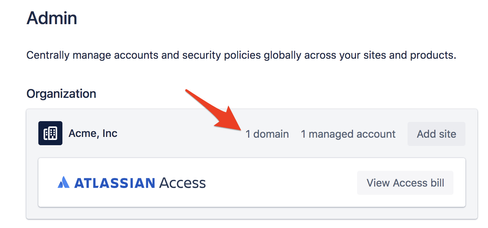
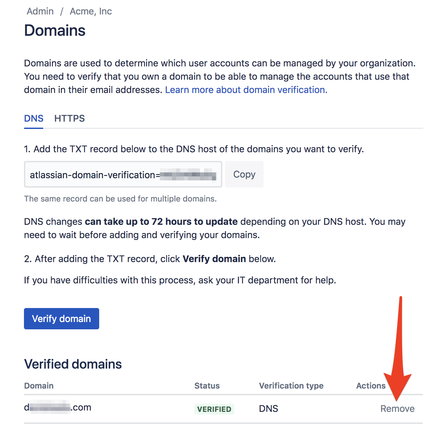
You must be a registered user to add a comment. If you've already registered, sign in. Otherwise, register and sign in.