Community resources
Community resources
"Opsgenie to Datadog" "Ack'ed" and "closed" functionality broken?
Hi all,
I have set up the Datadog integration to the letter following this guide:
https://docs.datadoghq.com/integrations/opsgenie/
When a monitor triggers in Datadog it is successfully sent and created in OpsGenie. However, when said alert is then either Ack'ed or Closed in OpsGenie, this does not sync back to Datadog. I would expect "Ack'ed" = Mute (In Datadog), and "Close" = Resolve (In Datadog).
So the monitor in Datadog keeps its state of "Alert", regardless of what action is taken in OpsGenie.
I have attached screenshots that show the OpsGenie activity log, the Event timeline for the monitor (In Datadog), and the OpsGenie configuration for Datadog.
I have tested this API call to mute the monitor in Datadog which works:
curl -X POST "https://api.datadoghq.eu/api/v1/monitor/${monitor_id}/mute" \
-H "Accept: application/json" \
-H "DD-API-KEY: ${DD_API_KEY}" \
-H "DD-APPLICATION-KEY: ${DD_APP_KEY}"
Could the API calls in Opsgenie be outdated? Here is the API documentation for Datadog:
https://docs.datadoghq.com/api/latest/monitors/
- MIkkel
Note: In the last picture I have pasted the Datadog API key. Maybe a visual bug that it is not showing? If I put an invalid API key there I get an error.
If I put an invalid API key, it still processes the Ack or Close event as successful.
1 answer
1 accepted
Hi guys,
I got the following reply from Datadog Support:
Unfortunately, this is not something that we currently support. When you send the acknowledge or close action from OpsGenie, it simply resolves the Alert Event that is within the Datadog Events Explorer and does not automatically resolve the monitor. The monitor itself can only be manually resolved, or if the monitors data recovers below the set threshold.
I can see that this is an ongoing feature request that is being reviewed by our Product and Engineering teams, but currently it's not slated for development and there is no ETA to share on that - apologies about that.
Please go and vote for this feature!
https://jira.atlassian.com/browse/OPSGENIE-1244

Was this helpful?
Thanks!
- FAQ
- Community Guidelines
- About
- Privacy policy
- Notice at Collection
- Terms of use
- © 2024 Atlassian






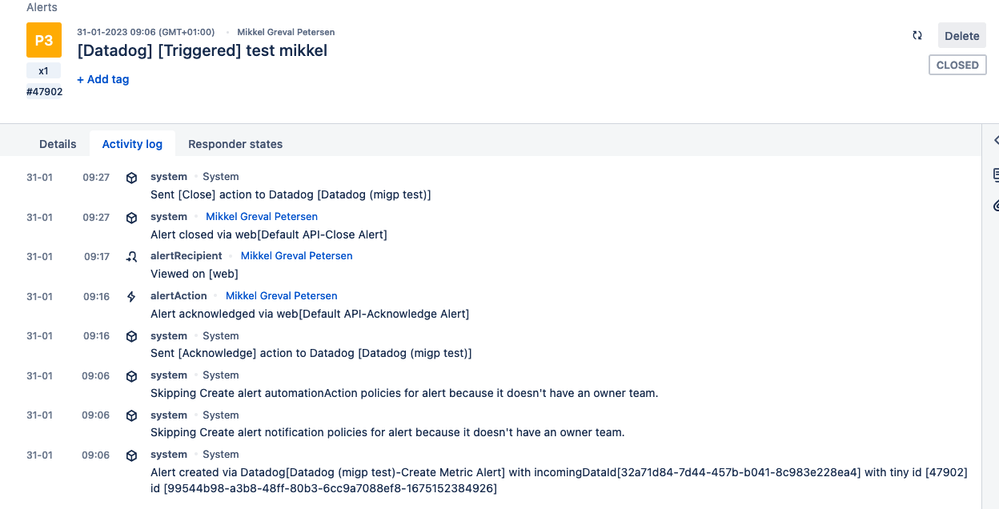
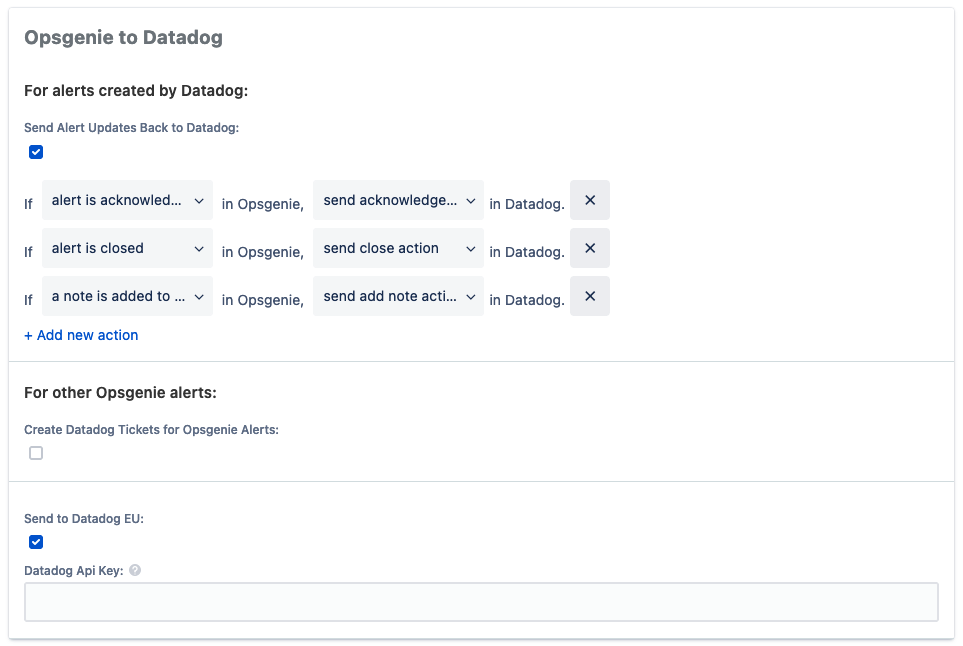
You must be a registered user to add a comment. If you've already registered, sign in. Otherwise, register and sign in.