Community resources
Community resources
Community resources
- Community
- Products
- Jira Service Management
- Opsgenie
- Questions
- Generating reports in Opsgenie
Generating reports in Opsgenie
Hi :)
I hope somebody is using Opsgenie and can help me with the problem.
I am trying to set scheduled reports but am failing at it. We have team in two countries with different time zones (one team is one hour ahead). I don't know if that is something important to emphasize for the reports so I am doing it nevertheless.
What I want is to generate report (separately) for weekdays and weekends (specifically 00-09, 17-24). This is how I do it. But it seems like the system ignores filter business time, and shows results for 00-24. Am I doing something wrong here? I used filter matches advanced [0,9], [17,24], I used is between (inclusive 00-9, 17-24), I even used other time just to check and every time I got the same results...
Is anybody using Opsgenie, that can help me with this one?
Thanks!
Andrea
1 answer
Hi @andrea - when scheduling/sending reports, you specify the filters for the report within the schedule/send section itself. It doesn't pull in the filters specified on the report itself.
e.g. https://share.getcloudapp.com/nOueDAxd
Hope that helps!
Thanks,
Samir
Hi Samir,
thanks for answering.
Still, it looks like it does not include the time I specified but the whole day (0-24). And again, whatever I put in that section business hours, the result (total hours) is the same.
You must be a registered user to add a comment. If you've already registered, sign in. Otherwise, register and sign in.
Hi @andrea - could you reach out to our support team via the in-app blue chat bubble in bottom right of screen when logged into Opsgenie, or by entering a ticket through https://getsupport.atlassian.com/ for the Opsgenie product? We can work with you there.
Thanks,
Samir
You must be a registered user to add a comment. If you've already registered, sign in. Otherwise, register and sign in.

Was this helpful?
Thanks!
DEPLOYMENT TYPE
CLOUDPERMISSIONS LEVEL
Product AdminTAGS
Atlassian Community Events
- FAQ
- Community Guidelines
- About
- Privacy policy
- Notice at Collection
- Terms of use
- © 2025 Atlassian





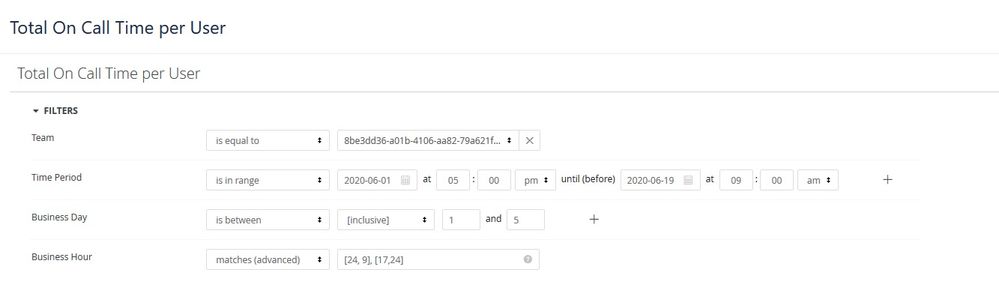
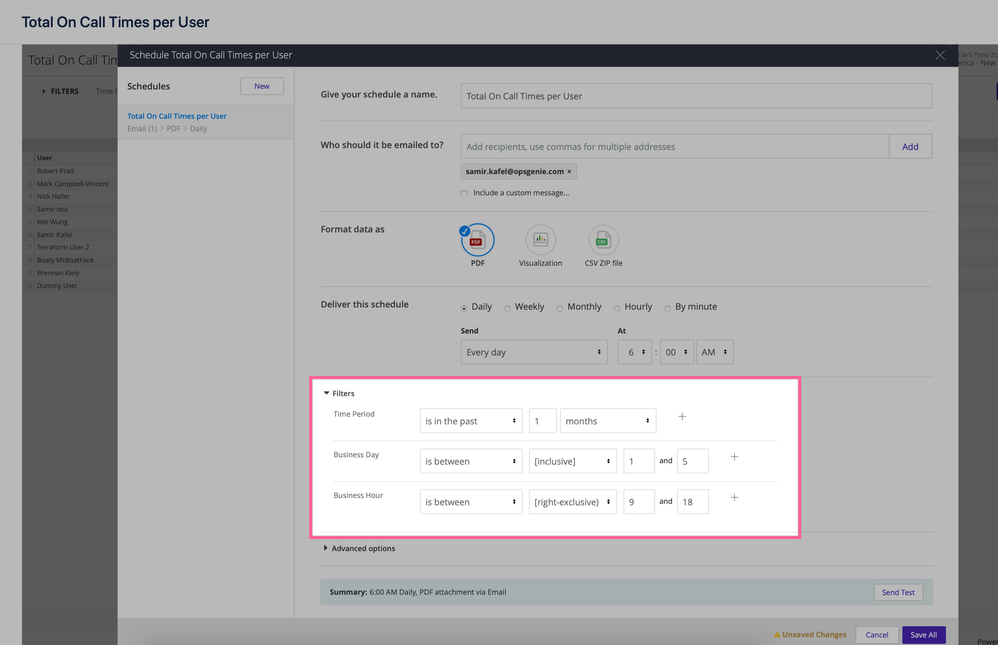
You must be a registered user to add a comment. If you've already registered, sign in. Otherwise, register and sign in.