Community resources
Community resources
Disconnect Slack
Hi,
I changed my name due to marriage and therefore my emails and on top my username in opsgenie. my Slack is still associated with the old name and so I cannot acknoledge anything anymore. How do I reconnect Opsgenie and Slack - or how do I change the username in slack?
I tried `/genie connect`, but this still says my old name. I tried `/genie disconnect`, but that does not seem to exist.
Any idea what I can do?
1 answer
hmm maybe I am on the wrong path then?
I do not have the following Error:
When I then klick on the link, I get the following:
The funny thing is, when we have an alert and I klick eg. `acknowledge`, I am getting assigned to the ticket.
Any idea what I can do?
You must be a registered user to add a comment. If you've already registered, sign in. Otherwise, register and sign in.
You must be a registered user to add a comment. If you've already registered, sign in. Otherwise, register and sign in.
as shown above, when I click on the link, I get the error in the screenshot. I can use /genie list for example, so I seem to be logged in, but not logged in at the same time...
You must be a registered user to add a comment. If you've already registered, sign in. Otherwise, register and sign in.
You would need to log in to Opsgenie directly before clicking the "authenticate in Opsgenie" link, as your session is showing as expired.
You must be a registered user to add a comment. If you've already registered, sign in. Otherwise, register and sign in.
You can map different email addresses between the 2 systems so it should work. I would try deleting the Opsgenie app from Slack and then add it back and attempt connecting again.
You must be a registered user to add a comment. If you've already registered, sign in. Otherwise, register and sign in.
how can I remove an app only for myself? We have it deeply integrated with our system, it creates alerts in around 100 channels, so I cannot delete the whole app just to fix it for myself. I had a look in the configuration, but cannot see revoking personal access, only the access to channel integrations I created, which I do not think is related?
You must be a registered user to add a comment. If you've already registered, sign in. Otherwise, register and sign in.
Try opening your default browser in incognito mode and log into Opsgenie, then click the "authenticate in Opsgenie" link again (while the incognito window it still the active window). If that doesn't work, please open a ticket with support so we can investigate further.
You must be a registered user to add a comment. If you've already registered, sign in. Otherwise, register and sign in.

Was this helpful?
Thanks!
- FAQ
- Community Guidelines
- About
- Privacy policy
- Notice at Collection
- Terms of use
- © 2024 Atlassian





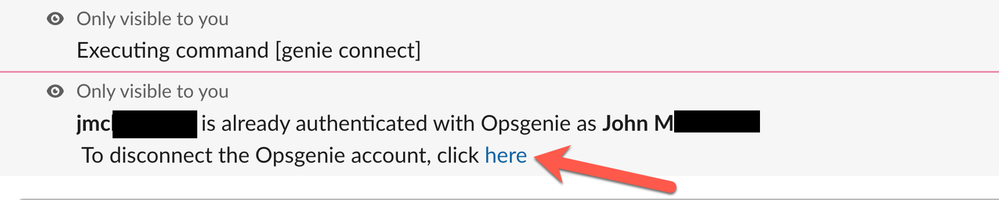
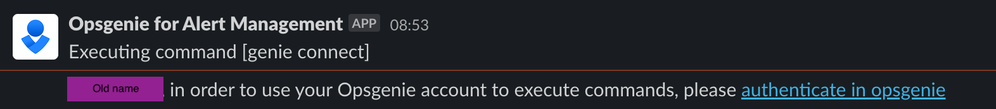
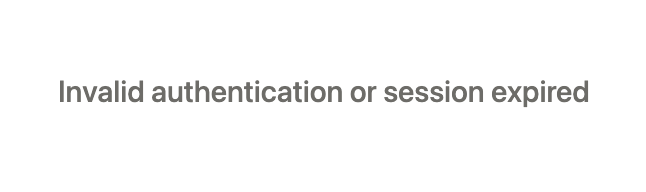
You must be a registered user to add a comment. If you've already registered, sign in. Otherwise, register and sign in.