Heads up! On March 5, starting at 4:30 PM Central Time, our community will be undergoing scheduled maintenance for a few hours. During this time, you will find the site temporarily inaccessible. Thanks for your patience. Read more.
×Community resources
Community resources
Community resources
- Community
- Products
- Jira Service Management
- Opsgenie
- Questions
- Can I globally set any Acknowlegement to expire (auto-unack) after a period of time?
Can I globally set any Acknowlegement to expire (auto-unack) after a period of time?

When on-call assignments change, all previous "acked" alerts remain acked and silent indefinitely. I would like any acked alerts to revert to "unacked" after a period of time. Like a day or two. How do I do that?
2 answers
2 accepted
Hi @Ben Gardella ,
Like @[deleted] mentioned, we see most customers adding a Notification Policy that is configured to restart notifications after X-time following when the alert was created: https://docs.opsgenie.com/docs/team-policies#notification-policy
These can be configured under a team's Policies tab and would look something like this:
Alternatively, if your alerts notify users through an escalation policy, you could repeat that escalation's rules and revert the alert back to an un-ack'd state:
Either option works! Simply a personal preference between one or the other. Let us know if you have any additional questions or issues.
You must be a registered user to add a comment. If you've already registered, sign in. Otherwise, register and sign in.

Thanks. I'll try option one and see how it goes.
You must be a registered user to add a comment. If you've already registered, sign in. Otherwise, register and sign in.

These two alternatives seem to have different side-effects if you have multiple integrations on the same alert.
When using the first option(with notification policy on teams), whole alert life-cycle restarts and re-triggers any other integrations you may have.
The second option only loops through the escalation rules so any other integrations are not notified.
You must be a registered user to add a comment. If you've already registered, sign in. Otherwise, register and sign in.

Was this helpful?
Thanks!
- FAQ
- Community Guidelines
- About
- Privacy policy
- Notice at Collection
- Terms of use
- © 2025 Atlassian





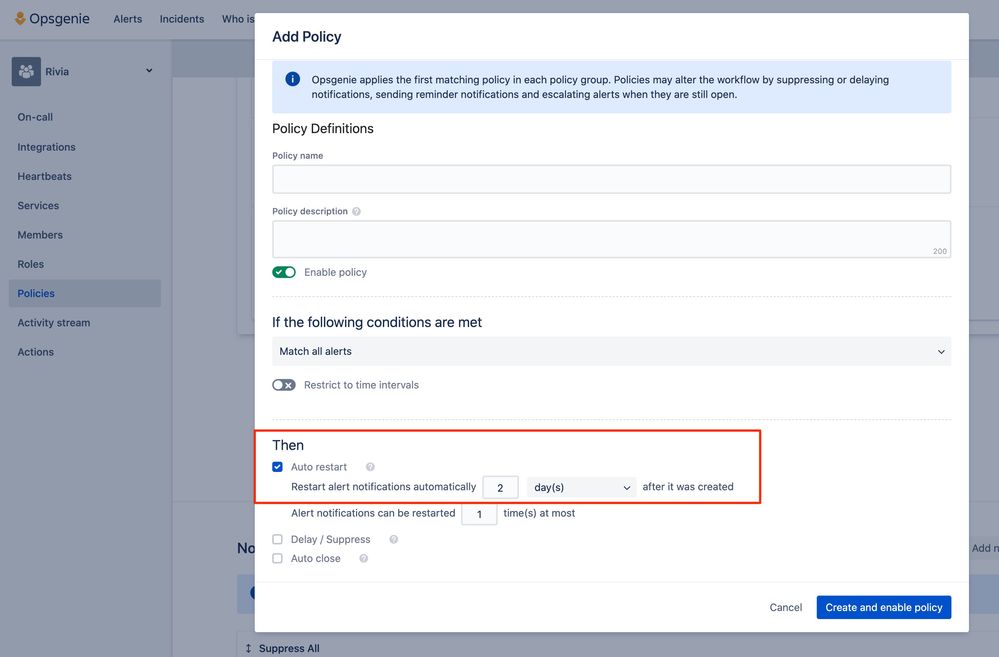
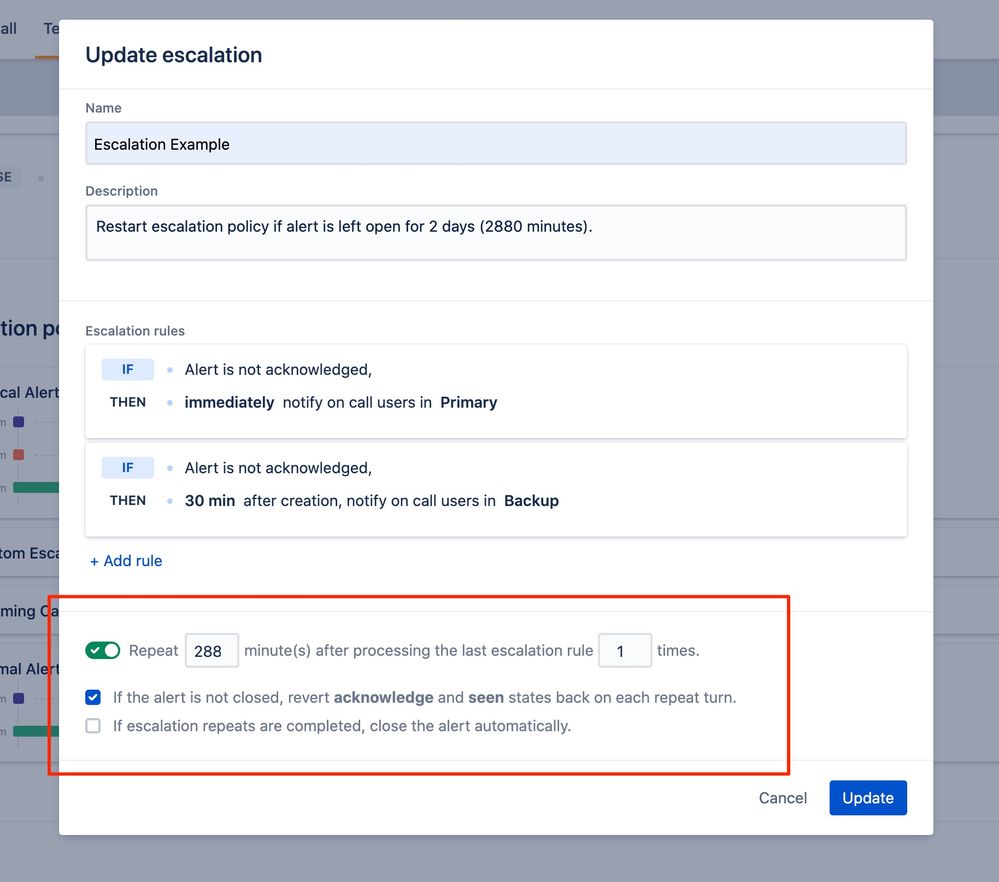
You must be a registered user to add a comment. If you've already registered, sign in. Otherwise, register and sign in.