Community resources
Community resources
Community resources
- Community
- Q&A
- Jira Service Management
- Opsgenie
- Articles
- Opsgenie has been Atlassian-ified!
Opsgenie has been Atlassian-ified!
Opsgenie has a new look! If you haven’t seen it yet, you should check it out. We’re extremely excited to announce the transformation of Opsgenie’s user interface (UI). The new design aims to simplify the structure of current Opsgenie UI. Using a grouped navigation pattern Opsgenie retains its incident management and powerful alerting capabilities while providing a smooth and user-friendly interface.
This new interface, built on the foundations of the Atlassian Design Guidelines, gives you the same look and feel that you’re already familiar with. A unique characteristic of all Atlassian products is the warmth and humanity of the design. So if you’re used to the Atlassian portfolio, you will definitely feel at home in Opsgenie.
Here is a brief introduction of what the new Opsgenie UI has in store:
- The new navigation sidebar is more compact, and features a double-left hand navigation allowing a crisp view of the menu.
- Splitting up alerts and incidents into their own pages allows easier access to Opsgenie’s two main components. Previously separated by just a switch, alerts and incidents can now be accessed via their own pages, with a simplified layout.
- Administrative features and capabilities have been grouped under the Settings menu. This includes My Profile settings, global configurations, global integrations, logs, user settings and other application settings allowing a more compact look for Opsgenie.
- The Teams page provides a new look and feel where the navigation through tab are replaced with a much simpler second layer of the sidebar containing all the Team dashboard elements. Navigation is further simplified between teams through a drop down menu on the second layer of the sidebar which shortens the time taken to access the team details and settings.
- My Profile (also accessible via Settings), has been moved to the bottom of the navigation bar for easier access to Profile Settings, Mute option and Logout.
- No further need to press the browser back button as the new Opsgenie interface provides you with Breadcrumbs for easy access to previous pages and page hierarchy.
For further details and information on the new Opsgenie UI check out the documentation here.
Was this helpful?
Thanks!
Zeeshan

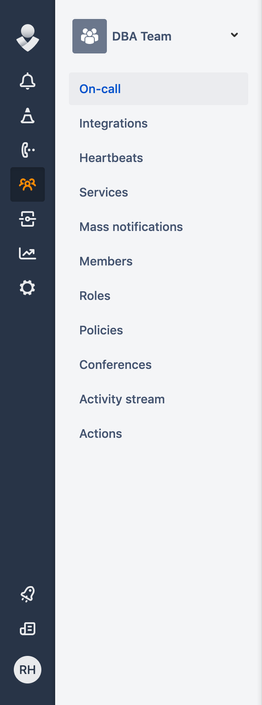
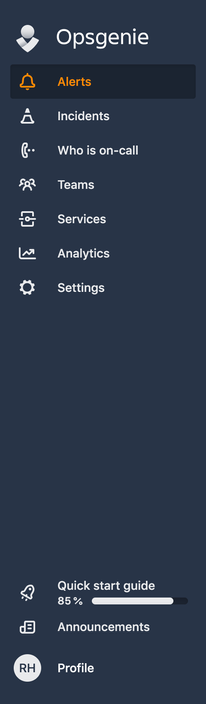
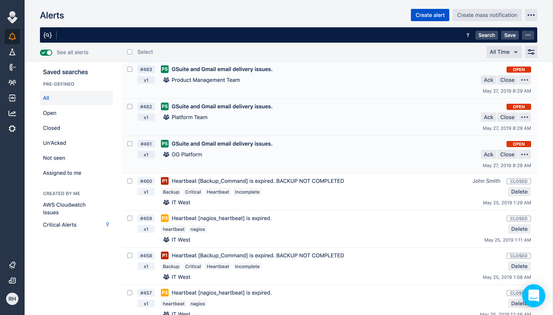
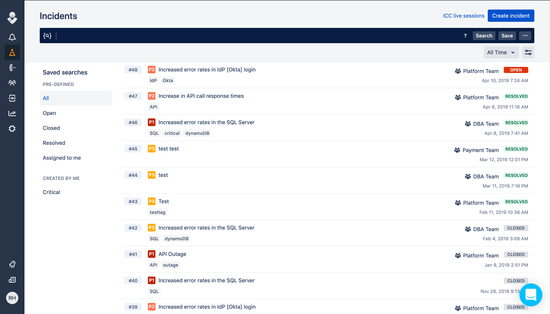
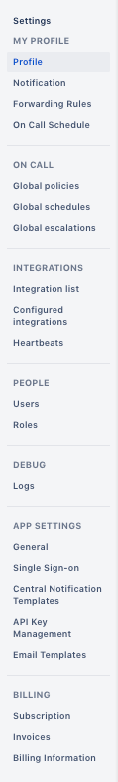
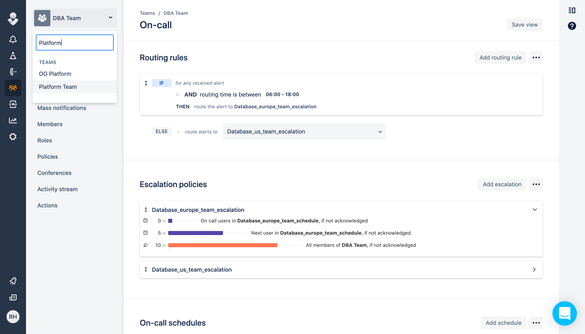
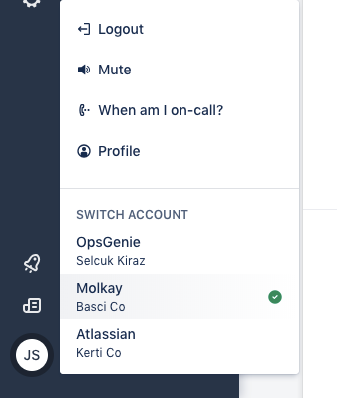
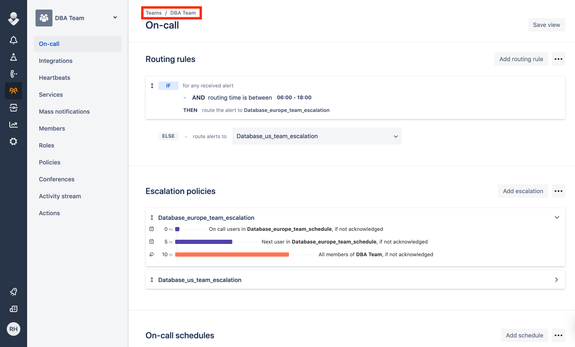
1 comment