Community resources
Community resources
Community resources
- Community
- Products
- Jira Service Management
- Opsgenie
- Articles
- How to Increase the Ring Duration for Opsgenie Incoming Call Integration
How to Increase the Ring Duration for Opsgenie Incoming Call Integration
Opsgenie provides numerous integrations to streamline your alerting and incident management process. One of these integrations is the incoming call integration, which allows you to route incoming calls to a phone number, which, Opsgenie can redirect to the correct on-call team member. However, you may find that the default ring duration is not long enough for your needs. If this is the case, don't worry! You can easily adjust the ring time for this integration. Here's a step-by-step guide on how to increase the time your phone should ring for the Opsgenie incoming phone call integration.
Step 1: Navigate to Settings >> Integrations
Firstly, you need to get to the right place in your Opsgenie account. Log in to your account and click on 'Settings' in the top navigation bar. Once you've opened the settings, click on 'Integrations'. This will take you to a page where you can manage all of your Opsgenie integrations.
Step 2: Access the Integration Settings for Incoming Call Integration
Once you're on the Integrations page, you'll need to find the Incoming Call Integration. Click on it to open up the integration settings. Scroll down to the bottom of the page until you find the "Other Settings" option. Click to expand this section and view the additional settings for this integration.
Step 3: Adjust the 'How long phone should ring' Setting
In the "Other Settings" section, you'll find a setting named 'How long phone should ring'. This is where you can adjust the duration of the ring in seconds for incoming calls. Simply increase the value in this setting to extend the ring time in seconds. This allows you more time to answer incoming calls before Opsgenie dials the next user on-call.
Step 4: Save Integration
After you've adjusted the ring duration to your liking, don't forget to save your changes. Click on the 'Save Integration' button at the bottom of the page. This will ensure that your new settings are applied to all future incoming calls.
And that's it! You've successfully increased the ring duration for the Opsgenie incoming call integration. Remember, you can always return to these settings to make further adjustments as needed. Happy alerting!
Additional Note:
While this guide instructs you on how to adjust the ring duration within the Opsgenie platform, it's important to note that the actual ring time may vary based on your carrier provider. The "How long phone should ring" setting in Opsgenie may not always align perfectly with the actual ring duration due to restrictions or policies set by your carrier provider.
Some carriers allow for a longer ring duration, while others may disconnect the call more quickly. Therefore, if you notice that the ring duration is not following the set time under your Incoming call configuration in Opsgenie, your carrier provider may be the reason for this discrepancy.
To ensure the best experience, it is recommended to consult with your carrier provider about their specific policies regarding ring duration. This will help you have a better understanding of how long your phone will ring when receiving calls from Opsgenie.
In conclusion, increasing the ring time for the Opsgenie incoming call integration is a straightforward process. With this guide, you can easily adjust the setting and ensure that you have ample time to respond to incoming alerts.
In order to ensure that we continue to provide useful content, please let us know if this article is helpful (Thumbs Up/Down). Also, to help us improve, feel free to provide additional feedback (directly in the community).
Was this helpful?
Thanks!
Skyler Ataide

About this author
Technical Support Engineer
Atlassian
San Francisco, CA.
13 accepted answers
Atlassian Community Events
- FAQ
- Community Guidelines
- About
- Privacy policy
- Notice at Collection
- Terms of use
- © 2025 Atlassian





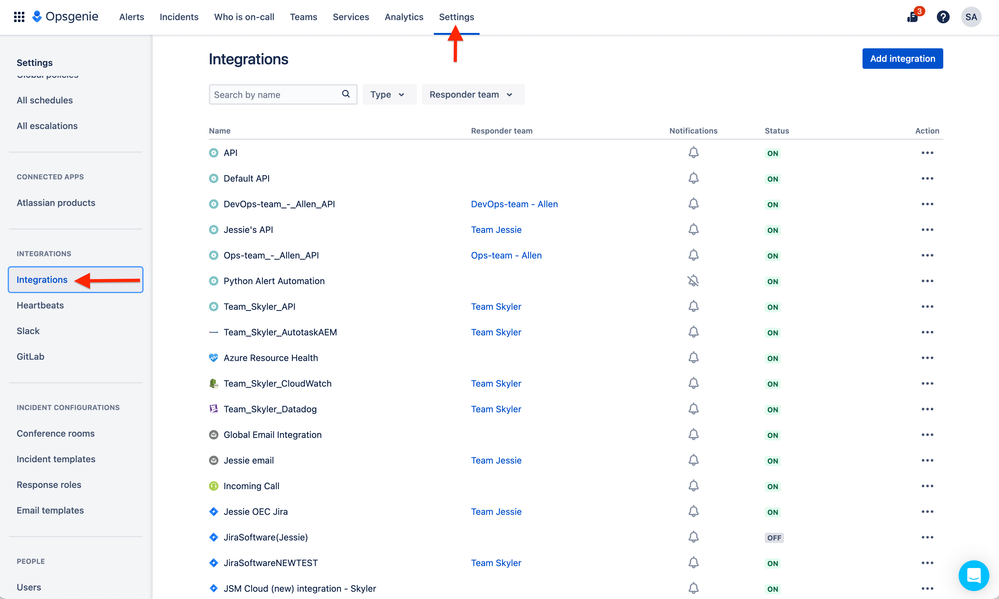
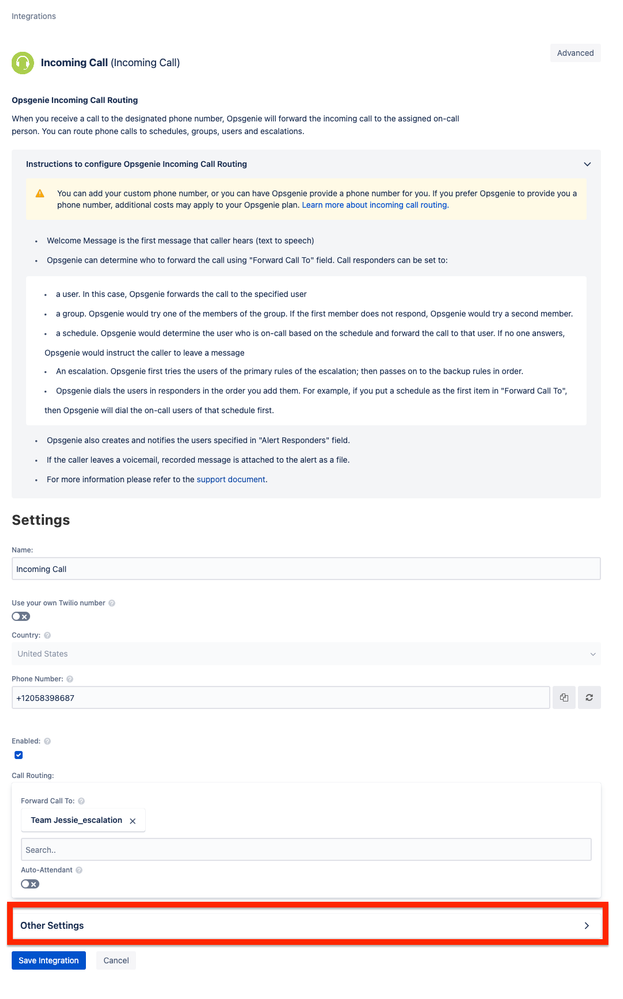
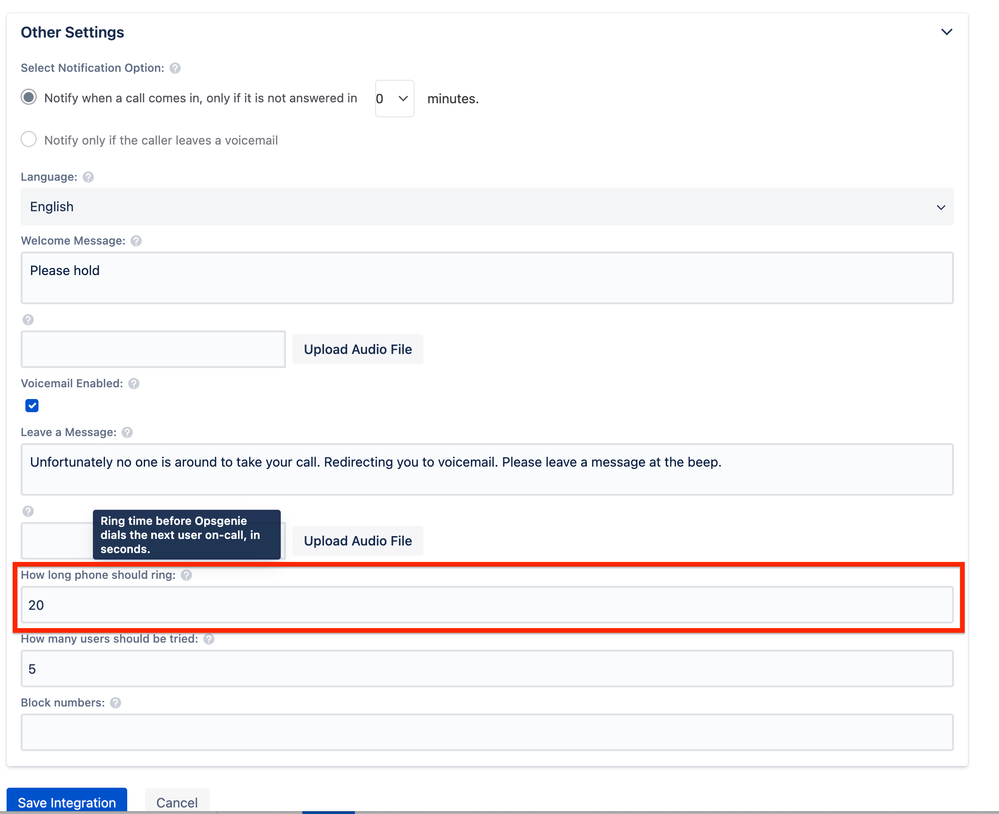
4 comments