Community resources
Community resources
Advanced Roadmaps | Hierarchy configuration of new issue type doesn't work as expected

I am starting diving into the possibilities of planning inside Jira. After a while, I came along the function of Advanced Roadmaps. We are using the free version of Jira, but I saw the option to upgrade for free to the Premium license for a month, so I activated this. This made it possible to use the Advanced Roadmaps function.
By default there were three issue types, but I wanted to add one additional type to have a level higher than Epic. With the steps from https://support.atlassian.com/jira-software-cloud/docs/configure-custom-hierarchy-levels-in-advanced-roadmaps/ I configured the new issue type and also the hierarchy. It is now configured like this:
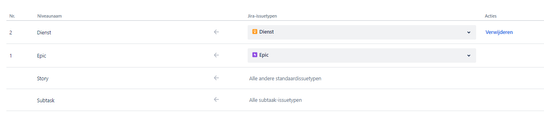
I read online that before you had a separate field for the parent, named 'Parent Link', which you had to use for a custom hierarchy configuration. Since last year, this field, together with 'Epic Link' was combined in a field called 'Parent' (https://community.atlassian.com/t5/Jira-Software-articles/Introducing-the-new-Parent-field-in-company-managed-projects/ba-p/2377758). Maybe this has something to do with it? In the parent field for the type 'Epic' I can't select a Parent, because it says that it is the highest level. But I don't understand, because that isn't the case...
Can someone help me what can be te problem here?

Hi @Yannick Hogebrug and welcome to the Community!
I noticed this question is somewhat aged already, but still unanswered. Maybe you already found out another way, but still ...
The timeline you used in your screenshot is the basic timeline inside your Jira project. Even when you update your hierarchy settings, that timeline will still behave as if it does not know about the existing of other levels in your hierarchy.
As you rightfully said, the extended hierarchy and the associated capabilities are part of Advanced Roadmaps (now called plans). To use them, you would have to create a Plan from the top menu you should see in Jira. It will ask you to pull in data from a Jira board, filter or project. Once you've done that, you should be able to use the extended hierarchy there.
I would recommend to dive into the advanced planning guide to get a good idea of how it works and keep in mind that the basic timeline in your project is a different thing.
Hope this helps!
Recommended Learning For You
Level up your skills with Atlassian learning
Learning Path
Jira Software Fundamentals
New to Jira Software? These short, self-paced courses will teach you what you need to know to get up and running quickly.
The Beginner's Guide to Agile in Jira
Learn what agile, kanban, and scrum are and how agile works in Jira Software.
Realizing the Power of Jira Reporting and Dashboards
Use out-of-the box reporting and dashboard capabilities to view and assess progress and bottlenecks within projects.

Was this helpful?
Thanks!
- FAQ
- Community Guidelines
- About
- Privacy policy
- Notice at Collection
- Terms of use
- © 2024 Atlassian





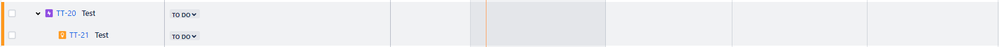
You must be a registered user to add a comment. If you've already registered, sign in. Otherwise, register and sign in.