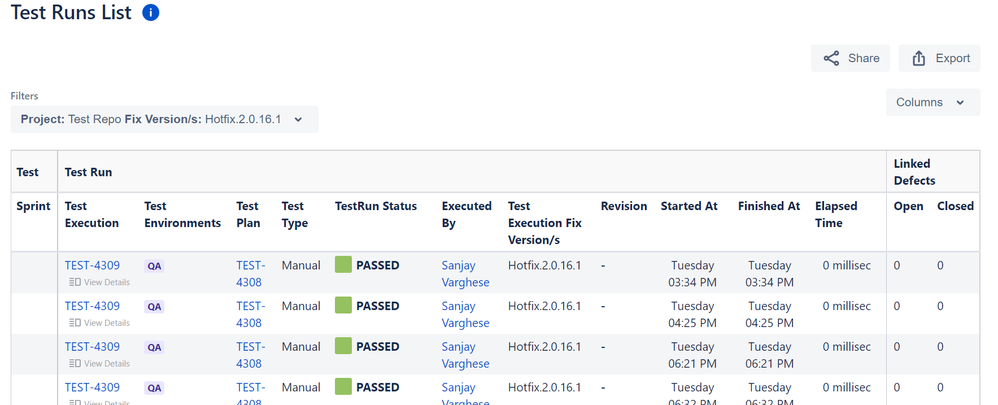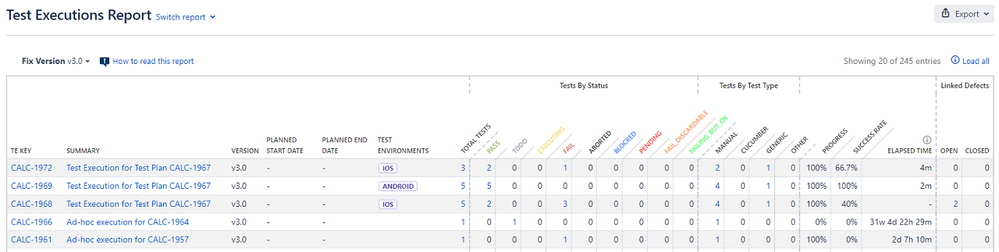Community resources
Community resources
Community resources
Test Runs List Report| How to get report number of Tests runs sprint wise?
In the Xray Reports I want to get report number of Tests runs (test cases executed) Sprint wise.
But in the Filter – there is no option to select sprint value at all. Let me know how can I select that?
4 comments

Hi @Jayarama Bhat B ,
You will have to setup your traceability on which issue type are defects in order to see how many defects are open.
THere's a variety of reports available of reports Xray. If you are just looking for test case execution, you can find it here:
-Ben

As Xray is an add-on to your env, I would recommend you to contact the vendor for direct support on your ask.
https://xraysupport.getxray.app/
Best, Joseph
This is the report am seeing for Test Runs report in XRay- Is there anything else to it?
It doesn't give any summary or Dash board in numbers. How can I get the summary ? Please let me know.
AT a glance I want to see numbers.- If there are 200 Tests run, i should be able to see -Number of Pass, Fail, Not executed, etc...

Again, I would recommend that you to contact the vendor directly for support question.
Best, Joseph

@Jayarama Bhat B You can use 'Test Executions Report' provided there is a separate test plan or Fix Version for each sprint.
Please refer to Test Executions Report - Xray Server + DC - Xray (getxray.app)
Recommended Learning For You
Level up your skills with Atlassian learning
Learning Path
Get the most out of Jira
Explore the interface and basic Jira terms, then discover how to effectively manage your work.
Learning Path
Atlassian tools and practices for developers
Focus on your development work by using Jira software features and functions efficiently.
Atlassian Certified Associate
Jira Software Essentials certification
Demonstrate proficiency in utilizing essential Jira features and working efficiently with Agile frameworks like Kanban and Scrum.
Was this helpful?
Thanks!
- FAQ
- Community Guidelines
- About
- Privacy policy
- Notice at Collection
- Terms of use
- © 2025 Atlassian