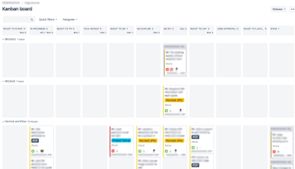Community resources
Community resources
Community resources
Nextgen Kanban Board Ordering, Blocking and Hidden Status's
Looking for ideas from the Atlassian Community Brain Trust around whether I can do the below or if these items perhaps should be flagged for the Nextgen roadmap?.......or if I am just mad.....
1. Kanban columns auto prioritised by ticket priority (and perhaps status)
As we are progressing we are starting to see the Board fill across the different project roles. As the tickets roll out of backlog and onto the Board they are not always moved based on priority. Meaning we then get a jumbled mix of 1's, 2's and 3's (currently)
Looking to see if there is an option to be able to sort the columns by priority automatically to ensure all the critical tickets are always at the top and visible and so on and so forth. ?Perhaps even an option to rank Critical bugs over Critical Stories or Improvements? or ?perhaps it is the default sort order when an item gets added to the board but you can then manually move tickets to override if needed?.
Is there a way to do this as I cannot seem to find anything other than manually moving and managing the tickets.
2. Blocked field at the top of the Kanban board when flagged as impediment
I know on Classic Projects when an item gets flagged/blocked it can end up in its own section at the top of the Kanban Board so it is clear what is blocked and can be easily called out/worked on.
I cannot work out how to implement this on a Nextgen Project. Am I missing something or is it not there?
3. Won't Do Status in Workflow but not on Kanban Board
Finally, some of the tickets in the backlog by the time we get to them are either duplicated or no longer relevant or just not of business interest to be completed. Currently I can only see two options in a Nextgen Project. Complete it as Done with comments indicating it as a Won't Do or having a Won't Do column visible on the Board (but no way to flag this as a secondary resolution/end state).
Again is this just me missing something or is this not currently available on nextgen projects?
Recommended Learning For You
Level up your skills with Atlassian learning
Learning Path
Get started with Jira Software
New to Jira Software? These short, self-paced courses will teach you what you need to know to get up and running quickly.
The Beginner's Guide to Agile in Jira
Learn what agile, kanban, and scrum are and how agile works in Jira Software.
Realizing the Power of Jira Reporting and Dashboards
Use out-of-the box reporting and dashboard capabilities to view and assess progress and bottlenecks within projects.
Was this helpful?
Thanks!
Atlassian Community Events
- FAQ
- Community Guidelines
- About
- Privacy policy
- Notice at Collection
- Terms of use
- © 2024 Atlassian