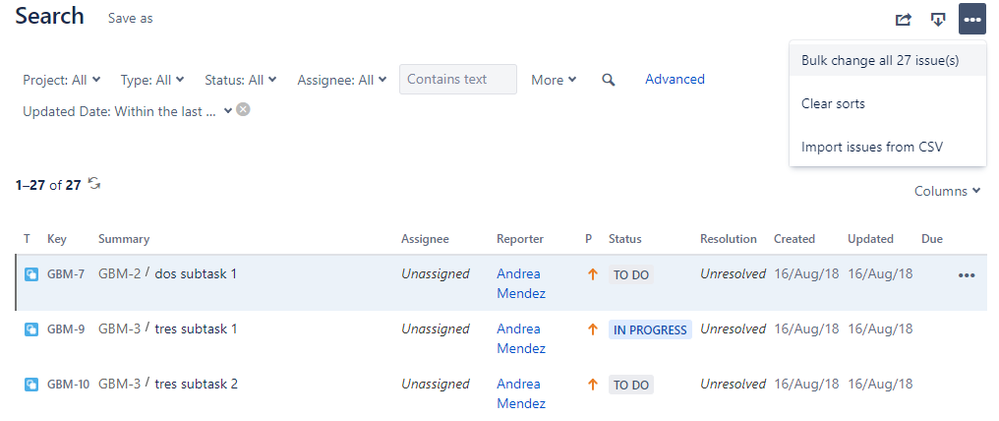Community resources
Community resources
Community resources
2 comments

Run a search for issues, bulk-edit then appears as an option on the tools menu (... towards the top right) for the search result

Just like Nic said, you just need to do a search for the tickets you want to delete and on the top you can see the option, just like on the image
Then you just need to select the tickets you want to delete, and finally choose the Delete option on the bulk change.

David,
Welcome. Please look for the topic, How to delete multiple issues
victor
Recommended Learning For You
Level up your skills with Atlassian learning
Learning Path
Get the most out of Jira
Explore the interface and basic Jira terms, then discover how to effectively manage your work.
Learning Path
Atlassian tools and practices for developers
Focus on your development work by using Jira software features and functions efficiently.
Atlassian Certified Associate
Jira Software Essentials certification
Demonstrate proficiency in utilizing essential Jira features and working efficiently with Agile frameworks like Kanban and Scrum.
Was this helpful?
Thanks!
- FAQ
- Community Guidelines
- About
- Privacy policy
- Notice at Collection
- Terms of use
- © 2025 Atlassian