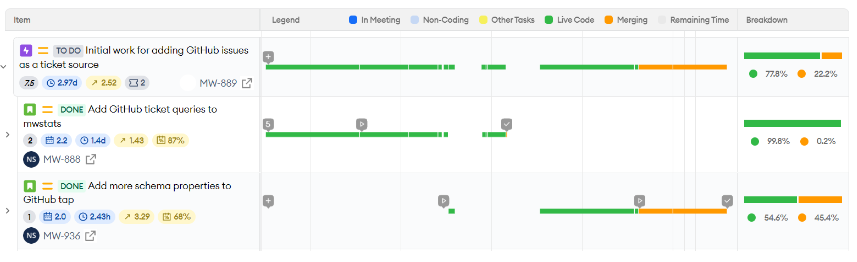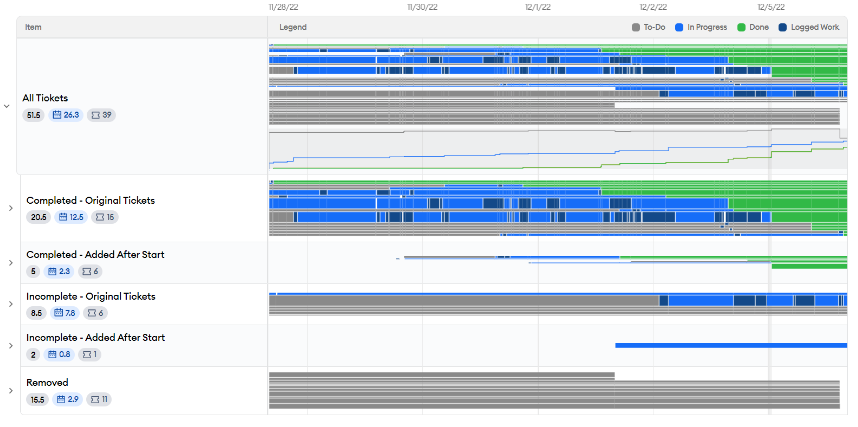Community resources
Community resources
Community resources
Burndown chart is not configurable for "Story point estimate" field
We use "Story point estimate" for updating the estimation efforts and on completion of task capture the actual efforts in "Story points" field.
To review the sprint performance when tried to use "Burndown chart, the "story point estimate" field was not listed in the drop down
In this case how to configure the Burndown chart?
3 comments
Hi @Sajit Nair _Trundl_ ,
Thanks for the feedback.
As we used to fill the "Story points" as actual efforts consumed for the task while closing the task, it wouldn't help for burndown chart (as story points wouldn't be filled in start of the sprint).
Whereas it would be helpful if we're able to get the burndown chart based on "Story point estimate". But this "Story point estimate" field is not getting listed in the drop down menu of "estimation statistic".

Hello @Arunkumar Chandran
"Story point estimate" field is a special field of type "Story point estimate value". It is used strictly for Team Managed Software projects. Do not try to use it in a Company Managed project.
You need to create a separate custom Number type of field for holding that data, and use that field in your Company Managed project(s). Only Number type fields can be used for the in the Burndown Chart
Disclaimer: marketplace partner
This is something that we provide more visibility into at minware, if you are open to 3rd party solutions.
Using our Sprint Insights Report, you can view velocity at the task level. Rather than updating the estimated efforts and actual efforts manually, our plug and play dashboard combines version control, ticketing, and calendar data to automate reporting.
We also automatically generate charts using this data.
We offer a free trial if you would like to check it out!
Recommended Learning For You
Level up your skills with Atlassian learning
Learning Path
Get started with Jira Software
New to Jira Software? These short, self-paced courses will teach you what you need to know to get up and running quickly.
The Beginner's Guide to Agile in Jira
Learn what agile, kanban, and scrum are and how agile works in Jira Software.
Realizing the Power of Jira Reporting and Dashboards
Use out-of-the box reporting and dashboard capabilities to view and assess progress and bottlenecks within projects.
Was this helpful?
Thanks!
- FAQ
- Community Guidelines
- About
- Privacy policy
- Notice at Collection
- Terms of use
- © 2024 Atlassian