Community resources
Community resources
How to view tickets in "detailed mode"
Hi
When i view tickets in cloud servicedesk via the queues, its a limited view.
However, when opening the ticket from notifications, i get a much more detailed view with a lot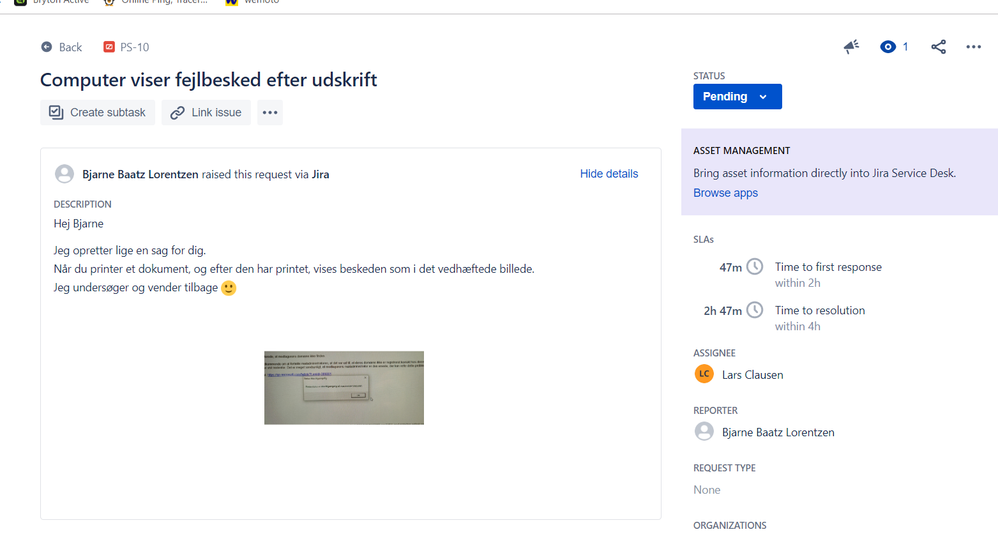
How can i browse the tickets in this "detailed view"
I attached some pictures that might explain what i mean.

Hi @Lars_Clausen ,
You need to disable New Issue view and old issue provides detailed fields what you are expecting first screenshot.
Please find below steps to disable new issue view ( as shown in your second screenshot).
1. Go to Settings
2. Disable New Jira Issue View.
Thanks,
Avinash
You must be a registered user to add a comment. If you've already registered, sign in. Otherwise, register and sign in.
Recommended Learning For You
Level up your skills with Atlassian learning
Learning Path
Jira Service Management Fundamentals
These short, self-paced courses will help you get up and running in Jira Service Management in just 90 minutes.
Learning Path
ITSM
Use this path to build your IT Service Management knowledge and earn an Atlassian certification.
Setting Up ITSM Projects in Jira Service Management
This training series helps you get started in Jira Service Management quickly with the new ITSM project template.

Was this helpful?
Thanks!
- FAQ
- Community Guidelines
- About
- Privacy policy
- Notice at Collection
- Terms of use
- © 2024 Atlassian





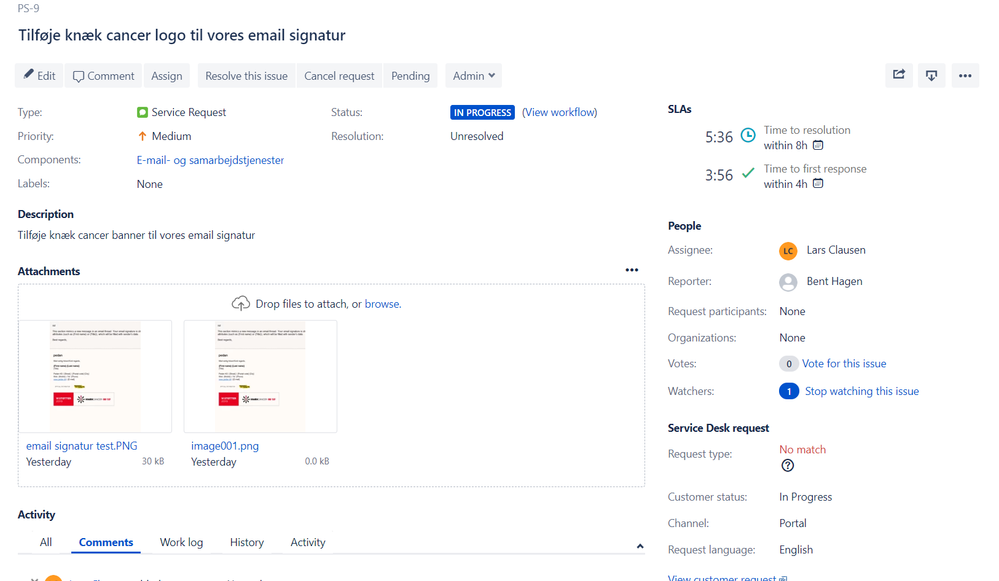

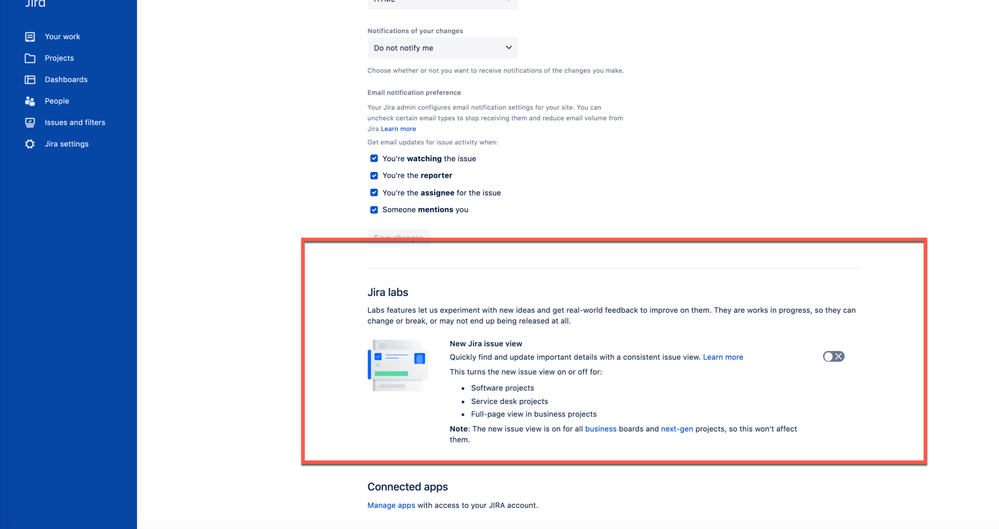
You must be a registered user to add a comment. If you've already registered, sign in. Otherwise, register and sign in.