Community resources
Community resources
Community resources
Broken Email Submissions
Hi everyone--
I have somehow managed to break new ticket submission via email. There is an error in the log files but I can't figure out how I could possibly have created too many required fields... Is there a way to set the forms back to defaults without completely nuking the Service Desk and starting over?
Error log screen shot attached...
Hello Juli,
Thank you for reaching out to Atlassian Community!
When we use a request type to receive requests by email, only the summary and description can be required, all other fields must be optional.
To fix this issue, please, go to Project settings > Request types > Edit fields (for the request type that has the label “Email”) > Request form.
On this screen, you can change the required fields to optional. After that, the email channel will work normally.
Please, give it a try and let us know how it goes.
Regards,
Angélica
You must be a registered user to add a comment. If you've already registered, sign in. Otherwise, register and sign in.
Recommended Learning For You
Level up your skills with Atlassian learning
Learning Path
Get started with Jira Service Management
These short, self-paced courses will help you get up and running in Jira Service Management in just 90 minutes.
Learning Path
Adopt ITSM practices with Jira Service Management
Use this path to build your IT Service Management knowledge and earn an Atlassian certification.
Setting Up ITSM Projects in Jira Service Management
This training series helps you get started in Jira Service Management quickly with the new ITSM project template.

Was this helpful?
Thanks!
- FAQ
- Community Guidelines
- About
- Privacy policy
- Notice at Collection
- Terms of use
- © 2024 Atlassian





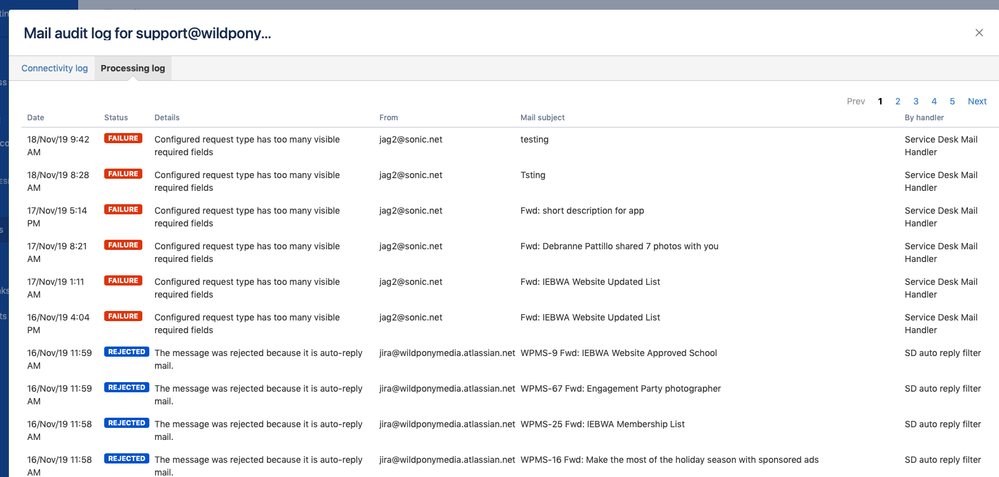
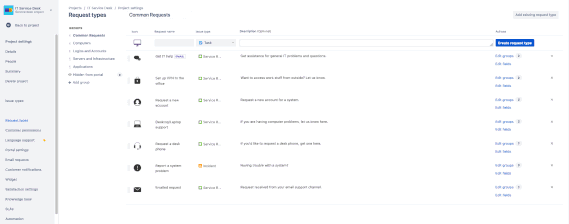
You must be a registered user to add a comment. If you've already registered, sign in. Otherwise, register and sign in.