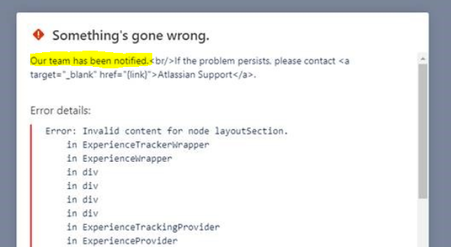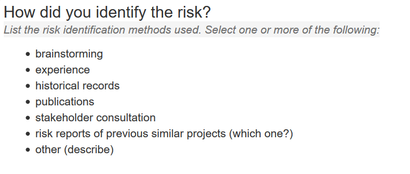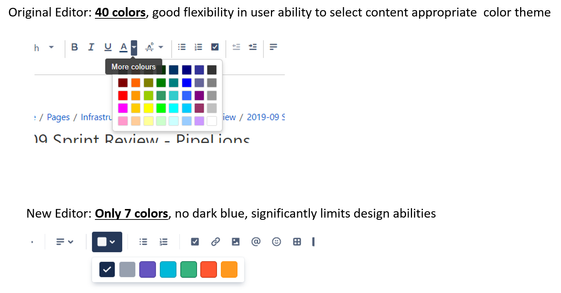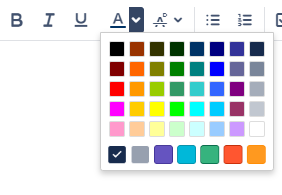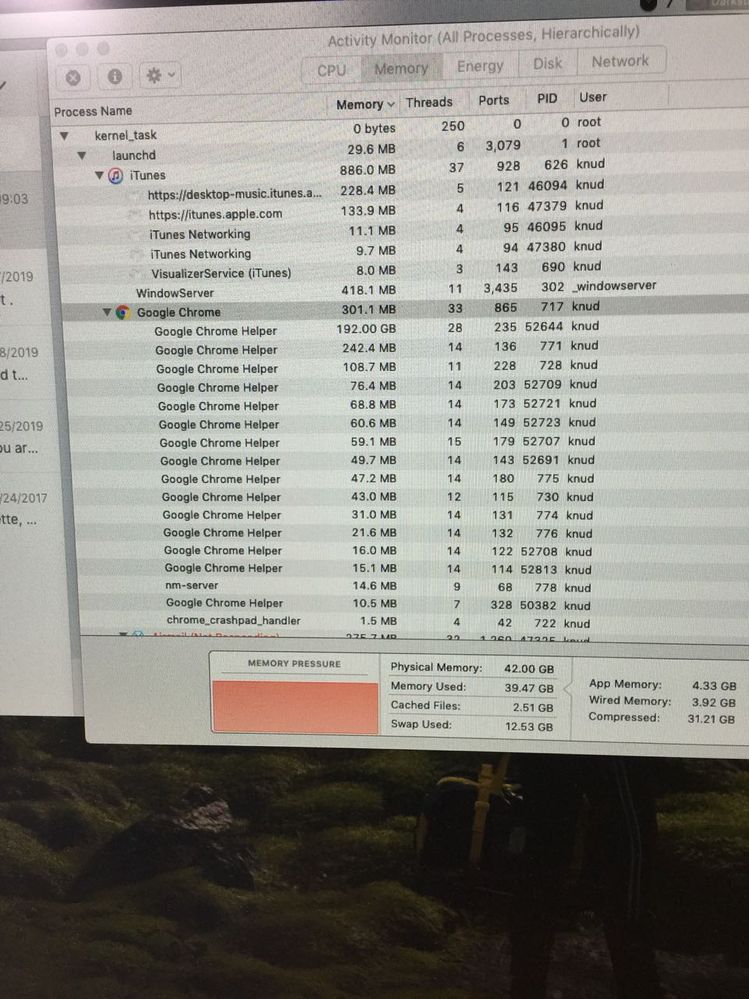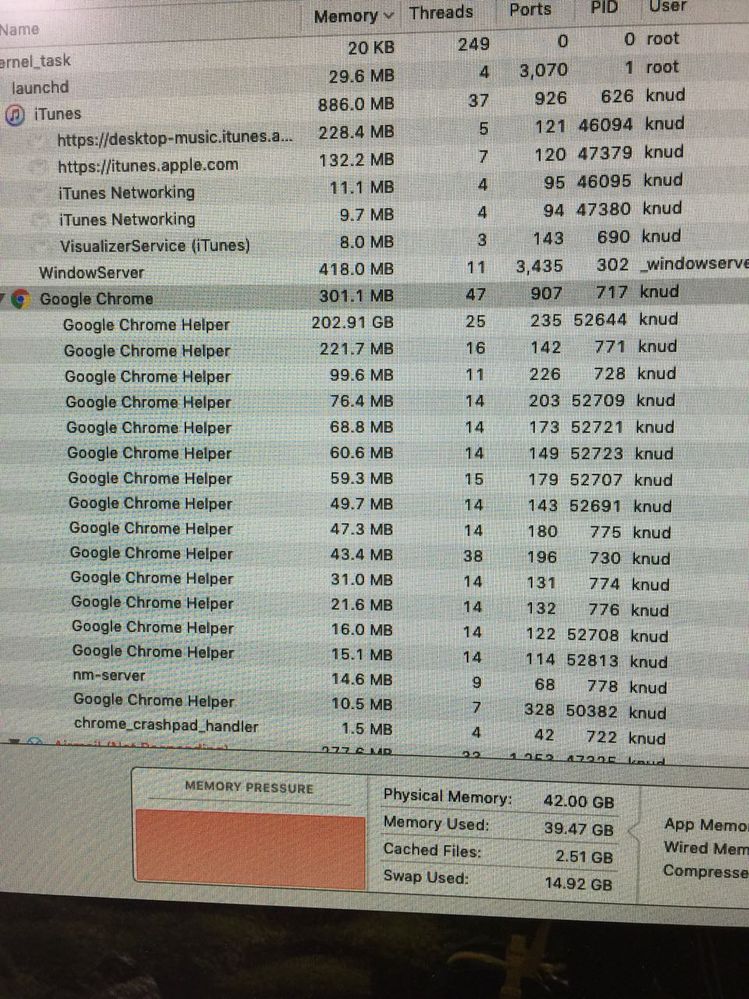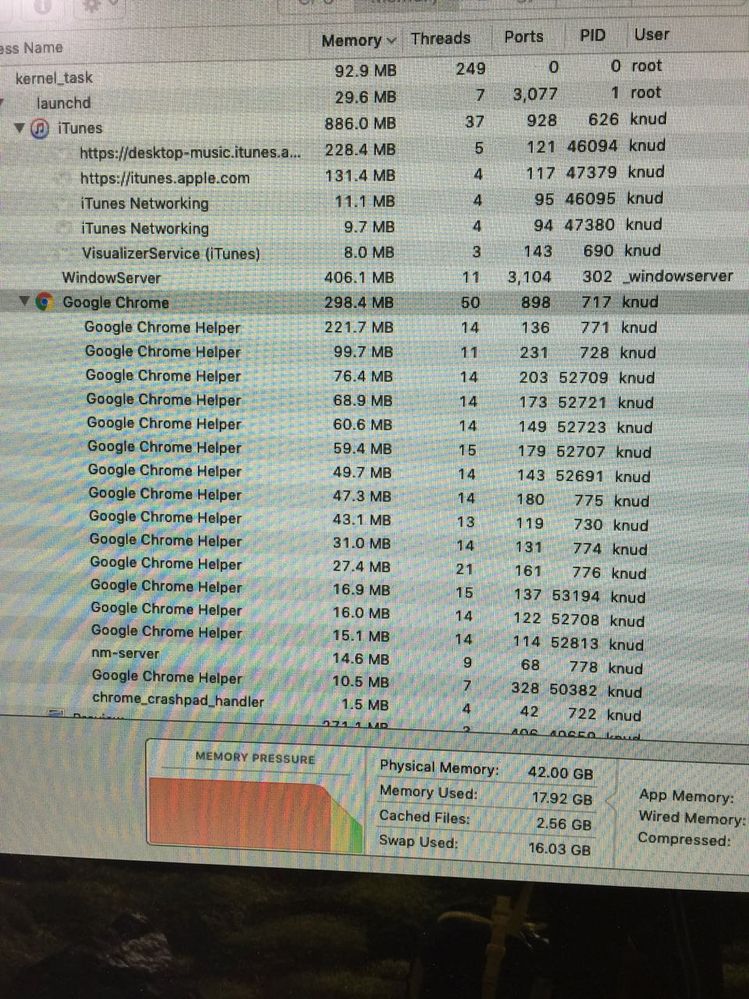Community resources
Community resources
Community resources
Try out the new editing experience
214 comments
Comments for this post are closed
Community moderators have prevented the ability to post new comments.
Same here, been working with Jira Confluence for over 11 years... this is the first time I am thinking about alternatives.. Just had an assignment but now I cannot deliver.. what a mess.
Given all the comments and agreement that this is a step backwards to, say, the mid-2000s, why not scrap all the changes and retain your customers? Your PAYING customers!
I use Confluence and JIRA with my customers a lot and they are NOT PAYING me to waste their time with tools.
@Avinoam Could you please confirm that the forced centered text is going away? If not I need to know so I can start evaluating other wikis... thanks in advance
I would start evaluating now anyway, these updates were pushed on to a live product and its been months of back peddling and poor communication. They're showing you what you can expect as a customer.

Having troubles adding an image inside the panels in the new editor... Not possible anymore or there is some special trick to do that!?
@Alex Medved _ConfiForms_ it's currently unsupported in the new editor. Would love to hear more about your use case. Also I'd be more than happy to jump on a call and get your overall feedback.
Hi all,
Please read the community post update we published on full width and columns: https://community.atlassian.com/t5/Confluence-discussions/The-new-editing-experience-we-re-listening/td-p/1044540

For the technical documentation side of things this has not been a great experience so far. Tables have been more of pain to work with. Seems like this is more of a WordPress blog type setup. I think fixed column table width would be nice to keep as well as page column width adjusting.

@Avinoam Please reach to to me to get feedback about the new editor. I'd prefer we do this over the phone.
Hi @Eric Fleming , happy to!
Please feel free to put some time that's convenient for you directly in my calendar using this link.
Hi,
Though I initially liked the clean & fresh design of the new editor, it lacks a feature which is critical to us: DIVs. Or at least, I couldn't find a way to insert a DIV into my pages any more.
Why would I want to do this? Well, we need to export Confluence pages to PDF a lot. Pages with Code macros. Confluence's PDF page layout is less than optimal, and doesn't provide any means to control page breaks natively.
So we "invented" some adjustment to the PDF style sheet, to insert page breaks just after DIVs of a certain class (".pageBreakAfter"). As the new editor doesn't permit adding DIVs, we unfortunately can't use it.
Oh, and as much as I like Atlassian, I as a paying customer won't file a bug report or feature request - that's what I do in my job or in open source projects. Here, I'm sure, someone at Atlassian will use my money wisely and create that artifact ;-)
Lutz.

The markdown import does not work at all.

Will it be possible to sort tables anytime soon (with the new editing experience)?
It's on our roadmap to add back @Marie Duarte !
Have a look at https://confluence.atlassian.com/confcloud/confluence-cloud-editor-roadmap-967314556.html
I am having an issue where someone created a page with the new editor and now when I try to put in page properties it only add a widget that doesn't really set the page properties so that I can create a report using the page properties. I also have tried going the other way where I create a new page using the product requirements template, but when I copy the content from the other page over it doesn't copy tables correctly.
I need help. I have spent hours trying to resolve this.
@Brenda Strech I just created a support ticket on your behalf so you should be hearing from them shortly. Sorry for this and please let me know if there's anything else we can help with!
Here's the ticket for you to track or comment on https://getsupport.atlassian.com/servicedesk/customer/portal/35/CA-692271.
Well... while we are complaining about inconveniences and nuances, I started getting "there was an error processing the request" when I tried to publish the page. Now I am stuck with a lot of unpublished information on the page, which I don't even now if it is saved, which I would not like to lose and I am unable to publish. I googled, people have been experienced the same issue for several months already but all recommendations seems to be for server version, while I am using cloud...
This is the very basic functionality. If I cannot publish a page, what am I paying for then?...
This happens a lot. Almost every time its related to either a random failure on atlassians end that will clear up eventually, or they pushed some code that broke and they'll fix or revert it later. The other thing that has caused that for me is using a macro that is currently broken in some way. Often I've seen that with tables, images, videos, certain templates, ugh everything, I guess? Most of the time the contents of my pages have been auto saved (if you still have it open you can edit that page in another web browser and it should show up if it saved it beyond your current session).
But yes this happens a lot, enough that I stopped trying to report it to support because they basically say that they can't repro it. Usually whatever happened has cleared up and is no longer a problem in the 24-48 hours it takes to get a response from their support.
Yes. This is frustrating. I don't understand why I am forced to be a beta-tester. The product is clearly not of production quality. I would suggest rolling it back until it is mature.
Anyway, I was able to work it around. Thanks to your suggestion and to this page.
I opened the same page in a different browser (firefox) and tried to edit it. Fortunately content was saved (phew). Then I tried to publish it from that browser. It took it a long time but ended up with the same error. Then I tried to cut the content of the page to clipboard and paste it back. As soon as I did that, even without trying to publish again, it suddenly reported that page was published... So I'm good for now, will see if issue persists. Then I am shopping for alternative.
Export does not work as well.
1. Export to PDF eats like 5% of the content of the left. Enough to cut words and tables and make it essentially useless. How did you even do this given that clunky centralized design with huge margins?...
2. Export to Word tries for like 5 min and then returns "Page unavailable"
So far "print to PDF" in browser is more or less workaround.
What does the 'Decision' macro in the new editor actually do? I can see that there is a very quick easy way to add a decision to a page, but then what? I want any decisions documented in this way to be indexed and accessible from some central location.
For example, we currently use a Decision register which consists of individual Confluence pages that use a Decision template.
How can I have any inline decisions documented via the new editor be made similarly visible, so that other users can find that a decision was made without having to trawl through endless pages - ideally they could be added to the existing decision register?
I couldn't agree with you more @Richard Foxworthy ! The teams are actively looking into this and you can also track this request for updates https://jira.atlassian.com/browse/CONFCLOUD-62245
I just received an email from Atlassian that states that the new editor will become the default in the coming weeks.
Given the numerous problems that still exist with the new editor, missing and dressed down features (the code macro to name one) and that there is still no solution for the mandatory text centering that renders 2 thirds of the screen useless, such a move is unacceptable and displays a level of tone deafness, if not contempt, towards the customers that I have not often seen before.
I would like to receive a guarantee that the old editor will remain the default for all existing and new pages created by our team until Atlassian can show that the new editor is production ready instead of its current beta state (including full width editing).
Please contact me to discuss this further.
I just got the same emal. This is an outrage.
@Avinoam what happened to all the nice promises you made? Open company no bullshit? We're listening?
@Maurice Pasman , @Freek D_Hooge - thanks for raising this concern directly and apologies if this has alarmed you! I'll do my best to give some context into these emails and what's next.
- Quality - this has been our #1 priority for the last several months and we've halted rollout until we brought quality back up to a stable place.
- New features i.e. full width and more layouts - these are both actively in development and top priority to bring back and as soon as they're ready, with quality, we'll be adding them in.
This email doesn't change anything as of today as it's only purpose is to "point a light" at the "try it out" template as we prepare to add in new anticipated features and keep working away on quality.
Thanks and again - apologies if this alarmed you!
As a software product manager, I'm concerned about the process at Atlassian. Clearly a new editor was pushed out without an option to keep the existing page editor in place. The proposed work arounds don't work for the majority of the community.
I don't know any software company that operates that way. When a major rewrite of a UI is done it is pushed out first in alpha and beta releases. Then it's released as an option for a period of time to get full community feedback ( 6 months to a year ). If the feedback has been good eventually, notifying the community the old UI will no longer be maintained going forward is a reasonable solution.
Where is the Atlassian product manager on this?
Thank you
Hey @jemm1 , thanks for that feedback. I'd be more than happy to jump on a call and talk through your concerns as well as the process we've taken. Please feel free to book time directly with me here https://calendly.com/azelenko
So, just curious about wanting to talk off-line with a customer about concerns that we all have. Is Atlassian hiding something, or do you just not have a good answer to the editor question. Hiding behind a private call does not inspire confidence...
I decided to bite the bullet and start some pages for a small project using the fabric editor.
It was working out using only very basic features:
- tables of various widths
- columns
- action items
- files attached to page
The page published but eventually a small update (added a tag for an individual on an action item) led to my page only displaying a gray box that says, "Unsupported content"
Any attempts to save or revert to previous versions gives compiling/server connection errors.
Unable to communicate with server. Saving is not possible at the moment.
Something's gone wrong.
Try again later.
Error: Invalid content for node layoutSection.
in ExperienceTrackerWrapper
in ExperienceWrapper
in div
in div
in div
in div
in ExperienceTrackingProvider
in ExperienceProvider
in n
in t
in FullPageEditorWrapper
in WithStyles(FullPageEditorWrapper)
in t
in div
in AtlaskitThemeProvider__LegacyReset
in t
in Provider
in t
in FullPageEditorCompenent
in WithAnalytics(FullPageEditorCompenent)
in
InjectIntl(WithStyles(WithAnalytics(FullPageEditorCompenent)))
in
Connect(InjectIntl(WithStyles(WithAnalytics(FullPageEditorCompenent))))
in t
in t
in p
in withApollo(t)(I only took a screenshot so there's a lot more here that I didn't record...)
This has persisted since Friday. The classic editor seems to be working fine with no connectivity issues.
It looks like there is a closed issue related to this https://jira.atlassian.com/browse/CONFCLOUD-65514 but the workaround, refreshing the page, is not working.
The unsupported content and server communication issues may be separate. I am waiting on a response from Atlassian support but want to see if others are running into the issue.

Just tried creating new page with the elements you listed, getting Unknown error and Server not Available messages. Did you open a new issue referencing the old one, or just comment on the old one?
It appears others have commented after the "fix" and the issue was not reopened.
I commented on the closed ticket and reached out to support directly.
@Darryl St_ Pierre do you think submitting a new ticket is a good idea?

@JoAnna Black Honestly not sure about their protocol is for situations like this. I do know if they consider the new submission a duplicate, they will tie it to the existing issue (hence bringing it to their attention).
@JoAnna Black @Darryl St_ Pierre - we're finalizing a fix for this error as we speak. Can you please share your support ticket with me so we can quickly verify it's the same issue you're seeing?
I don't have a support ticket number. May have gone directly to my IT dept or site admin (I don't have global admin rights).
No worries @JoAnna Black - I'll make sure to update once the fix is out!
@JoAnna Black we just released a hot fix for this. Please let me know if it still persists!
Took a couple tries but it looks like it's working again!
Thank you for updating!
I'd love to have some macros interactive in edit mode. @Avinoam you wrote in your OP that this can be possible? How so? My aim is to have macros for checkboxes in my documents, similar to multiple choice format, but in fully functional in edit mode.
Hi @constanze hollyhook ! currently most macros are "live" in the new editor as in that they are full fidelity previews in edit of what you'll see in view once you publish, however, they aren't fully interactive yet in edit mode, to your point. This is something we're looking into for further down the road and still have no concrete plans around - just to be fully transparent.
Can you elaborate further on your use case and why you'd need it fully functional in edit mode?
Thanks for the open answer @Avinoam We make templates for risk management. There are many sections in the templates where you can chose from bullet lists, which means for the user removing all entries which don't apply, keeping only one or two. This gets annoying after some time...So the idea was to use a checkbox instead of the bullets, and clicking on the checkbox to indicate which entries apply is faster. This is an example for the bullet list:
I like providing templates/blueprints in confluence as a kind of "soft guidance" through a process, in contrast to providing "strong guidance" with fixed input masks. Templates are much easier to adapt for the user, and result in documents, Documents is what they are used to, and which fits easier into their workflow (and is not such big change if you come from MS Word)
The new editor is great for us. If you have any idea how we could solve the problem with any other means, would be a great!
Thanks for the details @constanze hollyhook !
One way I could think of achieving what you're looking to do is by using Actions instead of bullet - then you'll have checkboxes. To add simple type in the page "/action"
This is great. It crossed my mind, but i somehow did think this is kind of mis-use but now I definitively give it a try. Thanks @Avinoam

@Avinoam it was suggested that I post a question here regarding the new editor. My main thing is that I'm not able to create "red links" a la Wikipedia. I'd like to be able to link to a page that doesn't exist yet, and then create it when I click through on it. The new editor doesn't do this as far as I can see. Is there a workaround for a similar functionality? Or is my only choice to pre-create pages before I can link to them?
Dyota, I completely agree. This is basic wiki functionality. I logged this as a bug on February 15. No comment or progress has been reported by Atlassian on the issue since.
Here is the registration; please vote and follow: https://jira.atlassian.com/browse/CONFCLOUD-65634?filter=90570
First - thanks to Atlassian for being responsive. @Avinoam - it was great to meet you at the Summit 2019!
I've seen comments about table colors, but I'm wondering why text in general has been limited from 40 down to 8 (and no dark blue, which is my business-professional go-to accent color)? The remaining limited color palette is way too "cheerful" for most of our needs... What is the payoff for the reduction in functionality? Can we have the other 32 colors back?

Shaun,
Not sure if you've received any other info on this, but I ran across info about this decision: https://confluence.atlassian.com/confcloud/confluence-cloud-editor-roadmap-967314556.html?_ga=2.88420955.1972162611.1558350853-498684573.1557424364
Here's the relevant info:
Colors
We've updated the text colors, background colors, and macro colors for the new editor so that those with deuteranomaly, protanomaly, monochromacy and other varieties of color blindness, can still see and use everything in Confluence.
In some cases, this means a reduced color palette as we want to ensure that any colors in the editor are all visually distinguishable from each other.
Hope that helps explain.
Darryl

As someone who has red/green color deficiency (protanopia) I say bring back more colors. This is an answer looking for a problem.
Indeed
You could easily let the user choose between all the colors and have a separate pane or filter that shows the colors that are more color blind "friendly".
Allowing users to choose is something that seems to be missing in the design of the new editor. Not only on the colors, but also on the text centering, the columns, the table widths, ... . I really don't understand why. Certainly not when users had those choices with the old editor.
This new editor looks more and more like the Atlassian variant of new coke...
Darryl - I have to agree with Davin on this being an answer looking for a problem. By designing for 4.5% of the population, you are alienating the other 95.5%. A better solution would be, as Freek notes above, to provide an adaptive option for those who would like that option.
That's very logical .. design for the majority not the minority. I suspect there may be more to the reasons why the old editor won't be considered for new pages

Why not do something like this (VERY rough mock-up, but you get the idea) where you still have the colors that used to be in the editor, but you also provide some guidance for people who want to be color-blind friendly? Removing options from your users, such as colors, nested tables, etc is hurting the platform I think not making it better.
if this is the case why doesn't the status macro have an option to include icons? As it stands now multiple combinations of color and text can look basically the same depending on how you perceive color. This is generally solved or aided by adding textures or icons, which is done in the case of the new panel macros.
Also other wiki software has solved these problems through personalized CSS, aka you make user settings that invalidate unfriendly colors. I know that isn't free, but neither is redoing all the info boxes, removing background colors, limiting the color pallets, or answering everyone's pissed off complaints. You take our money, use it productively.
Echoing many of the comments above, it seems I am now forced to use the new editor, and to be frank, it is horrible under Chrome and Safari. It is almost un-usable.
I thought the "old" experience was very good and I was very productive with it. Now I feel like I'm being punished for enjoying that experience. The "live" rendering causes continuous nervous twitching of things like code snippets, for example. I can't position the cursor at the right point in text, so when I start typing, the new text appears someplace else.

I feel that the new editor causes too much load on the browser, esp. with multiple formatting (multi-level headers, multiple tables, multiple code-blocks). I have sent a feedback from the editor screen.
I wish I could use the old editor on these new files. How can I do that? is it possible?
Today I tried to insert a small image inline with some text. I positioned the caret a the desired position, but no matter what the image is inserted several lines below that position. That's pretty broken.
Since I still can, in a different instance of Confluence I control where the old editor still works, I did the same thing and it works perfectly.
How did you manage to break something that used to work? It's obviously not new functionality in the new editor.
...and for today's new variation.
I just want to finish some documentation I started even though the editor is terrible as we all agree.
After about an hour of work without publishing, I got a warning that my RAM (42 GB) was getting close to maxing out. Huh? Looked at what was using the most RAM and it was Chrome using a whopping 162 GB or more!!!
I have 5 tabs open including Confluence, so that should be negligible in terms of RAM.
Closing the Confluence tab immediately solved that problem and Chrome went down to something less than 1 GB.
So, Atlassian engineers, you have a memory leak of Titanic proportions.
I would also suggest you have a code review problem equally as large, which is worse than ironic given Atlassian's business.
Since I am a seeing is believing kind of person, here are some Activity Monitor photos (because my system was brought to its knees and I couldn't do screen caps)
Photos show Chrome memory usage after about an hour of Confluence work on a page, then how high it got after closing the Confluence tab before it finally expunged that task.
Sad...

This new editor is so terrible I don't know where to begin. Its unusable for technical documentation. I've already canceled my company's subscription, but feel its only fair to outline what "broke" the new design.
- The centered look is not at all suitable for business purposes. Its a poor use of space and even with the "full" width its not suitable for well-designed, clean documentation. It cuts off text when exported!
- Limitations on the page layout is the biggest issue for me. Equally-sized columns are completely and utterly useless. Give back control to customize the width and number of columns.
- Where did all the color options go? Limiting us to 7 colors that are garish, bright, and clash with one another makes me believe there was zero thought put into this. How can I create beautiful business documents with carnival colors? Why did you take away colors that you already had?
- The code editor looks really bad now. Where is the option to add numbered rows? The alignment doesn't even work!
- We can't sort tables now? No fixed width tables?
I work in the development field and for the life of me I can't understand how this "upgrade" got rolled out. This isn't even suitable for beta testing, let alone a forced change on your entire community. I have never been this disappointed in a product before.
Interesting, things appear to work a fair bit better under Linux (Mint Sara). Not sure if there is a memory leak, but the editor is more responsive.
None of the UX comments mentioned here or elsewhere are better, of course, but at least when I click to insert the cursor it actually goes where I intend...
Why Linux is better is anyone's guess. I use Chrome on my Mac and Linux, so same engine.
I have been a keen supporter of Confluence for many years.
But this change is ridiculous. I moved my teams pages in to a new team space on the cloud and we thrown in to the new editor. It is simply unusable.
There really ought to be an opt out option until it is more stable. I would love to know how this made it's way past QA.
I now can't use Confluence until the issues are sorted out. I'm very disappointed.
Comments for this post are closed
Community moderators have prevented the ability to post new comments.
Was this helpful?
Thanks!
- FAQ
- Community Guidelines
- About
- Privacy policy
- Notice at Collection
- Terms of use
- © 2025 Atlassian