Community resources
Community resources
Community resources
- Community
- Products
- Apps & Integrations
- Questions
- Xray - move to cloud from desktop software.
Xray - move to cloud from desktop software.

Hi. we now move to Jira on cloud and I have some problems with Xray.
all my test are not copied from the old Jira. and all the executions too.
now if I tried to excetut test I have an error.
Is there something I can do for copy all my information from the old Jira? ther is a lot of important information....
2 answers

Are you migrating from Jira Server/DC to Jira Cloud?
If yes, are you following the instructions Xray have on their website? See this page - Jira Cloud Migration Guide
You could also contact the vendor for support - see their contact options on this page
Ste

Welcome to the community. Since xRay is a third party add-on for Jira/JSM env, you should contact the vendor for assistance directly -
Best, Joseph Chung Yin
Jira/JSM Functional Lead, Global Infrastructure Applications Team
Viasat Inc.
You must be a registered user to add a comment. If you've already registered, sign in. Otherwise, register and sign in.

Was this helpful?
Thanks!
DEPLOYMENT TYPE
CLOUDPRODUCT PLAN
STANDARDAtlassian Community Events
- FAQ
- Community Guidelines
- About
- Privacy policy
- Notice at Collection
- Terms of use
- © 2024 Atlassian





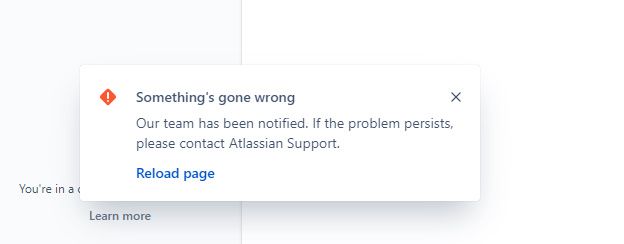
You must be a registered user to add a comment. If you've already registered, sign in. Otherwise, register and sign in.