Community resources
Community resources
Community resources
- Community
- Products
- Apps & Integrations
- Questions
- Scheduled Email with key + issue summary + status and the issue link for all the issues
Scheduled Email with key + issue summary + status and the issue link for all the issues
Hey! I am trying to automate a scheduled email for assignees which will show them the ticket's:
issue key + issue summary + issue status as well as a link that will directly take him/her to the specified issue using Jira Automate.
can someone help?
3 answers
2 accepted

Hello @Nibras Qureshi ,
You can achieve this by using a filter subscription or Automation.
create a filter as below
project = "First Scrum Project" AND assignee = currentUser().
If you apply the above settings, all users(Assignee) will be notified daily @ 9 AM.
Thanks,
Anvesh
You must be a registered user to add a comment. If you've already registered, sign in. Otherwise, register and sign in.
Hola,
Puedes mostrar por favor, un ejemplo de como llega el email?
Estoy creando una regla, pero no termina de reconocer las vbles.
You must be a registered user to add a comment. If you've already registered, sign in. Otherwise, register and sign in.

Hello @Nibras Qureshi
Welcome to the Atlassian community.
In the automation, you can call the smart values to display the required content. Please refer the details beow:
- Issue Id: {{issue.key}}
- Issue Summary: {{issue.summary}}
- Issue Status: {{issue.status}}
- Issue Link: {{issue.url}}
Please refer the screen shot for automation usage.
Kindly let me know if this helps or if you have any other question.
You must be a registered user to add a comment. If you've already registered, sign in. Otherwise, register and sign in.
Hello! @Gaurav Thankyou so much.
I tried this but it gave me nothing. Do tell me what to put in lookup issues. Let me show you how i am doing it and then guide me in the best possible way!
You must be a registered user to add a comment. If you've already registered, sign in. Otherwise, register and sign in.

Hello @Nibras Qureshi
For {{lookupIssues}} smart value, you need to use some property like key, so that Jira returns the issues based on the property.
Please refer the details here.
I would suggest you to test it by providing a JQL for a specific issue and validate the result set and then you can expand based on your requirements.
You must be a registered user to add a comment. If you've already registered, sign in. Otherwise, register and sign in.
You must be a registered user to add a comment. If you've already registered, sign in. Otherwise, register and sign in.

Hello @Isabel Alvarez Hoyos
¡Bienvenido a la comunidad!
Por favor, comparta la captura de pantalla de la regla, ya que nos ayudará a comprender el error y le ayudará.
Además, ayudaría si pudiera explicar el caso de uso.
Note: Pardon the errors; transalated using google translate.
Welcome to the community!!
Kindly share the rule screenshot, as it will help us understand the error and help you.
Also, it would help if you could explain the use case.
You must be a registered user to add a comment. If you've already registered, sign in. Otherwise, register and sign in.

Was this helpful?
Thanks!
Atlassian Community Events
- FAQ
- Community Guidelines
- About
- Privacy policy
- Notice at Collection
- Terms of use
- © 2025 Atlassian





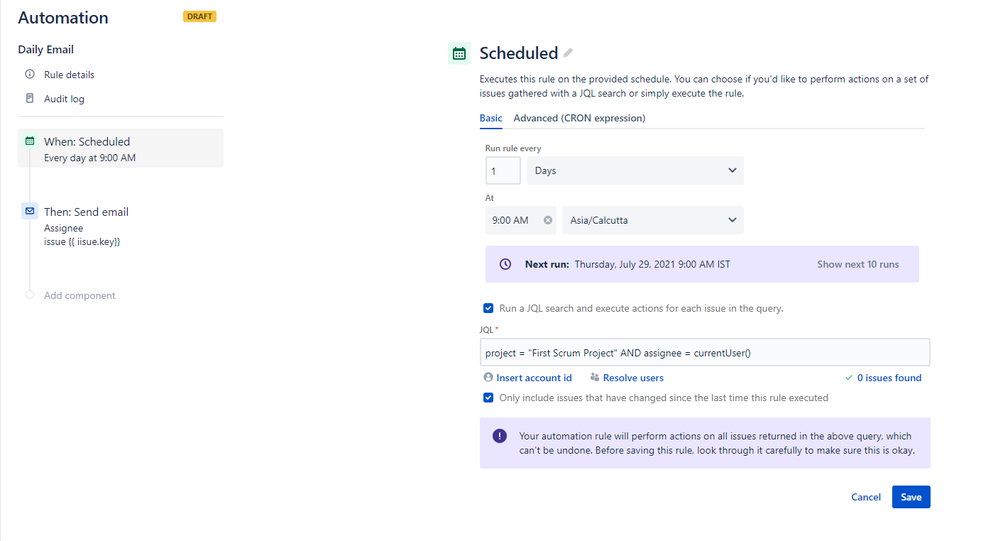
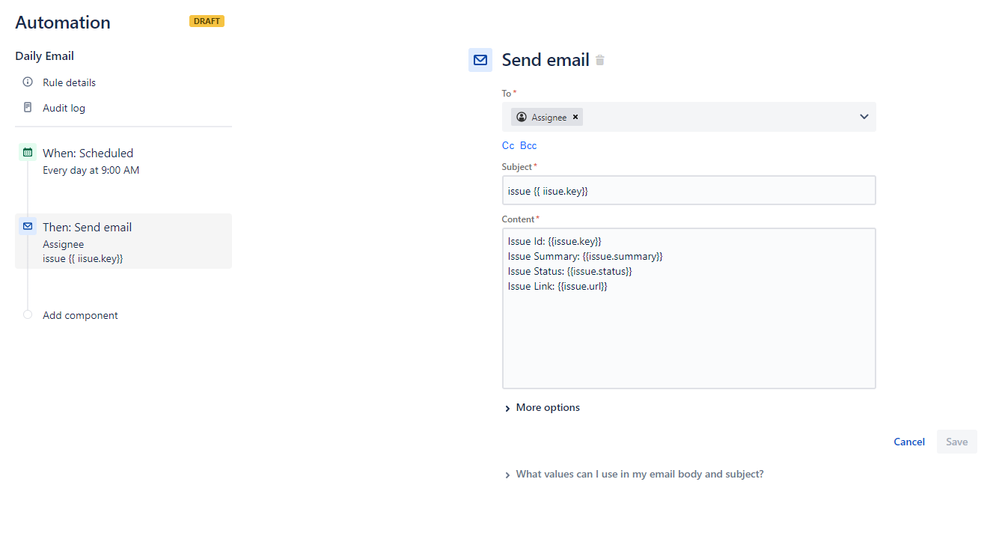
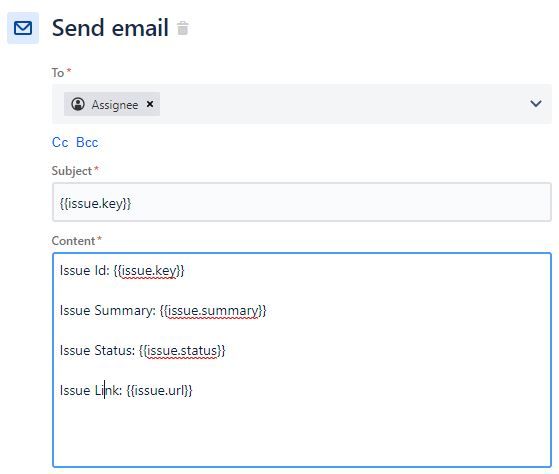
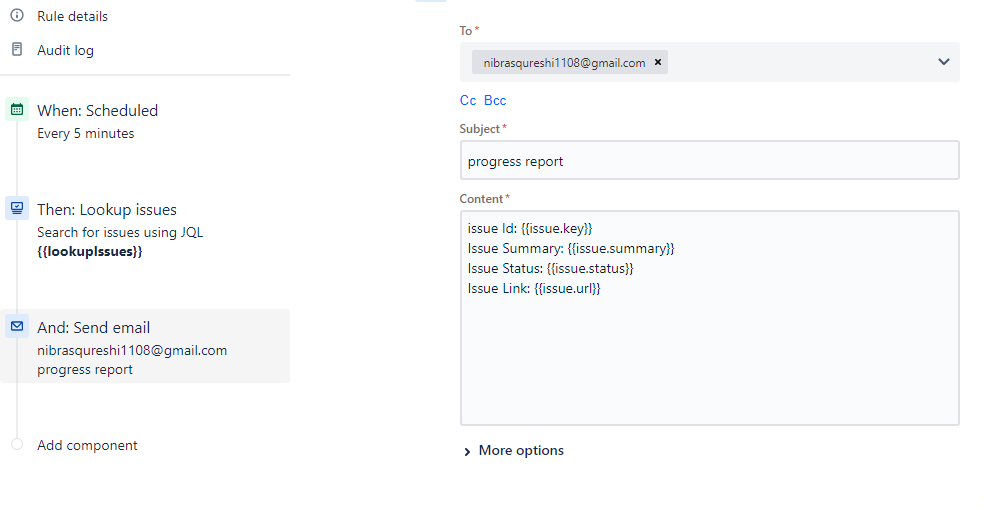
You must be a registered user to add a comment. If you've already registered, sign in. Otherwise, register and sign in.