Missed Team ’24? Catch up on announcements here.
×Community resources
Community resources
Community resources
- Community
- Products
- Apps & Integrations
- Questions
- Reporter field in Create Issue screen in Jira Service Desk Cloud project
Reporter field in Create Issue screen in Jira Service Desk Cloud project
Hi,
I try to customize Create Issue (appears when press + button) screen with Reporter field, but it doesn't appear in form.
Is it possible to show it?
If yes, how to do that?
Thanks!
Maris
1 answer
1 accepted
Hello @maris.miculs
Welcome to Atlassian Community!
Per your description, I understand that you are trying to add the reporter field to the creation screen when a customer clicks to create a new issue in the customer portal, as displayed in the screenshot below.
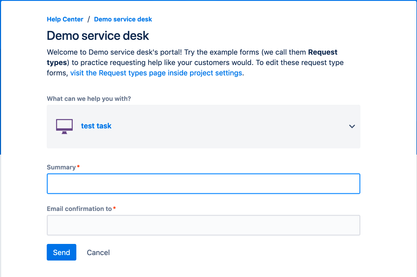
Please, provide us with a screenshot in case this is not the view you are trying to customize.
If I understood that's the view you were talking about, once the customer creates a new issue, he will be able to see the reporter field with his own user as the creator of the issue.
That being said, I must confess that I'm not sure why you would need the reporter field in the issue creation. Do you want to allow the customer to select another user to be the reporter?
Please, provide us with more details on what you are trying to achieve with some screenshots. We will be glad to provide you with more valuable information. :)
Hello,
I talk about the issue creation screen from agent side not customer's side.
There could be the situation when customer call to our service center and agent should register new issue and connect it with customer through Reporter field.
If you know the better way how to do this, I would be appreciate for help :)
Thanks!
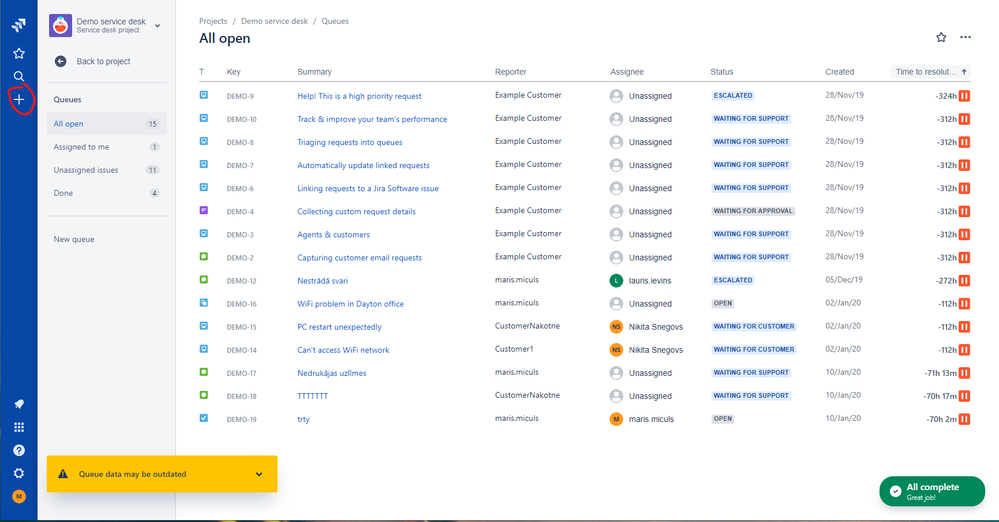
You must be a registered user to add a comment. If you've already registered, sign in. Otherwise, register and sign in.
Hello @maris.miculs
Thank you for clarifying your request.
Indeed, it is possible to set the customer when creating a new issue using the Agent view of Jira. You just need to follow the steps below:
1 - Navigate to your SD project > Project settings > Screens > Click to edit the Create issue screen > Add the reporter field
2 - The field will be displayed as "Raise this request on behalf of" in the create screen:
P.S: In case it still not appearing, click in Configure fields and enable it
Additional to that, I must inform you that the Agent view has some limitations that might cause your customers to don't be able to see the issue, so it is not the ideal way to create issues on behalf of customers because:
1 - The request type can not be setting in the Agent view, so the customer will not be able to see it:
Request Type should be included in the Create Issue screen
2 - The organization field can not be added in the create issue screen too:
Organization field does not appear in Create Issue screen (not portal)
That being said, I recommend you to use the "Raise a request" option in the left menu of the project to create issues on behalf of customers, using the agent view only to create internal issues that should not be visible to customers:
Let us know if you have any questions.
You must be a registered user to add a comment. If you've already registered, sign in. Otherwise, register and sign in.
Thank you for help and recommendations, @Petter Gonçalves !
I understand now why I couldn't find Reporter field.
You must be a registered user to add a comment. If you've already registered, sign in. Otherwise, register and sign in.
You are welcome, @maris.miculs
Let us know in case you have any other questions.
You must be a registered user to add a comment. If you've already registered, sign in. Otherwise, register and sign in.

Was this helpful?
Thanks!
Atlassian Community Events
- FAQ
- Community Guidelines
- About
- Privacy policy
- Notice at Collection
- Terms of use
- © 2024 Atlassian





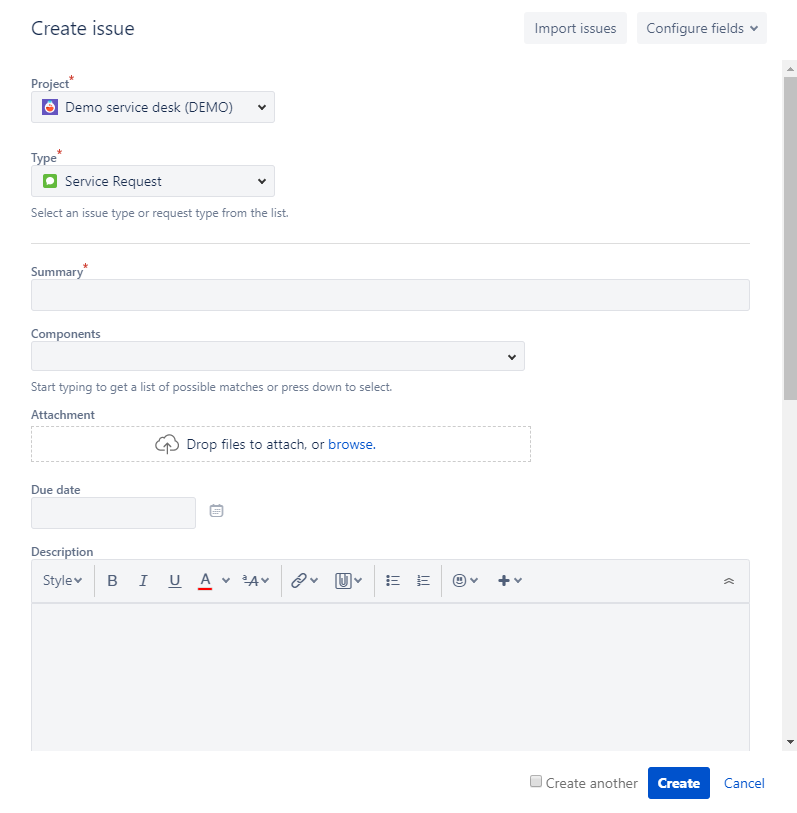
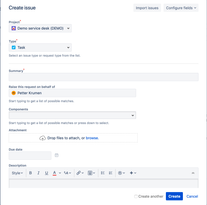

You must be a registered user to add a comment. If you've already registered, sign in. Otherwise, register and sign in.