Community resources
Community resources
Community resources
- Community
- Products
- Apps & Integrations
- Questions
- Jira Automation Release Version + Send Message in Slack
Jira Automation Release Version + Send Message in Slack
Hello,
we are using an automation in Jira
-> if a version is released, the issue will be looked up and a message will be posted in Slack and Microsoft Teams.
It worked the whole time, now the problem appeared that the message always contains a different version (as it should) but the same issue, even though this certain Issue is not tagged with the Version.
Anyone an idea what is wrong?
We are using Jira Cloud and it is a company managed project.
Here is our Automation:
Thank you so much in advance!
- Vanessa
1 answer
1 accepted

Hello @Stefan Salzl
Yes sure, this is the audit log from the day we faced the issue.
The config change was only that we disabled it once and enabled it again.
You must be a registered user to add a comment. If you've already registered, sign in. Otherwise, register and sign in.

hi @Vanessa ,
sorry for my incomplete requirement. Could you please show me the output of an audit log to see what gets processed?
Best
Stefan
You must be a registered user to add a comment. If you've already registered, sign in. Otherwise, register and sign in.
You must be a registered user to add a comment. If you've already registered, sign in. Otherwise, register and sign in.

Hi @Vanessa
It seems the JQL for the lookupIssue isn´t correct. I couldn´t validate the JQL with latestReleasedVersion.
Please try to add () --> fixVersion = latestReleasedVersion()
That worked on my site (see screenshot)
Best
Stefan
You must be a registered user to add a comment. If you've already registered, sign in. Otherwise, register and sign in.
I think we already had the same JQL in there.
It is still only showing me this one Issue.
Is it maybe the case, that it is always showing me this one certain issue because it has the latest release version and all other issues have been released a few minutes before that?
If so, would you know how to adjust the automation?
So if I release a version, it should look up this exact issue and post this in Slack and Teams.
I am sorry for the inconvenience,
all the best
-Vanessa
You must be a registered user to add a comment. If you've already registered, sign in. Otherwise, register and sign in.

mkay....found the solution (which to me is reeeally silly but it´s documented in the documentation):
Note, the "latest" is determined by the ordering assigned to the versions, not by actual Version Due Dates.
Which means: depending of your ordering in the versions/release page the latestReleasedVersion() will always pick the one from the very top.
Nevertheless i was thinking about an even more fitting solution in your case:
As you definitly would like to stick to the version you just released it would be more acurate to use the version smartvalue directly in your JQL. Thus you REALLY refer to the version that triggered the rule (which is exactly what you would like to see i guess)
You must be a registered user to add a comment. If you've already registered, sign in. Otherwise, register and sign in.

Hi @Vanessa ,
Any update on this? could you test the suggested solution?
Please let me know if this works for you and in case your problem is solved please consider to accept the answer so this question is marked "solved" and other people in need can find the solution easier.
Best
Stefan
You must be a registered user to add a comment. If you've already registered, sign in. Otherwise, register and sign in.
thank you for your patience!
I just tested it and it works perfectly fine! :)
Thank you so much for the help through the whole process.
All the best,
Vanessa
You must be a registered user to add a comment. If you've already registered, sign in. Otherwise, register and sign in.

Hi @Vanessa ,
Awesome. So happy it works now.
You are welcome. It was my pleasure. That´s what the community is for ;)
Best
Stefan
You must be a registered user to add a comment. If you've already registered, sign in. Otherwise, register and sign in.
Hey @Stefan Salzl
Thanks for answering the above. I'm trying to get the same thing to work but continue to get an error when I try to follow the suggestion to use version.name. Currently the only part of the message to come through on slack is the version name but no issue titles or links.
"New version (iOS 2.0.4).
* - -"
Thanks for taking a look!
Error:
"Lookup issues
There was an error executing a search during custom value definition: .
Custom Smart Value JQL Search: "(fixVersion = iOS 2.0.4) AND (project in (10016))" - Error in the JQL Query: Expecting either 'OR' or 'AND' but got '2.0.4'. (line 1, character 19)"
You must be a registered user to add a comment. If you've already registered, sign in. Otherwise, register and sign in.

Currently I can only answer from my mobile. I cannot 100% verify but I have a guess:
From my point of view it seems to be the blank in your version that causes this error.
Could you try to set your version i quotes in your jql?
Best
Stefan
You must be a registered user to add a comment. If you've already registered, sign in. Otherwise, register and sign in.
Thanks for the response.
I dont understand, can you tell me more about what you mean?
"Could you try to set your version i quotes in your jql?"
Do you mean set your version in quotes so:
fixVersion = {{"version.name"}} or fixVersion = {{"iOS 2.0.4"}}?
My concern is that I dont want to hard code a version but always reference the version that triggered the automation.
Thanks again!
You must be a registered user to add a comment. If you've already registered, sign in. Otherwise, register and sign in.

Hey @Brent Williams
sorry for the confusing. I meant the smart value of your version.
Try the following:
fixVersion = “{{version.name}}“
The smart will resolve between the quotes and then seen as 1 string. You could also try this in the usual issue search with jql. Inserting the version with a space but not using quotes would not work.
Hope this clears thing up.
Best
Stefan
You must be a registered user to add a comment. If you've already registered, sign in. Otherwise, register and sign in.
You must be a registered user to add a comment. If you've already registered, sign in. Otherwise, register and sign in.

You must be a registered user to add a comment. If you've already registered, sign in. Otherwise, register and sign in.
Hello,
I want to send this slack message -> Hello Everyone, new version of {{version.name}} {{#lookupissues}} * {{key}} - {{summary}} - {{url}} {{/}} has been released.
But I want the version.name to be sent as a Jira released version link and not just as text so that viewers can additionally open the Jira released version.
Can you please help me on this, thanks.
Regards
Harshal
You must be a registered user to add a comment. If you've already registered, sign in. Otherwise, register and sign in.

Was this helpful?
Thanks!
- FAQ
- Community Guidelines
- About
- Privacy policy
- Notice at Collection
- Terms of use
- © 2025 Atlassian





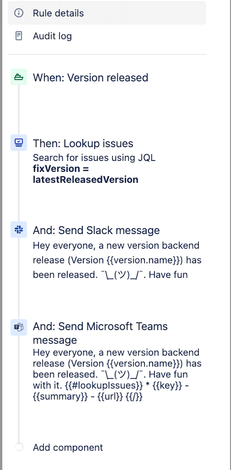
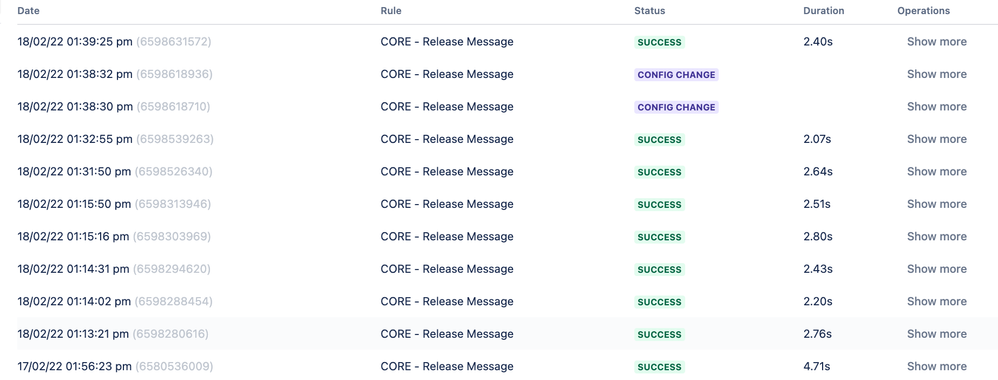
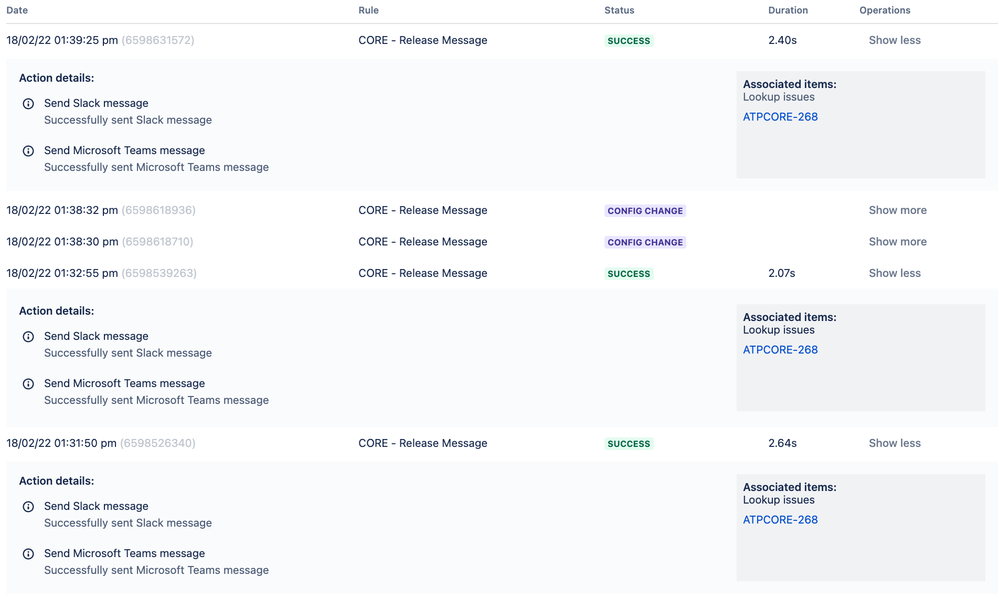


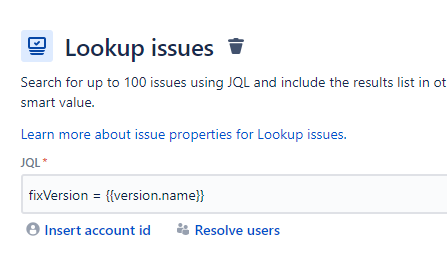
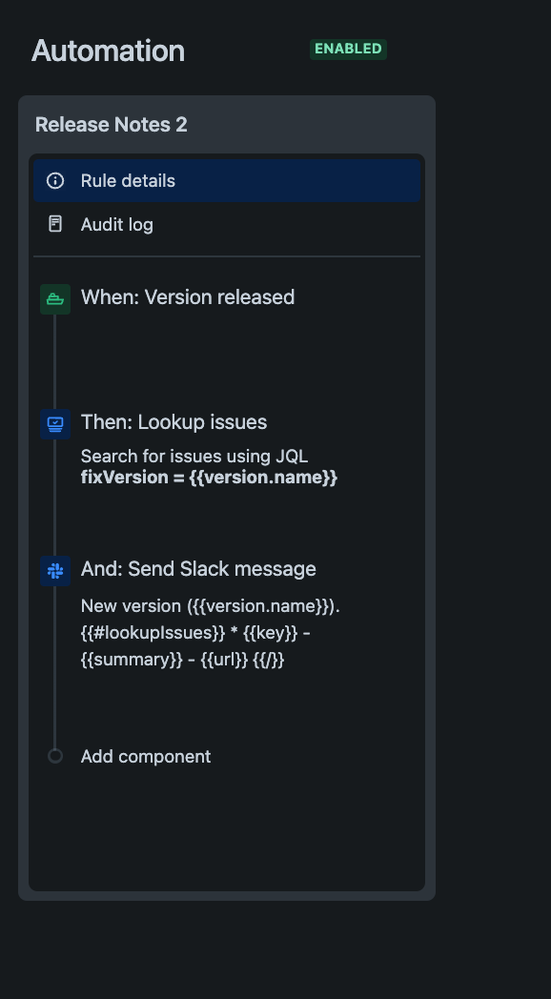
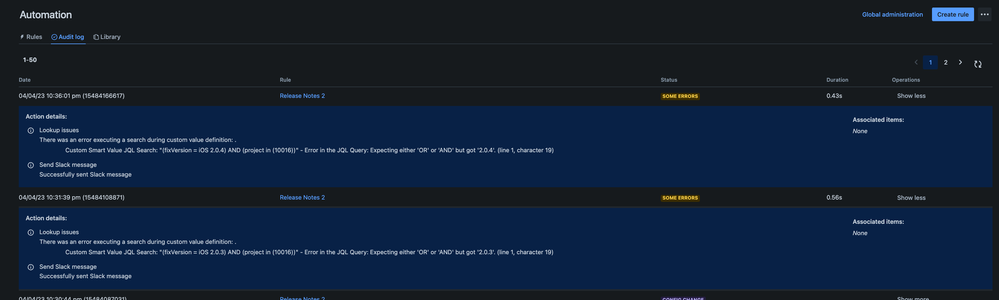
You must be a registered user to add a comment. If you've already registered, sign in. Otherwise, register and sign in.