Missed Team ’24? Catch up on announcements here.
×Community resources
Community resources
Community resources
How to Manage/View Sprints on Your Mobile Phone With Ease
Agile methodology has done wonders for development, as well as other teams worldwide. It has improved workflows, increased productivity and boosted efficiency rate. As a whole, using Jira software has helped companies rise to the top with their end products. Especially with focus mechanisms in place, such as using Jira sprints. But what are Jira sprints? How do they work? And how can you use them through mobile apps? That what we're here today to discuss.
What is a Jira sprint?
A Jira sprint is a predetermined period a team dedicates to solve a set amount of issues from their backlog. The duration of a sprint differs depending on various factors. One of those factors happens to be the number of issues allotted to the sprint. Other factors include the complexity of the issues they will have to work on, and if there are potential problems that may arise. They can last from one week to a month. The goal of a sprint is to have built and put to work a functioning product.
A backlog refers to a list of issues your team has committed to, in order to complete a particular project. They are quite useful for teams as they help them organize their task list, what they are working on, or plan to work on. Basically, it's a safe spot to create, store and manage various issues.
How does a sprint work?
The first thing to do is to create a sprint. The great thing is that you can create several sprints in your backlog.
To do that, you should follow these steps from Atlassian:
Navigate to your team-managed Software project.
Select Backlog in the project menu on the left.
Click Create sprint.
When you create a sprint, a new list appears above your Backlog list.
You can reorder sprints in your backlog by selecting More () > Move sprint up/down.
You can rename a sprint or give it a goal in advance by selecting More () > Edit sprint.
How do you connect Jira to your mobile phone?
Finding the right Jira mobile plugin can play a huge role in helping you plan your sprints without needing a desktop device. With an app such as Mobile for Jira, that is something within your reach! It's an Enterprise solution supporting Jira mobility and third-party app integration, suitable for Android and iOS devices. With it, your team can collaborate together by working through their phones. They can create, edit, view, and comment on Jira issues, in addition to log work, filter issues, and customize push notifications.
How do you manage or view Jira sprints on your mobile phone?
By installing this app, you're basically making your Jira account portable, meaning that you can utilize as many of the functions on your phone as you can on your desktop or laptop. While not all apps allow for that, thankfully Mobile for Jira does. This means that all the backlog of issues and sprints you already have in play can be viewed as well as managed straight from your phone. However, it bears mentioning that this option is only available through scrum boards.
Once you've installed the app, you can find your sprints through these steps:
- Open your scrum board
- Head to the upper right side
- Click on the backlog icon, next to the refresh button
- The project will switch automatically to your Jira backlog
- A set of columns will appear
- The first few columns will show any issues currently in the backlog
- Then the columns will show current active sprints
Now that you can view everything, you can choose what you'd like to do next. You can head to the upper right side of the screen and click on the three dots to either create a new sprint or create a new Jira issue. You can also click on the three dots next to a sprint to delete it, or go to the backlog column and drag issues from there to place them in whatever column you'd like.
Conclusion
Jira sprints have played a major role in helping teams work on a project with more attainable goals that get them achieving more when the work is divided into smaller parts rather than tackling the entire project as a whole. That way, their work can be of a higher caliber, and they'll be achieving results at a much faster pace without sticking to rigid schematics.
Was this helpful?
Thanks!
Aliaa ElNashar

TAGS
Atlassian Community Events
- FAQ
- Community Guidelines
- About
- Privacy policy
- Notice at Collection
- Terms of use
- © 2024 Atlassian






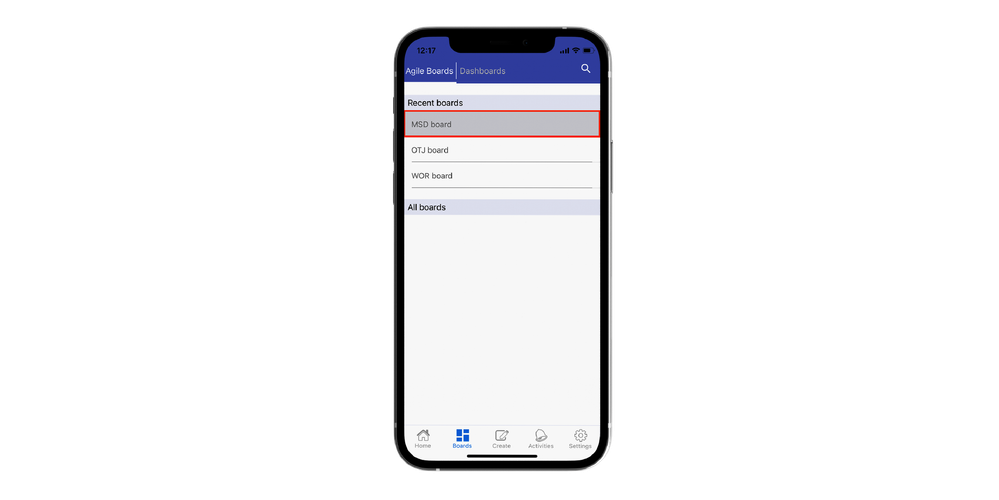
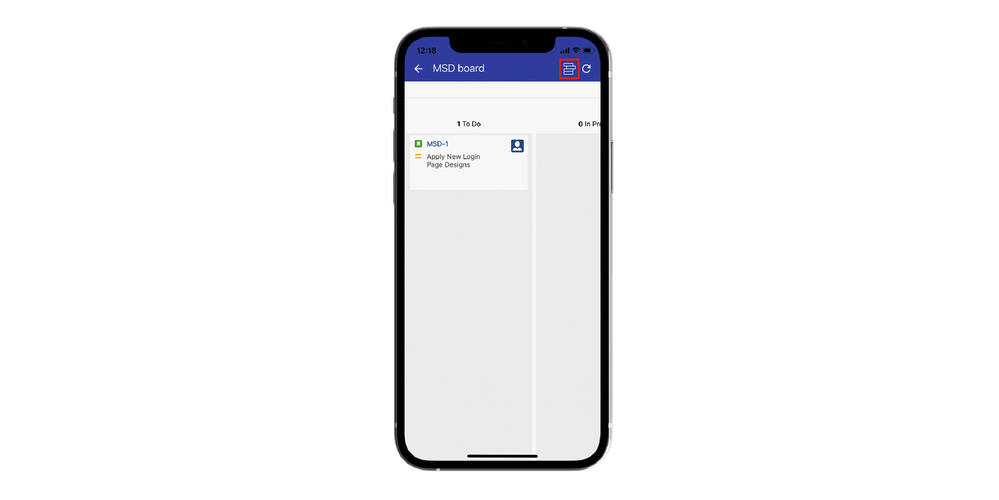
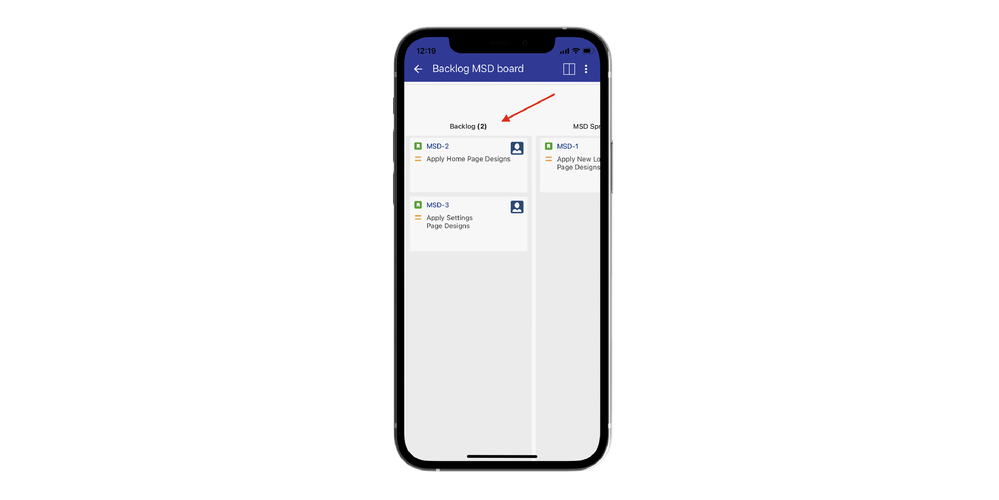
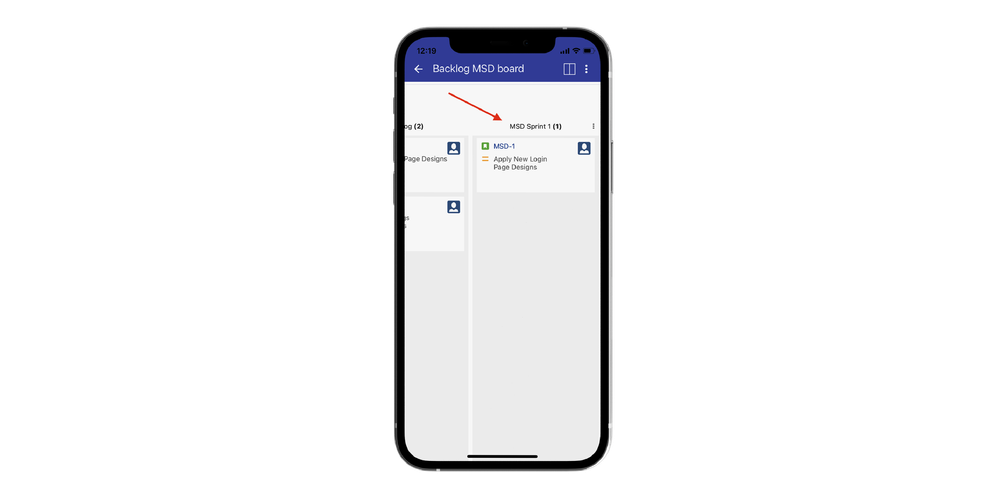
0 comments