Community resources
Community resources
Community resources
Form Shortcuts for Easy Access in Jira Board Sidebar
In today's fast-paced project management landscape, easy access to essential resources and streamlined data collection are critical for efficient collaboration. However, navigating various tools and systems to find the right links can take time and effort. By incorporating form shortcuts in the Jira board sidebar, you can simplify access to important resources and streamline data collection.
TechRepublic's latest study reveals that over 50% of office professionals spend a significant amount of time searching for files rather than focusing on their work. The study, which surveyed 1,000 office professionals in the United States, also found that nearly 1 in 5 respondents ranked "digging for files they need" as the top problem that needs to be addressed to ensure the future success of remote work. Moreover, 58% of office professionals identified a quick search for files and documents as one of their top three problems.
In traditional project management workflows, locating and accessing relevant links often poses a significant challenge. Teams may search through email chains, shared documents, or other platforms, resulting in wasted time and decreased productivity. Important resources such as bug reporting forms, feedback channels, or request forms can easily get buried in the sea of project-related information. This lack of easy access creates frustration and hinders effective collaboration.
Fortunately, Jira offers a solution by allowing to add of shortcuts in the sidebar of project boards. But the possibility of shortcuts is limited, and you can't attach all the files there. So what is the best thing to put as a shortcut in a sidebar? Our answer is - Forms!
Put an end to the never-ending stream of emails and inefficient workflows by integrating Smart Jira Forms into essential tasks such as HR requests, customer contracts, project proposals, bug reports and various other processes. By incorporating forms into the Jira sidebar shortcut, you can say goodbye to email overload and embrace a more structured and organized approach to managing essential business surveys.
Form links in the project sidebar offer a wide range of use cases to streamline project management processes. Consider incorporating the following forms based on your project's requirements:
- Bug/Issue Reporting Form: Enable team members to quickly report bugs or issues encountered during the project, capturing essential details for efficient troubleshooting and resolution.
- Feature Request Form: Gather suggestions and enhancement ideas from team members and stakeholders to improve the project's functionality and user experience.
- Feedback Form: Provide a platform for team members to share and collect feedback, customer service, suggestions, or comments to enhance collaboration and continuous improvement.
- Risk Assessment Form: Facilitate proactive risk management by allowing team members to identify and assess potential risks, along with mitigation strategies.
- Project Management Form: The Project Management Form streamlines project initiation and facilitates effective communication by capturing essential project details and centralizing information in one place. It serves as a valuable tool for coordinating and completing tasks, managing timelines, and ensuring a successful project outcome.
- Approval form: No need to message your collaborator or to have a meeting. Faster submission and review of approval requests, improving collaboration and saving time.
Or even regular forms for HR and administrative processes
- Leave Request Form: Streamline the process of requesting time off by creating a form that captures relevant details, enabling efficient tracking and approvals.
- Training Request Form: Allow team members to request training or professional development opportunities, ensuring continuous skill enhancement.
- 360 Degree Feedback Form: Enhancing Employee Development and Performance
- Team Weekly Meeting Questions, Suggestions or Prescence Form: Make the documentation and feedback collection process for your team's weekly meetings more efficient with a special form.
4 Reasons to add form links in the sidebar of a Jira board
- Efficiency and Time Savings: With form links readily available in the sidebar, team members can quickly access and submit the required information without searching through multiple systems.
- Centralized and Organized Workflow: Project-related resources are centralized in one location by integrating form links within the Jira board.
- Improved Collaboration and Engagement: The ease of accessing form links encourages team members to actively participate and engage in important processes such as bug reporting, feedback sharing, or request submissions.
- Enhanced Data Collection and Accuracy: By utilizing dedicated forms for specific purposes, data collection becomes structured and consistent.
Best Practices for Leveraging Form Links
To maximize the effectiveness of form links in the Jira board sidebar, consider the following best practices:
- Use Descriptive Names: Give your form links clear and descriptive names that reflect their purpose. This helps team members quickly identify the relevant forms they need.
- Categorize with Emojis: Utilize emojis or icons to divide different types of forms in the sidebar visually. This simple technique enhances visual recognition and improves navigation within the sidebar.
- Regularly Review and Update: Review the form links in the sidebar to ensure their relevance and accuracy. Remove outdated forms and add new ones to maintain an up-to-date and streamlined experience.
- Integrate with Automatic Issue Creation: Explore creating issues or automatically adding forms to existing Jira issues with Smart Jira Forms to automate the creation of issues based on form submissions. This saves manual effort and ensures a seamless transition from form submissions to actionable tasks.
- Provide Clear Instructions: Accompany form links with concise instructions or guidelines outlining the purpose and usage of each form. You can use the paragraph field inside the form builder of Smart Jira Forms to give a description of what this form is about. And you can use help text to describe each field.
- Use conditional form logic. Conditional form logic is an excellent feature to use for creating forms with the same questions for each team member across different departments. By specifying question blocks based on department or position, you can make only one form of each type on your scrum board.
- Reporting . Experience effortless reporting and export with Smart Jira Forms. Seamlessly download all responses in CSV format or directly add them to your Jira tickets.
Conclusion
By incorporating form links in the sidebar of your Jira board, you can simplify access to essential resources, streamline data collection, and enhance collaboration within your project team. Eliminating the frustration of hard access to links, form links in the sidebar provide a convenient and centralized hub for accessing critical resources. Experience the benefits of Smart Jira Forms with a free trial!
Was this helpful?
Thanks!
Olha Yevdokymova_SaaSJet
About this author
Product Marketing Manager
SaaSJet
Ukraine
24 accepted answers
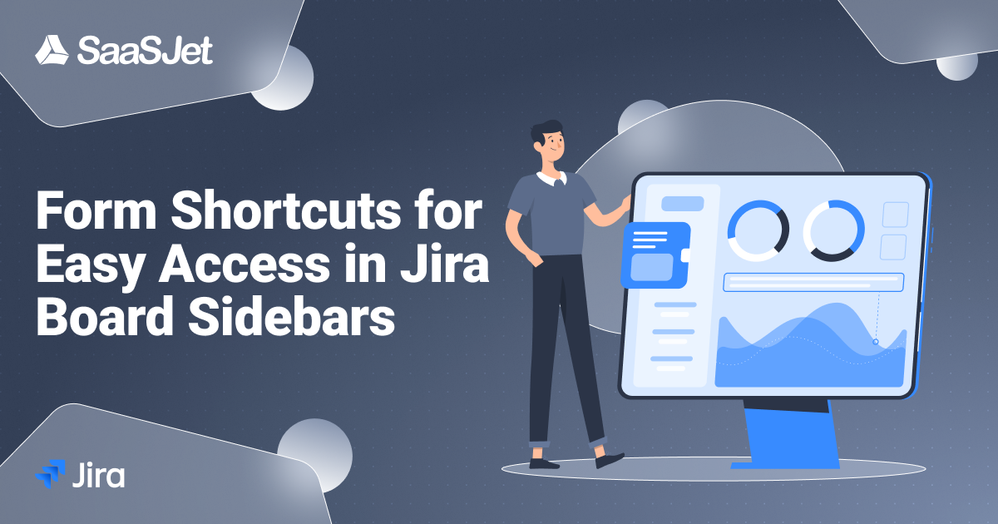
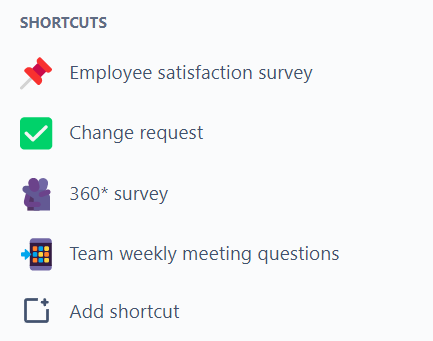
1 comment