Community resources
Community resources
Community resources
- Community
- Products
- Apps & Integrations
- Questions
- Exception with personal access token during pull request creation
Exception with personal access token during pull request creation

I receive an exception with personal access token during pull request creation
2 answers
Hi Tetiana,
I'm David from BigBrassBand. We support the Git Integration for Jira commercially.
Usually that error is related to not having writing permissions for creating pull requests in your repository. To better troubleshoot this could you please:
- Create a support ticket in https://bigbrassband.atlassian.net/servicedesk/customer/portal/9/group/10/create/57
- Once you have created the ticket and added all useful information, please click on the "Technical Info" link of the error message and copy the information contained there in the recently created support ticket.
- Could you also detail what Git Service are you using?
Thank you,
David
I'm not certain I understand how you were able to generate this error message. While Jira Cloud can be integrated with development tools to view pull requests, Jira doesn't create these natively. So I suspect that your Jira Cloud site might have some integration to handle this.
Also the term 'personal access tokens' tends to be something that the server/data center line of our products have and not our Cloud offerings.
Could you tell us more about where you are within Jira Cloud when you see this? Perhaps a screenshot that shows more of the page here. I expect that the way this Jira is integrating with this development tool is likely where these credentials are set, but I'm not familiar with the particular screen you have posted here.
Andy
You must be a registered user to add a comment. If you've already registered, sign in. Otherwise, register and sign in.

Hi Andry, I am in Git Integration
You must be a registered user to add a comment. If you've already registered, sign in. Otherwise, register and sign in.
That appears to be an integration from this marketplace listing https://marketplace.atlassian.com/apps/4984/git-integration-for-jira?tab=support&hosting=cloud
Sorry, but I'm not familiar with this particular app. I would suggest reaching out to the support link above which can put you in touch with the app vendor directly here. Perhaps there is a configuration within that app that needs an adjustment to make this work. However I'm not sure if this is a configuration change you can make yourself, or if perhaps you might need a site-admin to make this change to get this integration working.
You must be a registered user to add a comment. If you've already registered, sign in. Otherwise, register and sign in.

Was this helpful?
Thanks!
Atlassian Community Events
- FAQ
- Community Guidelines
- About
- Privacy policy
- Notice at Collection
- Terms of use
- © 2025 Atlassian





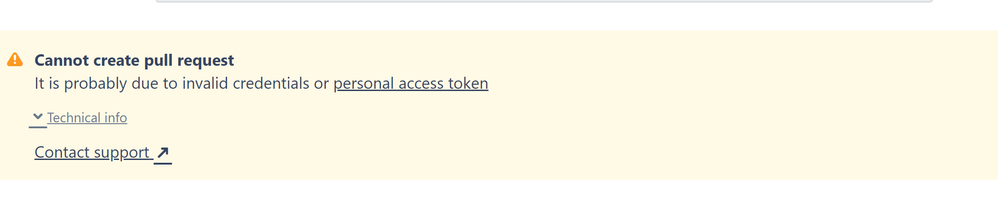

You must be a registered user to add a comment. If you've already registered, sign in. Otherwise, register and sign in.