Community resources
Community resources
Community resources
- Community
- Products
- Apps & Integrations
- Questions
- EazyBI - Days in status category mapped to current status
EazyBI - Days in status category mapped to current status
Hi guys,
I'm having trouble creating a particular visualization in EazyBI. Our 'In Progress' Status Category has multiple statuses within it, I'm trying to visualize the time in status category (not status) against the current status of an item, and where that column is on our kanban board.
For example this item, it went 'In Progress' 6 days ago, and went from In Progress -> In Review 4 days ago (the value being shown currently).
The measure being used for 'Current Age (Days)' is:
-- days in transition status when issue was in this status in previous times
IIF(
-- if report uses Status dimension instead of Transition status it should work as well:
[Status].CurrentHierarchyMember.Level.Name = "Status" and Not [Transition Status].CurrentHierarchyMember.Level.name = "Transition status",
([Measures].[Days in transition status],
[Transition Status].[Transition status].GetMemberByKey(
[Status].CurrentHierarchyMember.Key
)),
[Measures].[Days in transition status])
+
-- days since last transition to this status
NonZero(SUM(Filter(
Descendants([Issue].CurrentMember, [Issue].[Issue]),
-- for unresovled issues only
IsEmpty([Issue].CurrentHierarchyMember.Get("Resolved at"))
AND
IIF([Transition status].CurrentHierarchyMember.Level.Name = "Transition status",
[Transition status].CurrentHierarchyMember.Name = [Measures].[Issue status], 1)
AND
IIF([Status].CurrentHierarchyMember.Level.Name = "Status",
[Status].CurrentHierarchyMember.Name = [Measures].[Issue status], 1)
),
CASE WHEN
[Measures].[Issues history] > 0
THEN
DateDiffDays(
[Measures].[Issue status updated date],
Now()
)
END
))
1 answer
1 accepted

Hi @Nick Brown ,
If I understood you correctly, you wish to return the number of days the specific issue has spent in the status category + the current status. In that case, you need to alter only the first part of the calculation and check if the Status dimension is in the "Category" hierarchy. The formula could look similar to the one below:
CASE WHEN [Status].CurrentHierarchy.Name = 'Status.Category'
THEN
-- days in transition status when issue was in this status in previous times
IIF(
-- if report uses Status dimension instead of Transition status it should work as well:
[Status].CurrentHierarchyMember.Level.Name = "Status" and Not [Transition Status].CurrentHierarchyMember.Level.name = "Transition status",
([Measures].[Days in transition status],
[Transition Status.Category].[Category].GetMemberByKey(
[Status].CurrentHierarchyMember.Parent.Key
)),
([Measures].[Days in transition status],[Transition Status].CurrentHierarchyMember.Parent)
)
+
-- days since last transition to this status
NonZero(SUM(
Filter(
Descendants([Issue].CurrentMember, [Issue].[Issue]),
-- for unresovled issues only
IsEmpty([Issue].CurrentHierarchyMember.Get("Resolved at"))
AND
IIF([Transition status].CurrentHierarchyMember.Level.Name = "Transition status",
[Transition status].CurrentHierarchyMember.Name = [Measures].[Issue status], 1)
AND
IIF([Status].CurrentHierarchyMember.Level.Name = "Status",
[Status].CurrentHierarchyMember.Name = [Measures].[Issue status], 1)
),
CASE WHEN
[Measures].[Issues history] > 0
THEN
DateDiffDays(
[Measures].[Issue status updated date],
Now()
)
END
))
END
The changes in the first part are retrieving the number of days the issue spent in the current Status dimension member parent. In the "Categoty" hierarchy, that is the Category the status is in. The report could look similar to the one below:
The issue IL-26 is currently in the status "Selected for Development" and has been there for 0.0074 days. In the To Do category, it has been 32.15 days.
Make sure the Status dimension members in your report columns are from the "Category" hierarchy.
Best,
Roberts // support@eazybi.com
You must be a registered user to add a comment. If you've already registered, sign in. Otherwise, register and sign in.

Was this helpful?
Thanks!
Atlassian Community Events
- FAQ
- Community Guidelines
- About
- Privacy policy
- Notice at Collection
- Terms of use
- © 2024 Atlassian





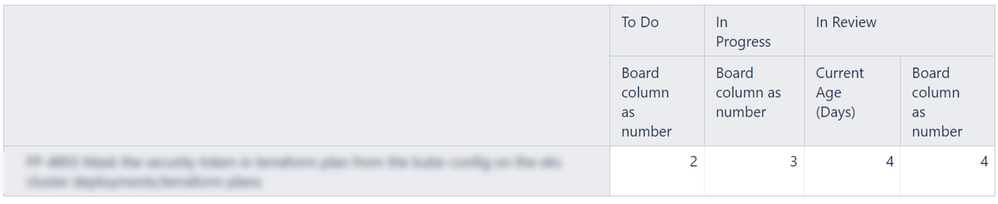
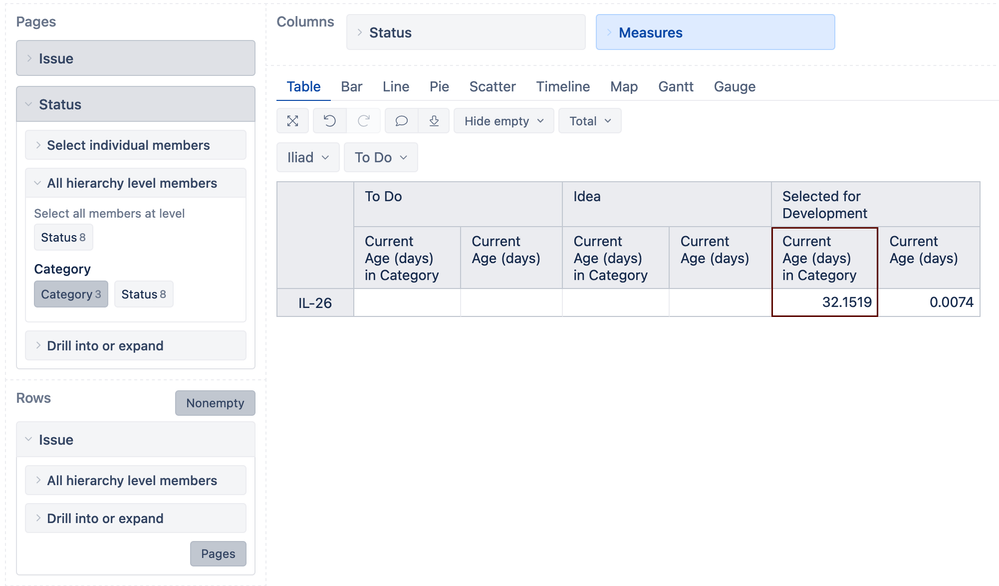
You must be a registered user to add a comment. If you've already registered, sign in. Otherwise, register and sign in.