Community resources
Community resources
Community resources
Build your custom proforma in Jira
Every organization may face challenges related to effective communication, data collection, and sharing among team members and stakeholders. Jira is a powerful project management tool that can help businesses streamline their workflow, increase efficiency, and stay organized. An excellent way to enhance your data collection is by implementing proforma to your Jira workflow.
Proforma forms are used to outline various aspects of a project or service, including project proposals, service level agreements, change management requests, incident reports, and request for proposals.
The Smart Jira Forms add-on is an excellent tool for meeting your needs in this area. Its drag-and-drop form builder interface and range of form builder elements simplify the process of creating forms and the ability to share forms externally simplify collecting responses. Automate the addition of forms to a specific issue type in the selected project, or add them manually to existing Jira issues. This allows for a seamless transition of feedback from stakeholders to the team.
There are several types of pro forma documents that are commonly used to outline various aspects of a project or service
- Project Proposal Proforma: This form can be used to outline the scope, objectives, timeline, budget, and resources required for a specific IT project. It may also include a description of the project's deliverables, milestones, and risks. To start the project, a project scope statement and project plan must be written. Then, the project team can visualize projects using a Kanban board and management processes.
- Service Level Agreement (SLA) Proforma: An SLA form outlines the terms and conditions of the services provided by an IT company to its clients. This form may include details such as uptime guarantees, response times, and escalation procedures, as well as penalties for non-compliance. It is important to assign tasks using collaboration tools and to have task lists for multiple projects.
- Change Management Request Proforma: This form in Jira can be used by an IT company's clients to request changes to their systems or infrastructure. The change management proposal may include details such as the reason for the change, the impact on other systems, and the resources required to implement the change. It is essential to have a workflow scheme that allows for real-time updates and drag-and-drop features.
- Incident Report Proforma: Incident report is used to document any IT incidents, such as system failures or security breaches, that occur within the company. It may include details such as the time and date of the incident, the cause, the impact, and any actions taken to resolve the issue. Collaboration tools can help team members work together to resolve incidents quickly.
- Request for Proposal (RFP) Proforma: An RFP is used by an IT company to solicit bids from vendors or suppliers for a specific project or service. The form may include details such as the scope of the project, the timeline, the budget, and the evaluation criteria for selecting a vendor. To ensure efficient collaboration with vendors, it is important to use a management tool that allows for assigning tasks and real-time updates.
- Pro Forma invoice: This form refers to an invoice that is issued and sent by the seller before the product or service in question has been delivered. They are invoices not yet completed, essentially an estimate or a quote that outlines the goods and services that a seller commits to selling.
Takeaways
Smart Jira Forms is a useful tool that allows you to create custom forms and proformas that are fully integrated with Jira workflows. This integration enables users to submit information efficiently and teams to process and respond to requests more effectively. To ensure data accuracy and completeness, the forms can be customized with conditional logic and filling rules.
Furthermore, you can easily share links to the form via email, website, or social media to collect feedback from people who are not using Jira. To analyze and evaluate the responses, you can export them to a CSV file.
Was this helpful?
Thanks!
Olha Yevdokymova_SaaSJet
About this author
Product Marketing Manager
SaaSJet
Ukraine
23 accepted answers

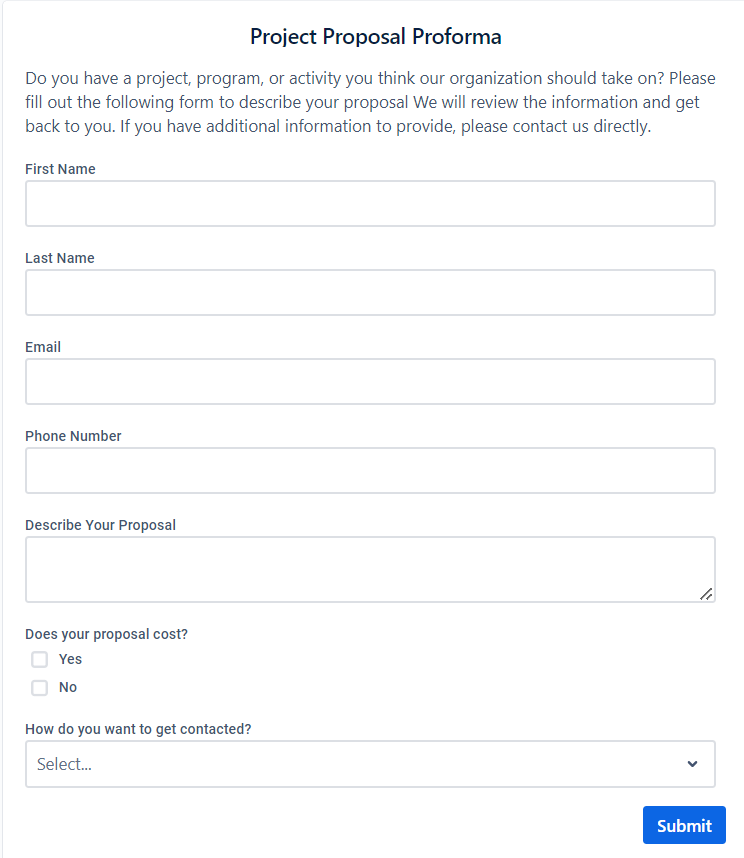
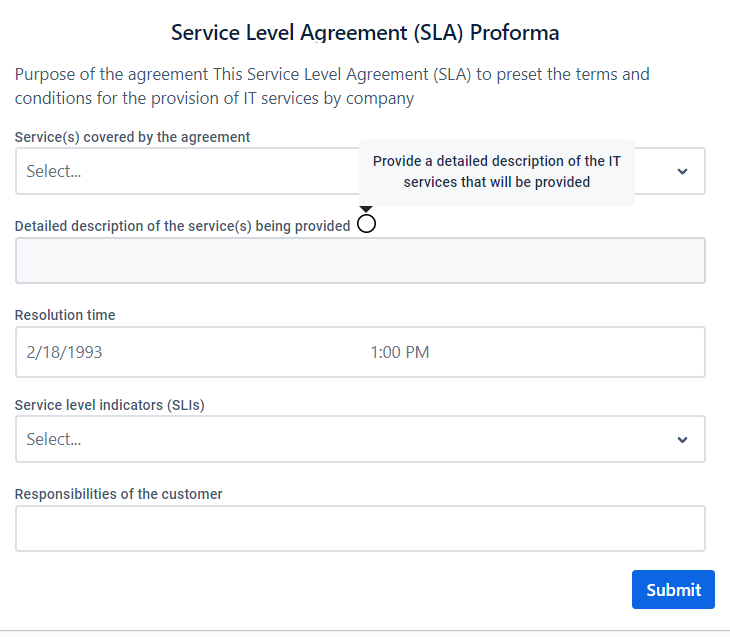
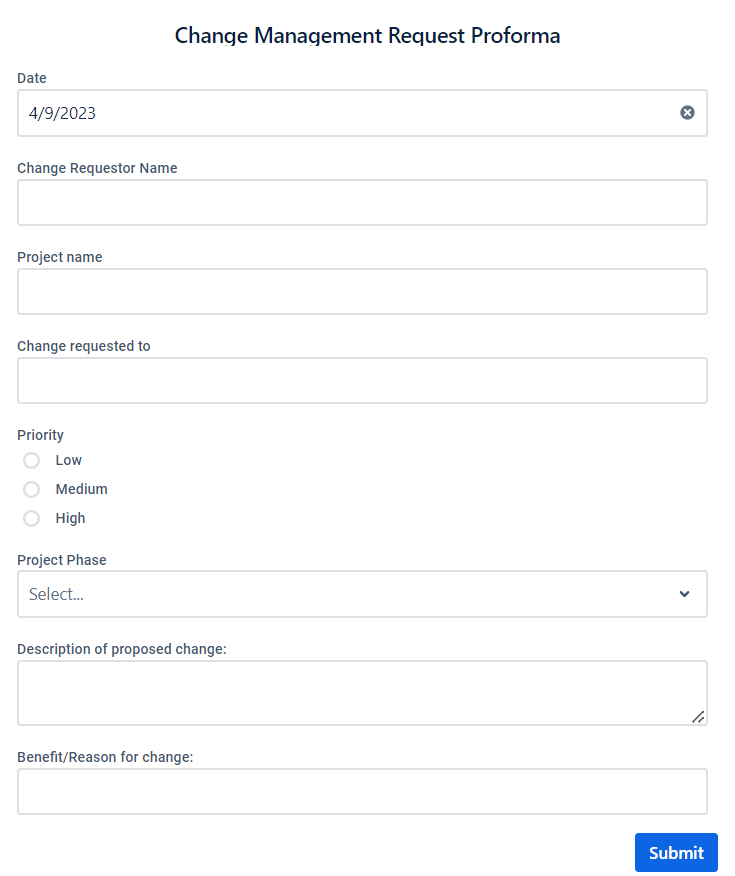
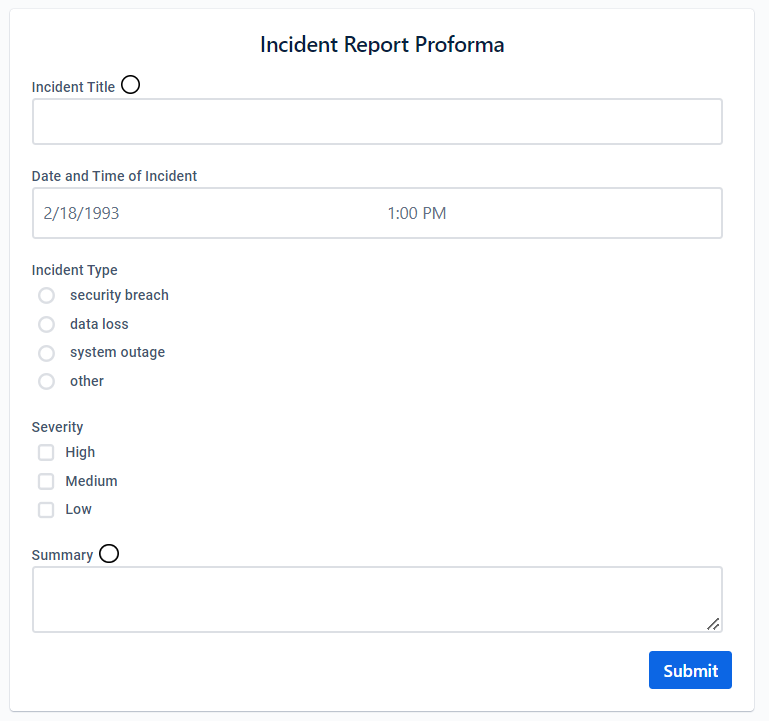
0 comments