Community resources
Community resources
Community resources
- Community
- Products
- Apps & Integrations
- Questions
- Backbone Issue sync - create linked issue or add a comment
Backbone Issue sync - create linked issue or add a comment
Hi Folks,
I'm new to Backbone issue sync.
I've configured a connection between 2 projects and the fields and status settings are working exactly how I want them. However, my agents want a quicker and easier way to view the sync'd issue key.
Is there a way to get the Synced with number to display as a Linked Issue or add it as an internal comment,
I'm happy to set up an automation I just need to know how because I can't find an automation that allows me to grab data from the Backbone Sync field.
3 answers
1 accepted

Hi @Anthony R
thank you for using Backbone. I'm part of the team behind the app. There are various ways to do what you've asked for:
- Show issue key in a custom text field
You can configure a text field in the advanced settings of Backbone - and Backbone will automatically populate it with the issue key of the other project. Check out our docs and look for sync.correlationFieldId. - Create an issue link for synchronized issues
That has also been requested by other users, we're keeping track of the feature request here. - Use automation to perform your action of choice
The information Backbone shows in the sync info panel is stored in an issue property which you can access and process to your needs.
Since you've requested that automation solution, I go deeper into that. The information you're looking for is stored in an issue property called k15t.backbone.syncinfo. In order to view it, you can access it via a link like https://k15t.jira.com/rest/api/3/issue/BAC-1106/properties/k15t.backbone.syncinfo. The issue key of the other project is saved into the remoteIssueKey field.
So for an automation to read the issue key, I'd use this smart value (as long as this issue is only synchronized with one issue):
{{issue.properties."k15t.backbone.syncinfo".remoteIssueKey}}
You may use this smart value then to create an issue link, add a comment, include it into some other field - as you wish.
I hope that helped. Let me know if you have further questions.
Cheers,
Matthias.
I am trying to use your suggestion
{{issue.properties."k15t.backbone.syncinfo".remoteIssueKey}}but I do not understand how to use an automation to add this link in the LINKED ISSUE field.
any suggestions?
thanks
f.
You must be a registered user to add a comment. If you've already registered, sign in. Otherwise, register and sign in.

Hi @Fabio Paglianti,
can you share a bit more details what you're trying to achieve?
My current understanding is that you'd like to create an automation rule which creates an issue link from the current issue to the synchronized issue. If that's the case, you could do an automation like:
- When: Issue Updated (Choose a meaningful trigger for you)
- Then: Link issue to
- Here you can provide the issue link type
- and the smart value
{{issue.properties."k15t.backbone.syncinfo".remoteIssueKey}}
Does that help?
You must be a registered user to add a comment. If you've already registered, sign in. Otherwise, register and sign in.
You must be a registered user to add a comment. If you've already registered, sign in. Otherwise, register and sign in.
@Anthony R hello there! Glad to hear you've resolved your issues fast. If you decide to switch the integration approach and tool, feel free to check out ZigiOps. It's a no-code platform that can help you integrate jira with a variety of systems in no time, and transfer/sync various data/entities. If you want to know more about ZigiOps, feel free to book a demo to see how it works.
Regards, Diana (ZigiWave)
You must be a registered user to add a comment. If you've already registered, sign in. Otherwise, register and sign in.

Hi @Anthony R ,
This is Dhiren from Exalate.
Exalate, provides a fully bi-directional synchronization between Jira(Cloud,Server,Data Center) and Jira(Cloud,Server,Data Center) among other ITSM systems that is fully customizable. It is easy to set up and the entire customization can be configured using a no-code interface. It also provides a Groovy based scripting engine for limitless customizability.
You can even integrate between Jira Software, Jira Service Management (Service Desk) and sync issues inside projects back and forth to achieve your integration requirements.
Exalate provides a flexible synchronization engine such that issues are automatically and securely synced - between multiple Jira's - wherever hosted. Benefit from a unified view and integrated workflow!
Use cases supported:
- Service Desk to Service Desk
- Service Desk to Software
- Agile Board Cooperation
- Ticket Tunnels
- Information Consolidation
- Centralized Master Instance
- Migration
- Support and development
If you would like to see a customized demo of the product in action, feel free to book a slot with us.
Thanks
Dhiren
You must be a registered user to add a comment. If you've already registered, sign in. Otherwise, register and sign in.
@Dhiren Notani_Exalate_ Please review our guidelines for Marketplace and Solution Partners , specifically:
- Identify yourself as a partner: Make sure the user is aware you are affiliated with a partner company; for example, by placing the name of your company in your user name in {curly brackets} or -dashes-
Please disclose your association to the marketplace app you've linked and update your profile !
You must be a registered user to add a comment. If you've already registered, sign in. Otherwise, register and sign in.

Was this helpful?
Thanks!
Atlassian Community Events
- FAQ
- Community Guidelines
- About
- Privacy policy
- Notice at Collection
- Terms of use
- © 2024 Atlassian





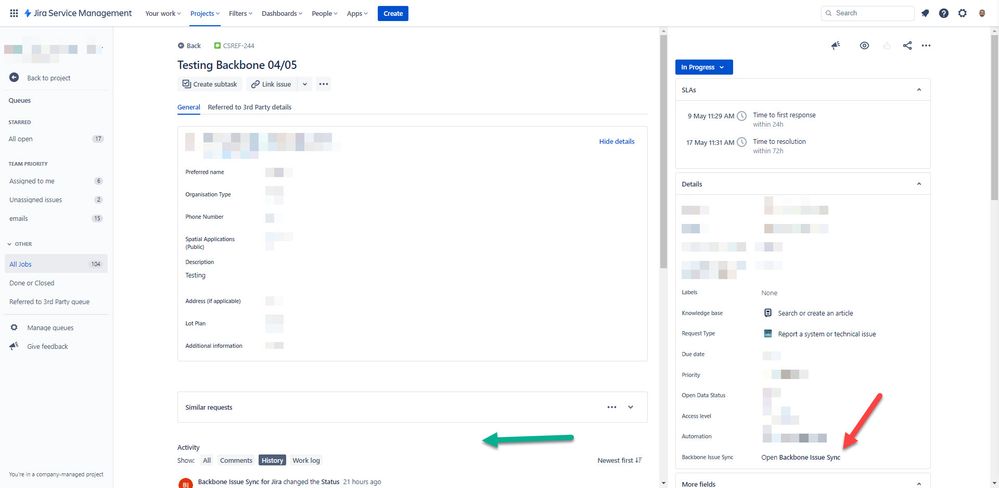
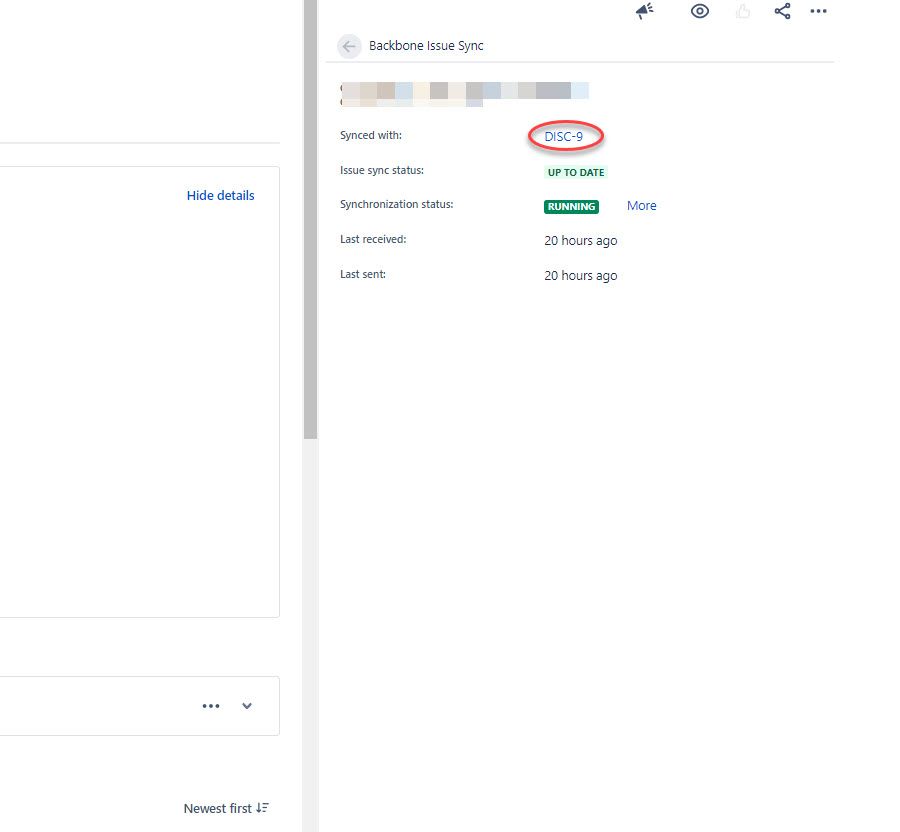

You must be a registered user to add a comment. If you've already registered, sign in. Otherwise, register and sign in.