Missed Team ’24? Catch up on announcements here.
×Community resources
Community resources
Community resources
- Community
- Products
- Apps & Integrations
- Questions
- Automation failing - transition not found
Automation failing - transition not found
Hi All
I have an Automation Rule in place that upon Ticket creation, attempts to automatically transition the ticket to Closed (based on a word that is captured in the Subject line).
The ticket enters 'Triage' and then tries to Close, but fails because in the Triage > Close transition, we have a Condition 'Only the Reporter can transition the issue', and the transition is being attempted by 'Automation for JIRA, rather than the Reporter.
We have this on another workflow which works correctly, but this may be because the ticket moves straight from the start point to Closed i.e. doesn't enter Triage, so the Condition 'Only Reporter can Transition the Issue' isn't activated.
Can anyone help? Thanks
1 answer
1 accepted

Hi @Simon Bell
In the section "rule details" you could configure the actor under which the rule will be performed. This can be changed to "User who triggered the event". As the user that created the issue he/she will also be the reporter. Guess (as far as I got the use case right) should help.
Best
Stefan
Thanks Stefan - I will try this although I forgot to mention one thing.
We have another workflow where this works without any problems. It's a very simple workflow in that it has a start point, which can then transition to Triage or Close. The Automation appears to run on the initial start point, so closes correctly (as it has not reached Triage, where the Condition on Reporter' is active.
With the problem I am facing, it would be solved if I could transition directly from the start point to Closed, but the Workflow is only set up to transition from the start point to Triage. Do you know how I can add a transition from the start point to Closed?
You must be a registered user to add a comment. If you've already registered, sign in. Otherwise, register and sign in.

This is just for personal interest:
Why are issues created to immediatly be closed within the creation?
Without knowing anything about your system/environment the workflows are meant for:
Be aware that workflows reflect any management/operations processes and most of the time the ways/status/transactions/restrictions are there for purpose or with any background. If you are maintaining jira from the technical side before changing any workflows I would get in touch with the business/workflow owner/manager.
From the technical perspective:
If you have permission you could edit the workflow and add a transaction:
- open Project settings in the left project menu
- choose Workflows
- This will show the workflows/workflow schemes assigned to your project
- click the edit pencil under actions to edit the workflow
Hope this is helpful.
Best
Stefan
You must be a registered user to add a comment. If you've already registered, sign in. Otherwise, register and sign in.
Hi Stefan - the ticket is immediately closed and a new ticket is automatically created aligned to our security protocols, that contains only relevant details of the original. Sorry that may be a little vague?
You must be a registered user to add a comment. If you've already registered, sign in. Otherwise, register and sign in.

Ok. I´m sure there will be any specific logic behind that. As mentioned before: there is mainly a certain process behind a workflow so it will be here.
Anyways it seems that the workflow needs to be configured if a transition from starting point to closed should be allowed directly.
You must be a registered user to add a comment. If you've already registered, sign in. Otherwise, register and sign in.
Thanks @Stefan Salzl - I'd like to try adding that transition but can't seem to figure out how to do it? When adding a new transition it only allows me to use one of the statuses as the 'From status' whereas I would like the 'from status' to in fact be the start point / prior to the first status (Triage)?
You must be a registered user to add a comment. If you've already registered, sign in. Otherwise, register and sign in.

I can´t imagine of a solution like this. There is the initial CREATE action/transaction that leads to the first status in the workflow. Transition is the change from one status to another one. As the starting point is not a status (status can only be after creation of an issue) you cannot add a transition there. That would mean all issues created automatically going to status "Closed".
So to say:
If the status "Triage" is your first status after the start point and the create transition each issue created (where this workflow is associated) will be created in status "Triage".
You must be a registered user to add a comment. If you've already registered, sign in. Otherwise, register and sign in.
Thanks @Stefan Salzl Apologies I'm pretty new to JIRA so my terminology might not always be correct.
Upon creation, I would like some tickets to automatically Close straight away, based on an automation rule where the Summary contains 'xyz'. The above error message seems to be preventing this, because the ticket has been created at 'Triage' stage, and then the automation tries to close but there is a Condition preventing any further transitions unless done so by the Reporter. What's the best way to resolve? Thanks
You must be a registered user to add a comment. If you've already registered, sign in. Otherwise, register and sign in.

Did you try my very first suggestion of a solution?
Without knowing exactly neither your process behind nor your workflows and the hard requirement is that this should happen automatically guess the condition in the workflow needs to be either deleted? or if the problem is that there is no transition between triage and closed then a transition needs to be added to the workflow.
could you please provide a screen of the to workflows that you mentioned in a former post?
Best
Stefan
You must be a registered user to add a comment. If you've already registered, sign in. Otherwise, register and sign in.
Hi @Stefan Salzl I tried your suggestion whereby I've changed the Rule Actor to 'User who triggered the event'. This has closed the ticket but gave a different error:
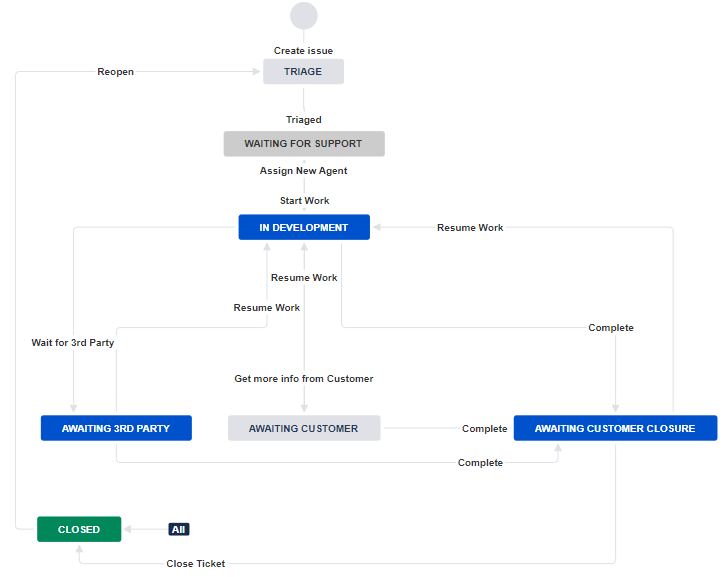
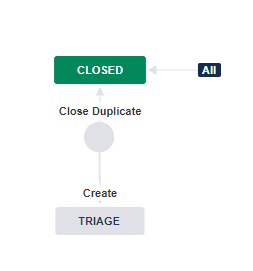 Thanks - we are edging closer!
Thanks - we are edging closer!You must be a registered user to add a comment. If you've already registered, sign in. Otherwise, register and sign in.

Obviously I was wrong: As it looks like it is possible to immediately transition to another status from entry point (as this is shown in your old workflow). Please appologize my missleading information 🙏🏼
I see 2 options:
- designing the worklow similar to old one (adding the transition „Close duplicate“ that works around your triage status)
- if this is not possible/desired then i would suggest to the actor is the user who triggered (=reporter) and also adding the resolution „duplicate“ with the automation rule (as this is a required setting obviously) —> tbh. i dunno by heart how or if the resolution can be set.
Best
Stefan
You must be a registered user to add a comment. If you've already registered, sign in. Otherwise, register and sign in.
Thanks - adding the transition from Traige to Close without the condition, has resolved this, thank you for your help!
You must be a registered user to add a comment. If you've already registered, sign in. Otherwise, register and sign in.

Was this helpful?
Thanks!
- FAQ
- Community Guidelines
- About
- Privacy policy
- Notice at Collection
- Terms of use
- © 2024 Atlassian





You must be a registered user to add a comment. If you've already registered, sign in. Otherwise, register and sign in.