Community resources
Community resources
Community resources
7 Most Common Concerns of Jira Service Desk Users (And Solutions to Them)
In the latest Winter Executive Report, Customer Contact Week Digital studied a wide range of organizations to discover the most popular goals and strategies for call centers in 2018. Apparently, reducing customer effort is the most important priority. It can be applied basically to every business, as customer-centered approach is becoming an industry standard. Service Desk is the area where the users really need our help, so here are 7 most common concerns which Jira Service Desk users encounter, as well as the solutions to them.
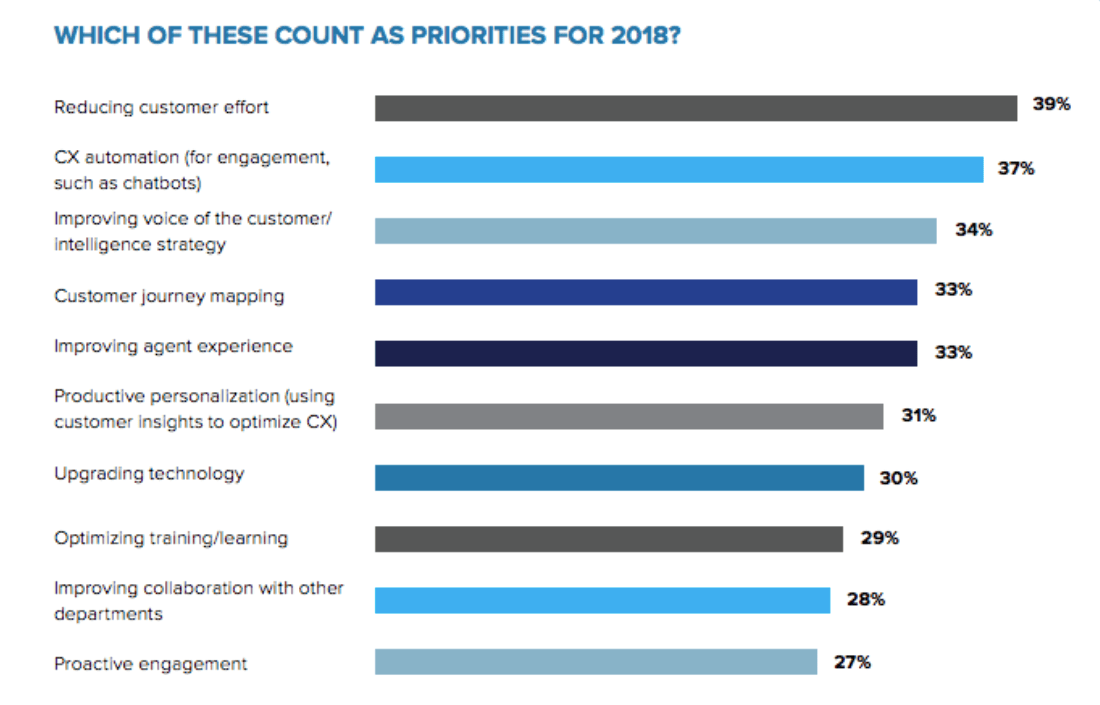
source: CCW Digital
1. I don’t know how long I have to wait
If you go on business trips often, you have to either buy tickets yourself, or request on them. The due date plays big in such issues, as you cannot be late. By default, you can’t check what the SLA is on the Customer Portal, so the problem is that you don’t know how much time you have to wait. A project administrator can go and check it, and the support team also has access to your ticket. But what about the users? They can only wait patiently… but this is not the case with the Extension for Jira Service Desk app. People really want to know what's going on - not only the status of a ticket, but also the waiting time. What is even more interesting, project admins can set up an Update SLA post function to match the date on the transition. Thanks to this, if a user sets the due date, the SLA will change automatically according to it.
2. The request forms are too bloody long
Let’s imagine a situation that one day your beloved laptop gets broken. You want to request on a new one, so you go to the Customer Portal, select Request new hardware - and see a whole bunch of fields which are related to different things: laptops, cell phones, screens, TVs, printers and so on. How to limit these? You could try the feature named Multilevel Structure, which is also provided by the Extension for Jira Service Desk. First you add all the needed custom fields to Jira (you can use checkboxes, radio buttons and text). The next step is building a structure - just select the request types and go ahead. Finally, add the custom fields to the proper screens with selected request types. Thanks to this action, you can make the list much shorter.
3. I don’t know which fields to fill in
Another very useful feature in the app is Dynamic Forms. The difference between this and the previous one is that you can create conditions only at one level. You can show specific fields, depending on the previous choices. If you need a cell phone, the next question will be about the brand. If you choose a new screen, you'll get a question about its resolution. What is also really nice in the Extension app, you can restrict options' display for selected user groups. For example, you can set up the Apple option in the Brand custom field to be visible only to the people from the management staff.
4. I can’t find a request type quickly
Creating a more user-friendly Customer Portal is not only about the forms. It starts one step before, during request type selection. Let's say you work in a software house which offers different services. One team develops applications for Atlassian products, another one creates mobile apps, and yet another one is responsible for marketing. These teams have got common issues, such as holidays, but the marketing guys work for fixed price and can't report overworking hours. So the question is: why do I see the request type named Report overworking hours, if I belong to the marketing team? It can be confusing, but we can do something with it. Extension for Jira Service Desk makes it possible to limit the visibility of selected request types to the user groups.
5. I can’t add extra information to a ticket
Sooner or later, every person in a company uses the internal Customer Portal. You must be requesting on something: ordering a new hardware, booking a day off, or reporting overworking hours. If you have an issue on the Customer Portal, you can move your ticket to a different status. Unfortunately, you can’t add extra information during these transitions. Of course you can put your comment in, but you can’t extend the range of fields on the transition screen. For example, if you want to reopen the ticket, you are not able to change its priority nor the due date. Thanks to the small but powerful Actions app, you can add this extra information on workflow transitions.
6. I can’t find a queue on the list
Does anyone like queues? Probably not. Not only the queues for tickets for the Beyonce's live show, but also the ones with a lot of tickets in Jira. We've got too much queues there very often. Literally thousands of them. It can be very annoying, especially as the default queues in Jira Service Desk are not the most user-friendly. You can’t create cross-project queues, copy them to modify quickly, or sort the list by any column. At Deviniti, we decided to lean over the problem and solved these limitations.
Thanks to Queues for Jira Service Desk, you can also group your queues into folders, or hide the unused ones. The Hidden folder is not refreshed, so there’s less risk that your Jira will crash or slow down due to a lot of queues refreshing at the same time. You can restore them anytime you wish, and every user can adjust the queues’ display individually to his needs. What’s more, Jira administrators can create queues which are visible only to selected groups, so that every part of the team sees only what’s relevant to them. You can restrict the developers to the development issues, let your sysadmins handle hardware and software requests or remind the HR department of their specific tasks. The Queues app is available on both Server and Cloud hostings, and since the latest version, we've been supporting the German translation for it!
In this video tutorial, we show the app's capabilities in detail.
7. Ich verstehe nichts auf dem Customer Portal
This leads us to the last problem: the language barrier. Due to rapid global development of multicultural and multilingual companies, the users usually stick to using the Customer Portal in English. For some of them, it isn’t a big deal, but many people still prefer to read in their mother tongues. With Translation for Jira Service Desk, you can switch languages easily. This app supports values like request types, groups of request types, their descriptions, fields and fields’ help, the Help Center name and the welcome message. Using a post function, you can also translate summaries, and the latest release supports SLA translation. Though Jira Cloud is translated by default, Jira Server hasn’t been yet - that's why we have this app listed at the Atlassian Marketplace.
So, with four apps for Jira Service Desk (Extension, Actions, Queues and Translation), your customers will be able to:
- track SLAs for their requests;
- see short forms only with the necessary fields;
- easily find the request type they need;
- add extra information to the issues on transitions;
- your support team will be delighted that you made queues management easier for them;
- and finally, you will overcome the language barrier with your users.
Remember: every accomplishment starts with a decision to try. So let’s decide to try to customize your Jira Service Desk and accomplish something really big!
To find more info about our apps, such as user documentation or recorded webinars, go to our Support webpage. Drop us a line via built-in LiveChat, if you need personalized help.
This article was originally published by Kate Pawlak herself on LinkedIn.
Also published on Deviniti blog and Medium.
Was this helpful?
Thanks!
Dzmitry Hryb [Deviniti]






0 comments