Community resources
Community resources
Community resources
kanban board Hide completed issues older than 2week is it the resolved date,or thelastupdate date?
Hi Champs,
It appears that issues that have been resolved passed the designated 2-week mark are staying in the Done column in this board.
I have already done board setting Hide completed issues older than 2 week alos Done status attribute is green.
Please confirm JIRA kanban board Hide completed issues older than 2 week is it the resolved date, or the last update date?
2 answers
1 accepted
Hi @Rahul Ingle ,
JIRA Kanban Board hide completed issues that have been updated (in any way) in the last 2 weeks. So it is based on the Updated date.
More information available here https://confluence.atlassian.com/jirasoftware/jira-software-7-9-x-release-notes-946034808.html#JIRASoftware7.9.xreleasenotes-fastkanban
FastKanban
Kanban boards just got faster
Is your team so productive, their 'Done' column is always overflowing? Too many issues on a board can slow it down and make you scroll way too much. To fix this, we’re bringing what we’ve codenamed “Fast Kanban”—a way to keep your board fresh and clean, and as quick as a flash.
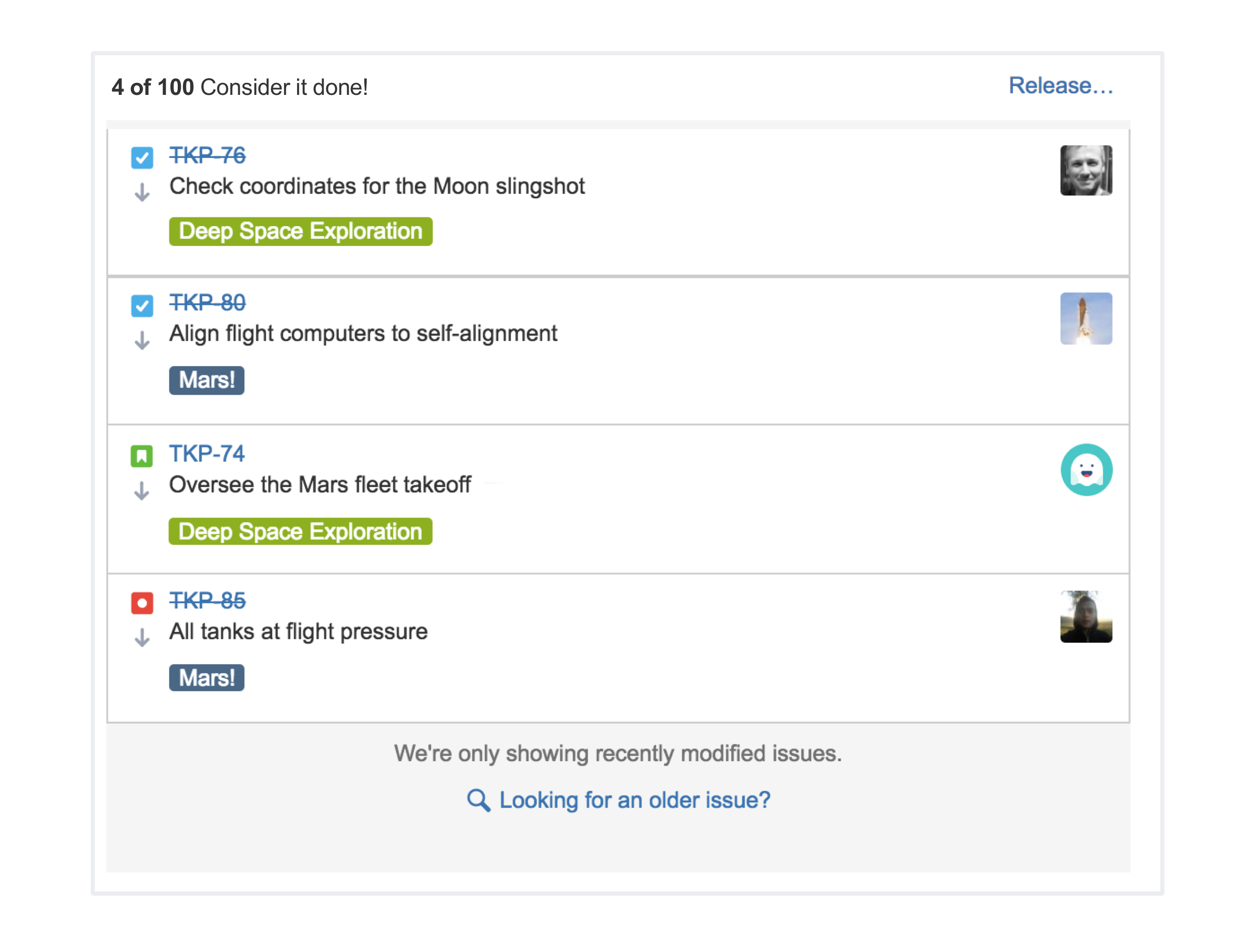
The idea behind it is simple. The ‘Done’ column will now show only issues that have been updated (in any way) in the last 2 weeks, hiding the rest. Less noise on your board means happier teams. Any project admin can change the retention period, or choose to display all issues, if they prefer. Learn more
You must be a registered user to add a comment. If you've already registered, sign in. Otherwise, register and sign in.
@Fabio Racobaldo _Catworkx_ Thank you for quick response.
Is there any way to make it based on the resolved date?
You must be a registered user to add a comment. If you've already registered, sign in. Otherwise, register and sign in.
You can't change that behaviour.
As workaround, you can add your own rule in Kanban board subfilter and put "Never mind, show all" for Hide completed issues older than.
An example could be :
fixVersion in unreleasedVersions() OR fixVersion is EMPTY OR resolved > startOfWeek(-2)
resolved > startOfWeek(-2) means that just issue resolved in the last 2 weeks will appear on your board even if they have been updated recently.
Hope this helps,
Fabio
You must be a registered user to add a comment. If you've already registered, sign in. Otherwise, register and sign in.
Just a heads up, the above example may not give you the results you're expecting because of the usage of the "OR" keyword. I used this instead...
(fixVersion in unreleasedVersions() OR fixVersion is EMPTY) AND (resolved is empty or resolved > startOfWeek(-2))
You must be a registered user to add a comment. If you've already registered, sign in. Otherwise, register and sign in.

@Guy Anela thanks for the recommendation. I used this sub-filter and it's worked perfectly.
Crazy that the Kanban 'Hide Issues Completed No later Than...' drop-down doesn't work as well as it should do (at least in my opinion!)
Not complaining though as have resolved my issue :)
thanks all
You must be a registered user to add a comment. If you've already registered, sign in. Otherwise, register and sign in.
It should act off the resolution date not last updated.
You must be a registered user to add a comment. If you've already registered, sign in. Otherwise, register and sign in.
Hi Jack,
Thank you for response.
My Story is "Done" status and ticket resolved last 22 days ago but still appearing in board. But we have updated that adding one epic link to the done story 5 days ago updated ticket end date and start day. That epic link issue is in progress.
Any possibility like depending epic link issue still appearing in the board?
Thank you in Advance.
You must be a registered user to add a comment. If you've already registered, sign in. Otherwise, register and sign in.



You must be a registered user to add a comment. If you've already registered, sign in. Otherwise, register and sign in.