Community resources
Community resources
- Community
- Products
- Jira Software
- Questions
- View JIRA issues, projects without a license?
View JIRA issues, projects without a license?
I’m trying to reduce our monthly JIRA licensing costs. We currently pay for a 50 user license on Demand instance of JIRA. We have about 22-25 people that really need to actively work in JIRA, day-to-day. We could get by with 25 user license and save some money.
We also have about 10 associates that want insight into JIRA. They just don’t need to edit, comment on, or create issues. They solely want some insight into the projects and issues.
Is there a way I can get these 10 associates access to looking at JIRA without consuming a license? I did look at the Read Only User option but that requires a license and the Anonymous user does not. I have no idea how to create the Anonymous user hierarchy and if that would meet my goal, if possible.
6 answers
Have you tried external share for Jira? It's useful because it offers a live view of Jira issues, without using up licenses, and makes it very easy to email issues to external users, while letting them comment and add attachments too!
Let me know if this helps!
Hi @Pete Schwind Jr ,
If you don't mind using the app for this goal, I can suggest one. It takes you 1 minute to set up a customer portal for any Jira Cloud project and let your teammates feed requests into it. Here's how you can restrict a forum for your company-only access. The app works as a 'Jira mirror'. Sometimes employees don't want to interact with Jira to post ideas to it. It's hard for them (look at my recent research on that matter). So, it's also a plus along with a cost cut.
It's definitely cheaper than having Jira licenses or Jira Service Management. You can calculate the price on the marketplace for your company. Marketplace apps are billed for the number of users in your Jira instance. I hope it helps in your case.
You must be a registered user to add a comment. If you've already registered, sign in. Otherwise, register and sign in.

Not sure if the OP got this done or not but for anyone else coming looking for this answer. Here's what you need to set on the project to let the public see issues:
You must be a registered user to add a comment. If you've already registered, sign in. Otherwise, register and sign in.
HI Paul
Anyone like anyone in the world who find our url ?
on my side I also try to reduce the number of licenses, because people only connect twice a year. I would like to give read-only access to a group of people in my company without giving them a license. I know the anonymous option, but too much risk on the security side. Do you have another idea? I've been looking for and we are offered connectors, but they are more expensive than buying JIRA licenses in the end.
Thank you
You must be a registered user to add a comment. If you've already registered, sign in. Otherwise, register and sign in.
Look into the JIRA REST API calls. You can use these to pull out currently opened issues. I just set up a page on ours that lists all open issues for our JIRA service desk, so those who are going to be submitting a ticket (not a license holder) can see if their issue has actually already been submitted by another.
You must be a registered user to add a comment. If you've already registered, sign in. Otherwise, register and sign in.
This add-on allows interaction with JIRA tickets (in the form of a help desk) without licensing those users (accomplished using the API): https://marketplace.atlassian.com/plugins/helpdesk.helpdesk-for-jira/server/overview
You must be a registered user to add a comment. If you've already registered, sign in. Otherwise, register and sign in.

You can give the Anonymous access to "Browse Project" permission in those projects. Note that this will make that content available to anyone who can access the JIRA link.
You must be a registered user to add a comment. If you've already registered, sign in. Otherwise, register and sign in.
We use the Default Permission Scheme for our projects. I assigend the 'Browse Projects' permission to the Group (Anyone). This works, but now anyone in the worlrd could access our OnDemand instance of JIRA and see issues and projects.
I then removed that Permission and created a new Group called TEST. I assigned the 'Browse Projects' permissions to the Group (TEST). I added one person to the group Test without that person having application access.
The person could login but they could not browse projects like the Group Anyone could before. I'll admit, I'm probably missing something here but it seems funny that I can let the world browse our issues/projects, but not a small subset of employees.
What am I doing wrong?
You must be a registered user to add a comment. If you've already registered, sign in. Otherwise, register and sign in.

Was this helpful?
Thanks!
Community showcase
Atlassian Community Events
- FAQ
- Community Guidelines
- About
- Privacy policy
- Notice at Collection
- Terms of use
- © 2024 Atlassian





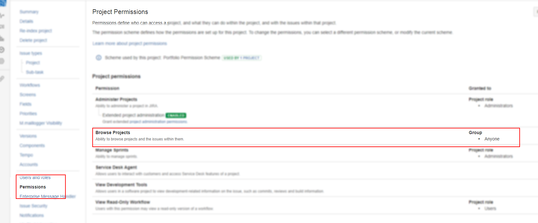
You must be a registered user to add a comment. If you've already registered, sign in. Otherwise, register and sign in.