Community resources
Community resources
Community resources
Structure Hierarchy View
We are attempting to achieve a specific view in Structure.
Our heirarchy is Epic -> Feature -> Story. This part we have no issue setting up. What we want is to view by assignee at the story level, but also want to view the feature that it flows up to even if it's assigned to a different user.
So for example, John owns the Feature, and there are 2 stories under his feature. Sandy owns 1 story and Jessica owns the other. So we'd like to see:
Assignee: Sandy
John's Feature
Sandy's Story
Assignee: Jessica
John's Feature
Jessica's Story
I appreciate and guidance you may be able to provide. Thanks!
4 answers
1 accepted

Hi, @Laci. Thanks for being a Structure user :)
You should be able to create the view you describe using the following generators:
3) Extend: Add issues linked by Linktype: parent <links to> children (bring in the Stories linked to the Feature)
2) Group: Group by Assignee (group them by assignee)
1) Insert: issuetype = Feature (start with your Features)
The numbers indicate the order in which you would add the automation rules (generators) to your structure and I listed them here as they would appear in your structure (the rules are executed from the bottom up).
If you'd like more, use-case-specific help, please feel free to contact our support team via structure@almworks.com.
-dave [ALM Works]

Hi, @Laci. Did you have any luck with the proposed approach?
-dave
You must be a registered user to add a comment. If you've already registered, sign in. Otherwise, register and sign in.
@Dave Rosenlund _Trundl_ , No, this still isn't giving me the view I want. It's only showing me issues assigned to a single assignee. What I want to see is everything by a specific assignee, plus the parent feature that it's linked to even if it's not assigned to the same individual. Does that make sense?
You must be a registered user to add a comment. If you've already registered, sign in. Otherwise, register and sign in.

Hi, @Laci . Yes. It makes sense.
I think you want to see something like this? (I used two, nested groupers in this case. First to group everything stories (child) by their epic (parent) is the appropriate parent/child link.
As I said above, your use case may require a different approach. If this (below) doesn't work please contact us via structure@almworks.com
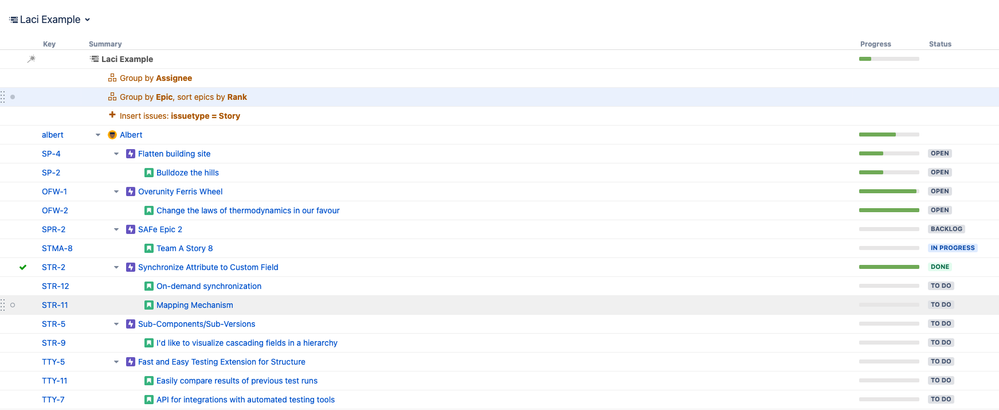
You must be a registered user to add a comment. If you've already registered, sign in. Otherwise, register and sign in.
@Dave Rosenlund _Trundl_ This was helpful! Now my only issue is that I'm getting duplicate issues in a category that says "No Links" for those issues that are a parent issue, but don't have a parent issue. :)
The remove duplicate extender doesn't work on the level they are at. Thoughts on if it's possible to remove the dupes? Thanks for your help!
You must be a registered user to add a comment. If you've already registered, sign in. Otherwise, register and sign in.

Awesome! Glad to hear it, @Laci
The answer to your new question is almost certainly "yes" but it depends on how you are inserting issues into the Structure and on how your groupers are set up.
Can you share a full view of your new automation rules?
-dave
You must be a registered user to add a comment. If you've already registered, sign in. Otherwise, register and sign in.
@Dave Rosenlund _Trundl_ I wish I could... but that's not possible.
3. Group by Assignee
2. Group each issue under issue that derivation is it
1. Insert issues: issuetype in (feature,story)
That's what I currently have. So the problem is that my features don't have a parent issue since they are the parent issue. So under each assignee there is a "No Links" drop down that dupes all the features and adds any stories that aren't linked to a feature. I'd just like to get rid of the duplicate features.
You must be a registered user to add a comment. If you've already registered, sign in. Otherwise, register and sign in.

Got it. As I said, I am confident it can be done. However, at this point, I think we'll both be better off if you deal directly with our support team so they can ask about the details of your automation rules — so you can get the right advice.
It's just too hard to sort out the details here in an asynchronous back and forth. :)
Please reach out to them via support@almworks.com
Don't worry, they don't bite ;)
-dave
You must be a registered user to add a comment. If you've already registered, sign in. Otherwise, register and sign in.

Hello,
Would you and/or anybody be willing to share how they setup their Hierarchy to the following:
> Epic -> Feature -> Story
Presently, we have Epic->Story, but I can't figure out how to add Features between the two.
1) I changed the Issue Type Hierarchy to 1 epic> 2 Features. Is there something else that I need to do, such as changing the Issue Type schemes?
You must be a registered user to add a comment. If you've already registered, sign in. Otherwise, register and sign in.

Hi @Laci You can do it by adding 2 group generator based on Assignee. Top or First Assignee group at Current Level and Second Assignee group at 2 level.
Thanks
You must be a registered user to add a comment. If you've already registered, sign in. Otherwise, register and sign in.

You must be a registered user to add a comment. If you've already registered, sign in. Otherwise, register and sign in.
Thanks @Vero Rivas I am hoping to achieve this without a plugin as that is not an option.
I can achieve it on an individual basis by adding a transformation for a single assignee... But I'd like to see all assignees in the same Structure at the same time.
You must be a registered user to add a comment. If you've already registered, sign in. Otherwise, register and sign in.

Uh oh. Some of us may be confused, @Laci. Probably me!
I read your original post to mean you were already using Structure. Does your Jira menu look like this?
If so, you already have the Structure plug-in and you can follow the steps below.
-dave [ALM Works]
You must be a registered user to add a comment. If you've already registered, sign in. Otherwise, register and sign in.
@Dave Rosenlund _Trundl_ Yes! We are already using Structure. Getting an additional add on is just not a possibility.
If we have a custom Team field can the same view be achieved? Just attempting to think of other views my project manager(s) might want to see.
So Team 1 is owns the Feature, and Team 2 and Team 3 own the stories?
Team 2 assigned:
Team 1 Feature
Team 2 Story
Team 3 assigned:
Team 2 Feature
Team 3 Story
You must be a registered user to add a comment. If you've already registered, sign in. Otherwise, register and sign in.

Hi, @Laci. The simple answer is, yes. The "how" though depends on how you identify Teams in Jira.
This 10 min video on "How To" use Automation in Structure illustrates how these things are most easily accomplished.
And, as I said in the other answer, our support team is happy to help any time. They'd be happy to point you in the right direction based on the specifics of your Jira implementation.
Best,
-dave [ALM Works]
You must be a registered user to add a comment. If you've already registered, sign in. Otherwise, register and sign in.

Was this helpful?
Thanks!
Community showcase
Atlassian Community Events
- FAQ
- Community Guidelines
- About
- Privacy policy
- Notice at Collection
- Terms of use
- © 2025 Atlassian





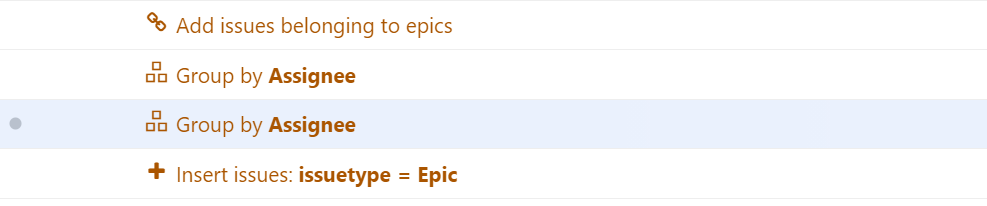

You must be a registered user to add a comment. If you've already registered, sign in. Otherwise, register and sign in.