Community resources
Community resources
Community resources
3 answers
3 accepted

Hello Anna,
Please take a look at this example from the Power Scripts documentation on getting time spent in a certain issue. While it is catered to Power Scripts, it may give you some ideas on what is possible and you could adapt it to most scripting solutions found on the Atlassian Marketplace.
Here is an example report that I generated from that example using Power Dashboard Reports and Gadgets.
Regards,
Hyrum
Due to Confluence Cloud security features, you may need to open the documentation posted in incognito mode or by logging out of Confluence.
Please note that I am a product engineer for Power Scripts and that I work for Anova Apps, an Appfire company.
Hello @Anna Svihran !
You have some options.... One could be export .csv with a filter. You can create a jql a export to .csv
If you want to create a big and complex reports, you can use the app EazyBI for it.
regards!
You must be a registered user to add a comment. If you've already registered, sign in. Otherwise, register and sign in.
You must be a registered user to add a comment. If you've already registered, sign in. Otherwise, register and sign in.

Hi @Anna Svihran welcome to the Atlassian community.
Could you please elaborate the query for better understanding?
You must be a registered user to add a comment. If you've already registered, sign in. Otherwise, register and sign in.
Basically management has a spreadsheet for me to fill out weekly but I would like to get it from JIRA. It contains - what was done this week, what will be done next week, milestones, risk/impediments. Thanks
You must be a registered user to add a comment. If you've already registered, sign in. Otherwise, register and sign in.

Hi @Anna Svihran as @Hyrum Steffensen _Appfire_ and @Aitor Bermejo Cacho posted, EazyBi or Power dashboard will give you the needed status reports that would suffice for management.
You must be a registered user to add a comment. If you've already registered, sign in. Otherwise, register and sign in.

You may check out the eazyBI demo reports for project management: for instance, this project overview dashboard https://eazybi.com/accounts/1000/dashboards/5942-project-overview or forecast and management dashboard: https://eazybi.com/accounts/1000/dashboards/16201-forecast-and-management
Explore the reports and if they seem to fit your needs, you may later export them to your eazyBI instance.
In any case, you can contact support@eazybi.com for further assistance.
Best,
Ilze / support@eazybi.com
You must be a registered user to add a comment. If you've already registered, sign in. Otherwise, register and sign in.

Was this helpful?
Thanks!
TAGS
Community showcase
Atlassian Community Events
- FAQ
- Community Guidelines
- About
- Privacy policy
- Notice at Collection
- Terms of use
- © 2025 Atlassian





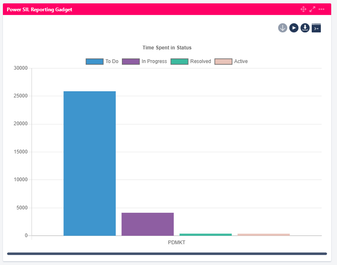
You must be a registered user to add a comment. If you've already registered, sign in. Otherwise, register and sign in.