Community resources
Community resources
Community resources
Scrum vs Project Permissions
I have a permission scheme set up to restrict access at the project level. Now, I would like to add permissions at the scrum board level within that project. Is it possible to only let someone see a 1 scrum board within a project?
Thank you!
3 answers

Sorry, forget that, I'm rewriting. I read "no access".
€dit how did you grant them access to your board or how do you manage external users in general - just to build the correct share for the board.
You must be a registered user to add a comment. If you've already registered, sign in. Otherwise, register and sign in.

Basically, I would simply use a new "read-only" project role to add the external users to the project, grant them the Browse Project permission, set up the filter/share of the board in the same way and you should be done :)
You must be a registered user to add a comment. If you've already registered, sign in. Otherwise, register and sign in.
Yes, I have done all that. But that gives them the ability to browse all the scrum boards within 1 project. I would like to give them access to 1 scrum board in the project.
You must be a registered user to add a comment. If you've already registered, sign in. Otherwise, register and sign in.

could you please provide screenshots/queries on how you set up the Browse Projects permission in the project and the boards for troubleshooting? Thanks :)
You must be a registered user to add a comment. If you've already registered, sign in. Otherwise, register and sign in.
You must be a registered user to add a comment. If you've already registered, sign in. Otherwise, register and sign in.
Hopefully this helps. I understand you can filter out on the scrum board using the filter/share but I don't get how that works to single out one or two people vs a group
You must be a registered user to add a comment. If you've already registered, sign in. Otherwise, register and sign in.

Hi Thaney, so it looks like the external users have no access to the project, so what are they supposed to see then on the board? As I mentioned they will need the Browse Projects permission to see the issues on the board :)
You must be a registered user to add a comment. If you've already registered, sign in. Otherwise, register and sign in.

Hi Thaney,
not sure if I fully understand what you wrote. What do you mean by "Is it possible to only let someone see a 1 scrum board within a project?" So you set up the project with your permission scheme es as you like and no want to also restrict access to the board, right? So have you edited the filter/share setting of your board accordingly? By default the board is available to all users, who can view the saved filter and have the Browse Projects permission for the project, which issues are displayed on the board.
Best,
Max
You must be a registered user to add a comment. If you've already registered, sign in. Otherwise, register and sign in.

Was this helpful?
Thanks!
Community showcase
Atlassian Community Events
- FAQ
- Community Guidelines
- About
- Privacy policy
- Notice at Collection
- Terms of use
- © 2025 Atlassian





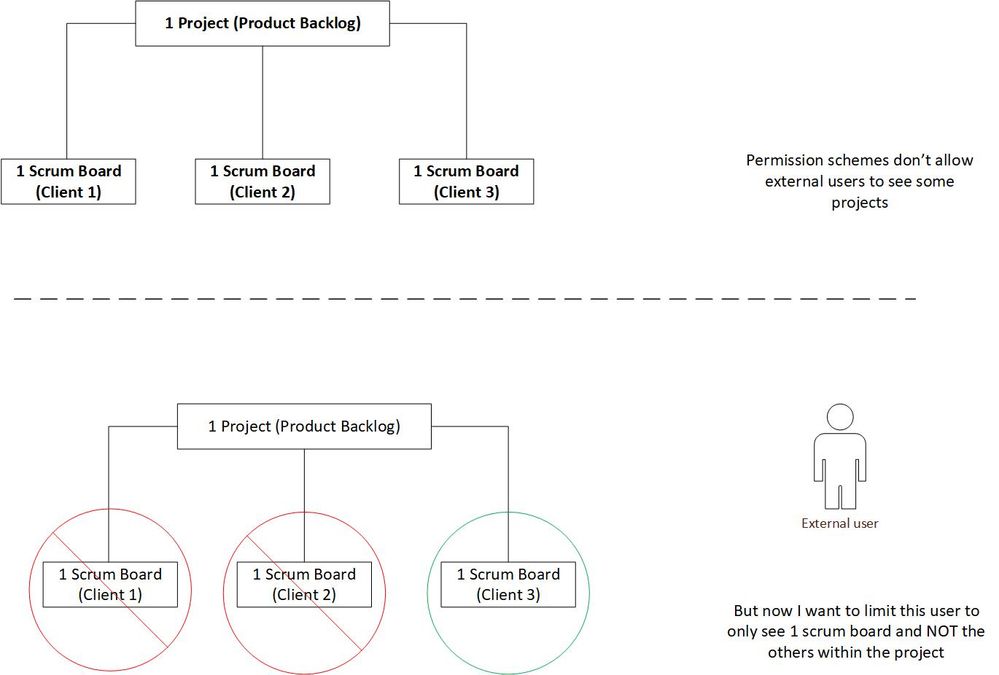
You must be a registered user to add a comment. If you've already registered, sign in. Otherwise, register and sign in.