Community resources
Community resources
Community resources
Save Active Sprint View as a image
I am looking for a solution or a plug-in that will allow me to export an exact view of the Active Sprint view, preferably to PDF, but any type will work. Of course I can take a screen shot of the Active sprint, but often times I have to stitch together several screen shots to get the entire view of a sprint then convert it to a PDF. I know this is a unique request, but does anyone have a plugin in mind?
2 answers

As Andrew mentioned in his answer, PDF View Plugin can export information about your Scrum sprints or Kanban flows.
It includes not only the board itself, but also the Burndown Chart, Sprint Health, and other information (see more samples):
Let me note that using PDF for these exports have many advantages over using raster images, for instance:
- you can click the links
- you can copy the texts
The PDF View Plugin for Jira is a popular plugin for Jira itself that you can try out to see if this might help with exporting this information into pdf.
But you might also try to find an extension for your browser itself to do this. For a long time I have enjoyed using Firefox, and in particular the Screengrab plugin for Firefox. I realize this might not be compatible yet with the latest Firefox 57 (Quantum). However I know this plugin can generate full page screenshots (so that you as the end user don't have to scroll to create it).
I suspect there likely exists another such browser plugin for Chrome as well.
If you are the only user in your organization that has to do this, it seems to make more sense to me to look for a browser plugin to do this for you, rather than trying to use a plugin for Jira.
You must be a registered user to add a comment. If you've already registered, sign in. Otherwise, register and sign in.

Was this helpful?
Thanks!
TAGS
Community showcase
Atlassian Community Events
- FAQ
- Community Guidelines
- About
- Privacy policy
- Notice at Collection
- Terms of use
- © 2025 Atlassian





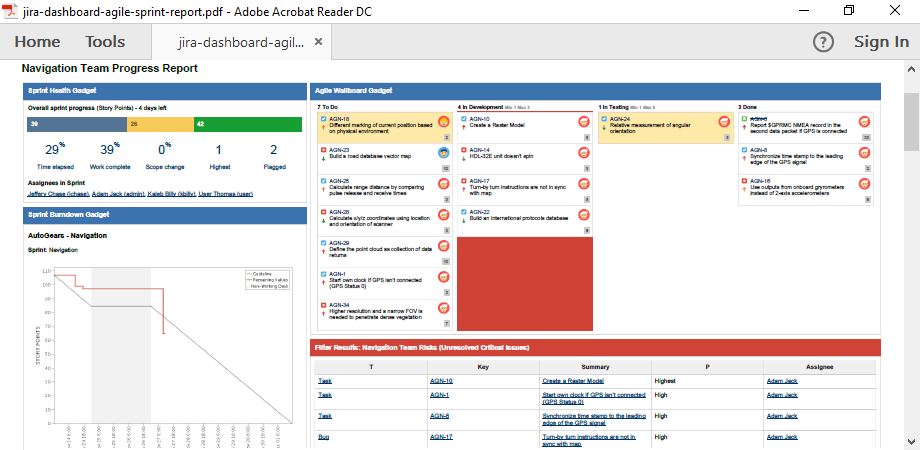
You must be a registered user to add a comment. If you've already registered, sign in. Otherwise, register and sign in.