Community resources
Community resources
Community resources
Resolution- Limit the field values
Hello Community,
We have Resolution field on one of the screen on transition.
This field has number of values which are not relevant to my project, hence need limit the list with say field as A,B,C, D, E.
Additionally, "Resolution" Field is system field, i think creating context can work here but not sure, kindly just whether context would be the option and how to implement the same to limit the field values.
Regards,
M
1 answer
1 accepted

Hi @Manoj ,
you can setup a workflow property at workflow level to limit resolution that need to appear on the transition screen (jira.field.resolution.include).
For further information please take a look to the following guide https://confluence.atlassian.com/servicedeskcloud/useful-workflow-properties-for-jira-cloud-1097176552.html
Hope this helps,
Fabio
@Fabio Racobaldo _Herzum_ Thanks, let me explore the link shared, but on quick click, it seem to be fit for jira cloud and i m not using cloud version.
Thanks
M
You must be a registered user to add a comment. If you've already registered, sign in. Otherwise, register and sign in.

And on a quick try, it works on server/dc.
You must be a registered user to add a comment. If you've already registered, sign in. Otherwise, register and sign in.
@Radek Dostál Yes, Indeed, I just tried it and worked as needed.
@Fabio Racobaldo _Herzum_ Thanks alot, it works and your Answer Accepted :).
Thanks!
M
You must be a registered user to add a comment. If you've already registered, sign in. Otherwise, register and sign in.
@Fabio Racobaldo _Herzum_ just one query pls,
I got to resolutions IDs and placed in desired ordered (13,17,19,1) here 1 is Fixed and i need this to be at the bottom of list whereas it is appearing on top of the list. see the image below, i want this "Fixed" at last.
Kindly suggest.
Thanks!
M
You must be a registered user to add a comment. If you've already registered, sign in. Otherwise, register and sign in.

you're welcome @Manoj
You must be a registered user to add a comment. If you've already registered, sign in. Otherwise, register and sign in.

Was this helpful?
Thanks!
Community showcase
Atlassian Community Events
- FAQ
- Community Guidelines
- About
- Privacy policy
- Notice at Collection
- Terms of use
- © 2024 Atlassian





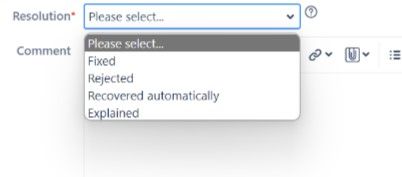
You must be a registered user to add a comment. If you've already registered, sign in. Otherwise, register and sign in.