Community resources
Community resources
- Community
- Products
- Jira Software
- Questions
- Problem with moving issues in step 3
Problem with moving issues in step 3

Hi,
I am trying to move an issue from project A to project B. In step 3 some fields are presented to set up values, but at the bottom there are no buttons to move to next step or go back again. Moving issues from project B to A works, buttons are shown...
Problem is not user specific and reproducable in IE, Chrome and Firefox, but there is no shown error. The whole <div> is just missing in the html-code.
Has anybody an idea how to fix that?
Regards,
Jochen
1 answer
Hi Jochen,
- Is this Server or Cloud?
- How long has this been going on?
Here is a screenshot from a Server instance, however, the same holds true for the Cloud instance as well:
I took a look at the Inspector in Firefox and Safari and the checkbox area next to "Use the above project and issue type pair for all other combinations" is a <div> whereas the Next and Cancel buttons are in a <p> tag.
If this is a Server instance I would put JIRA in Safe Mode and see if you can reproduce the issue. If you can then we know add-ons are not causing this and we'd want to look at the browser and the proxy next.
Next I would try an Incognito/Private browsing and see if that helps. Next I would bypass the proxy and see if you run into the same issue. Let me know what you find and we'll go from there.
Cheers,
Branden

Was this helpful?
Thanks!
TAGS
Community showcase
Atlassian Community Events
- FAQ
- Community Guidelines
- About
- Privacy policy
- Notice at Collection
- Terms of use
- © 2024 Atlassian





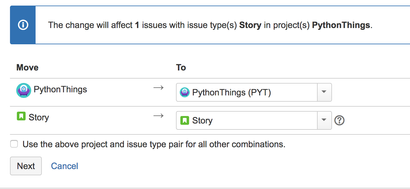
You must be a registered user to add a comment. If you've already registered, sign in. Otherwise, register and sign in.