Community resources
Community resources
Community resources
Need to disable ability for users to edit links,attachments,fields on issue after 'DONE' transition
After an issue is transitioned to 'DONE' I need to disable users from editing or modifying any links, attachments or field value. Users should only be able to comment on the issue.
Is there a way of doing this? What exact property field and value should be used for this scenario?
Will using the property (jira.issue.editable : false) on a workflow transition property successfully stop users from modifying links and attachments?
1 answer

Hi @Soham Das
I did a quick test adding 2 properties in the Done status and it prevented users from editing issues, attachments and links. However, comments are still available.
I hope it helps. If this answer helps solve the problem, please come back and mark this answer as solved to help other community members with the same challenge. If not, you are welcome to share your solution as well.
Cheers,
Alex
You must be a registered user to add a comment. If you've already registered, sign in. Otherwise, register and sign in.

You might need to replace the properties to:
- jira.permission.link.group=some-group
- jira.permission.edit.group=some-group
You must be a registered user to add a comment. If you've already registered, sign in. Otherwise, register and sign in.
@Alex, can I prevent users from deleting an Organization and Participants in the Jira SM customer portal?
I am using Jira SM, and an Organization will be automatically added for every issue. By default, a user has the option to delete the Organization + Participants in the customer portal if they are involved in an issue. Can I prevent users from deleting Organization and Participants (in the Jira SM Customer Portal)?
You must be a registered user to add a comment. If you've already registered, sign in. Otherwise, register and sign in.
@Alex I used the following properties but user is still able to add and delete attachments. Could you please suggest a way to disable all users except from one group from modifying attachments .
To be precise, when using jira.issue.editable=false the attachment section remains unmodifyable but when I am using jira.permission.edit.group=jira-administrator I am able to modify the/add attachments. I am not in jira-administrators group
You must be a registered user to add a comment. If you've already registered, sign in. Otherwise, register and sign in.

Hey @Soham Das
Check out this link and play around with the permission properties
https://www.j-tricks.com/tutorials/permissions-based-on-workflow-status
You might need to use a combination of them:
- jira.permission.link.group=some-group
- jira.permission.edit.group=some-group
- jira.permission.attach.group=some-group
Cheers,
Alex
You must be a registered user to add a comment. If you've already registered, sign in. Otherwise, register and sign in.
@Alex @ I am using Datacenter, 8.20.
My requirement to restrict the users to edit Fields, Issue links, Attachments and Comments in certain Status.
Wrote below properties on the status
jira.permission.edit.denied
jira.permission.attach.denied
jira.permission.comment.denied
But i am unable to restrict for issue link.
I have also tried the below given but failed to restrict
(I donot want to add or delete any issue link, when it enters in required status)
Jira.issue.editable false
Jira.permission.link.denied
Please help on this.
You must be a registered user to add a comment. If you've already registered, sign in. Otherwise, register and sign in.
You must be a registered user to add a comment. If you've already registered, sign in. Otherwise, register and sign in.

Was this helpful?
Thanks!
Community showcase
Atlassian Community Events
- FAQ
- Community Guidelines
- About
- Privacy policy
- Notice at Collection
- Terms of use
- © 2024 Atlassian





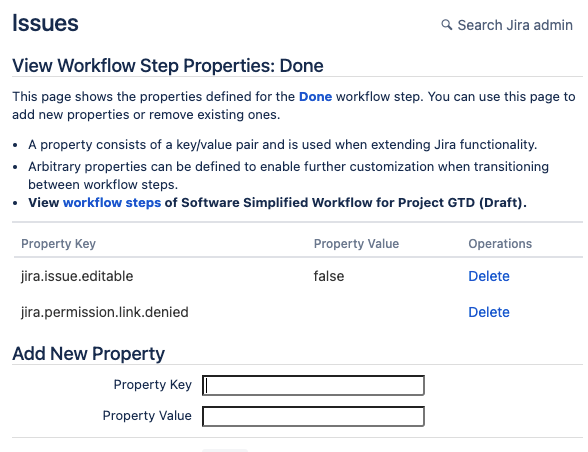
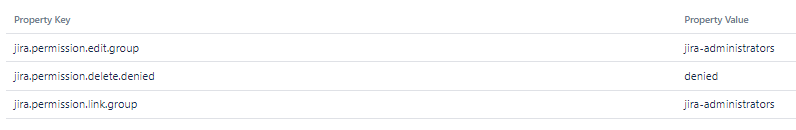
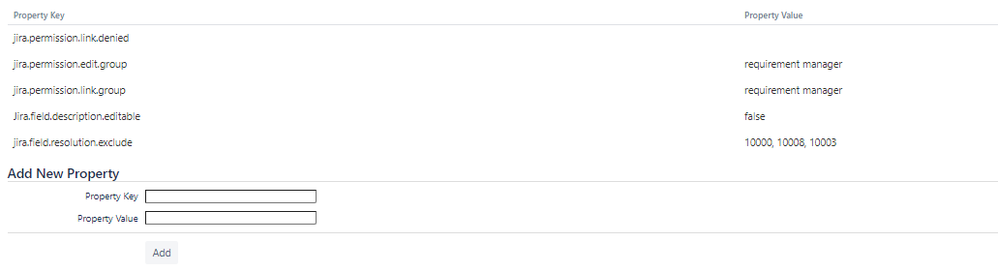
You must be a registered user to add a comment. If you've already registered, sign in. Otherwise, register and sign in.