Community resources
Community resources
Community resources
Mentions not rendering in comments before submitting
Jira Server Core version: 8.1.0
Symptom:
User uses @ to mention someone in the company in a ticket comment. The user gets the list of users and clicks on the user. It renders to "[~username]" literal text not a hyperlink with the name and blue with link.
Testing done:
1. Checked user has access to Browse permissions(global permissions set to allow users to do mentions), also user role.
2. Tried having the user save the comment even without rendering, after its saved. The render is completed. So it works after but not before.
3. If you type [~ you get a list of users but when you select user it goes back to text, if the user is admin it works fine creating the link in blue before submitting the comment.
4. Cleared cache, rebooted, same browser (chrome).
5. Checked the rendering on the comment field, shows Wiki style rendering.
6. See images how it looks for the user and for admin.
1 answer
1 accepted

@Angel Hernandez It seems user is using Text mode while admin is using Visual mode.
This is how it works. Visual mode will show how it will look after submitting beforehand.
Mode can be switched in bottom left of comment or description window.
You must be a registered user to add a comment. If you've already registered, sign in. Otherwise, register and sign in.

Was this helpful?
Thanks!
Community showcase
Atlassian Community Events
- FAQ
- Community Guidelines
- About
- Privacy policy
- Notice at Collection
- Terms of use
- © 2025 Atlassian






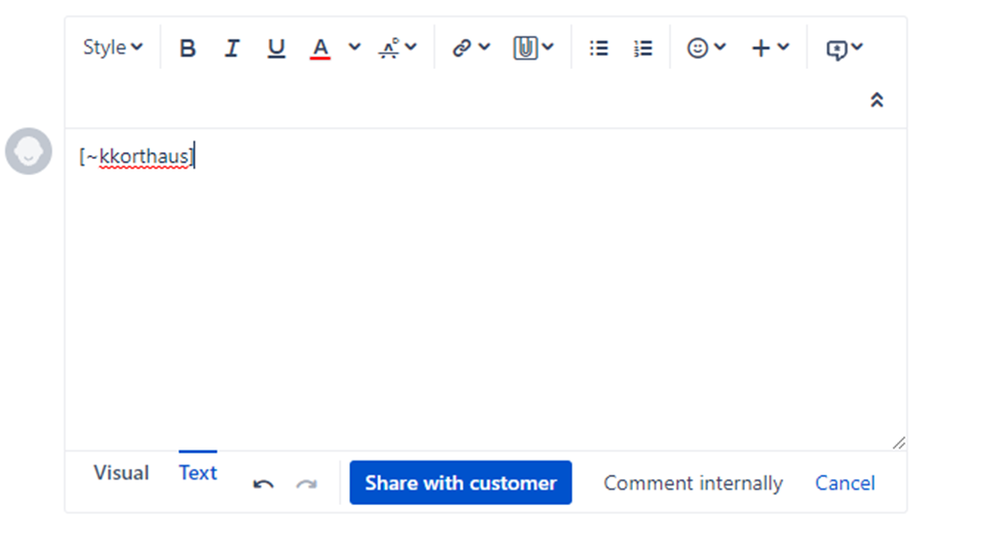
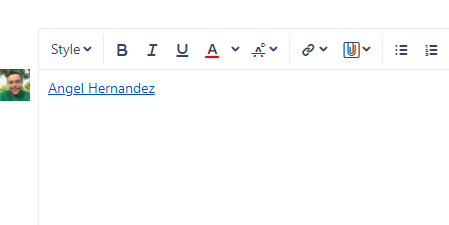
You must be a registered user to add a comment. If you've already registered, sign in. Otherwise, register and sign in.