Have more fun with Kudos
- Collect badges and make progress
- Participate in fun challenges
- Climb up the leaderboard
- Gift Kudos to your peers
Community resources
Community resources
Community resources
Jira Cloud for Google Sheet won't import data because "Error in the JQL Query"
It says:
Error in the JQL Query: 'AVG' is a reserved JQL word. You must surround it in quotation marks to use it in a query
But the query is auto-generated by the Add-On of Jira Cloud. There's no way that I can see the query to give it quotation marks. How do we fix this?
3 answers
1 accepted
Nevermind, I found the solution: Change from "Basic" to JQL in the Jira Cloud plugin to access and edit the code it's generating and put quotation marks around the problem-causing term.

Hey @MrStranger I've seen many people come across this issue before.
Some people have got around this by using the "Basic" import type instead of JQL, or modifying names of items in Jira so that JQL reserved words are not used, or editing the function directly (see Lukasz answer below). I recognize all of those are far from ideal solutions.
I would advise you to take a look at our app (Visor) which you can use to create spreadsheet views using our bi-directional integration with Jira:
You can try Visor for free and check out our Atlassian reviews here:
https://marketplace.atlassian.com/apps/1226209/visor-spreadsheet-gantt-chart-for-jira-with-excel-export?hosting=cloud&tab=overview
Visor has a simple Jira connector AND a JQL importer too, and you won't have the same issues you're experiencing with the Google Sheets add-on.
Visor keeps all your Jira nesting and hierarchies in tact (which of course Google Sheets doesn't), and you don't need to keep updating your spreadsheet as it's integrated, rather than an export.
If you still need a CSV file then you can export your Jira data from Visor as a CSV.
Hope that helps! If you have any questions about this or Visor let me know I'll be happy to help. Here are some examples of spreadsheet views in Visor:![]()
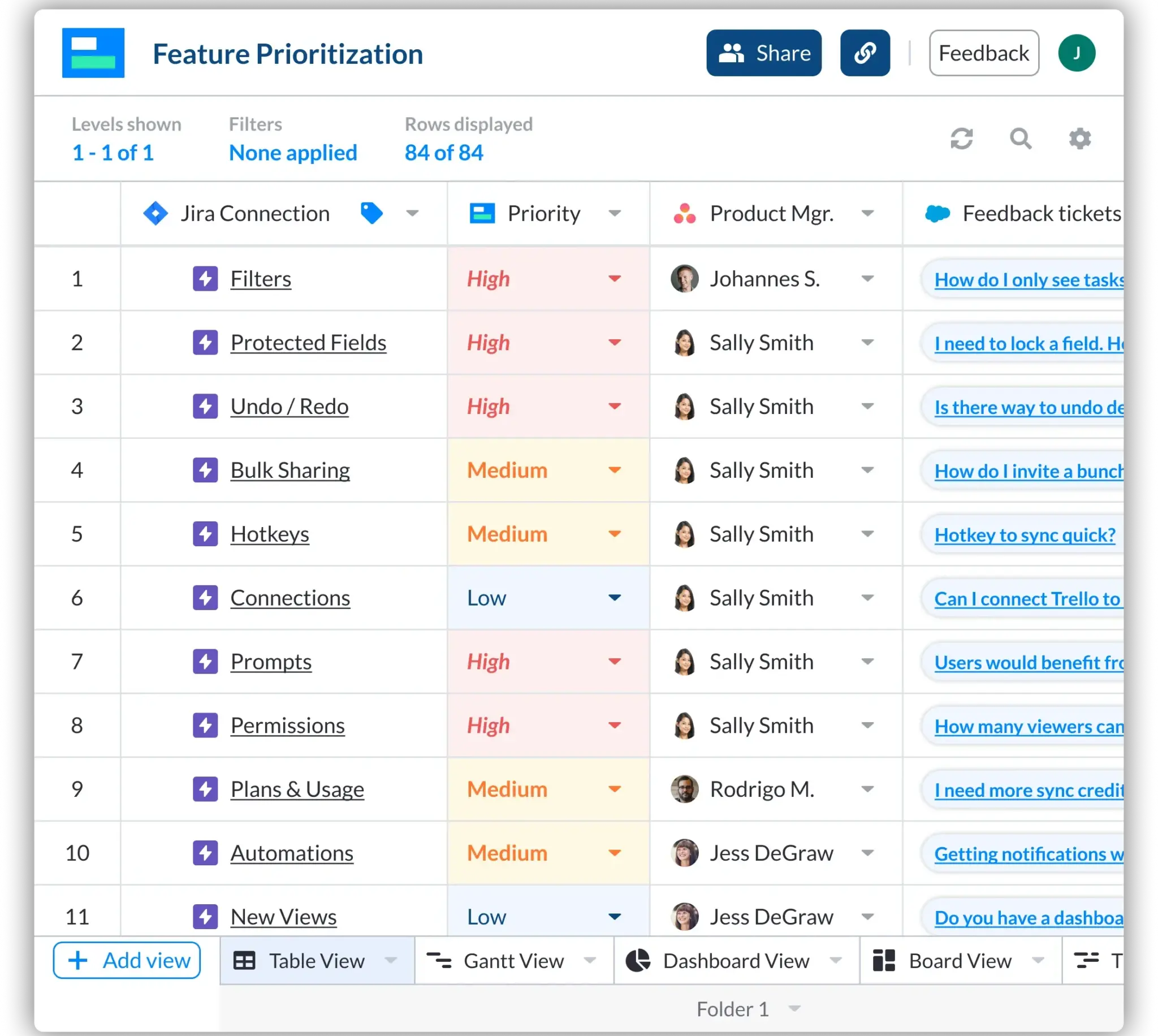
You must be a registered user to add a comment. If you've already registered, sign in. Otherwise, register and sign in.
If you are using the UI, then you can use the open in Jira link to see the query in Jira to fix it, but if you cannot see it then probably you are using function.

so you need to locate "=JIRA(...) function in your spreadsheet, if you open the app panel it will show you the cells, where the function is used:

So you need to verify used JQL
If that helps, please mark this as resolved :)
You must be a registered user to add a comment. If you've already registered, sign in. Otherwise, register and sign in.

Was this helpful?
Thanks!
DEPLOYMENT TYPE
CLOUDPRODUCT PLAN
STANDARDPERMISSIONS LEVEL
Product AdminCommunity showcase

Want to make the most of Team ‘25?
Spend the day sharpening your skills in Atlassian Cloud Organization Admin or Jira Administration, then take the exam onsite. Already ready? Take one - or more - of 12 different certification exams while you’re in Anaheim at Team' 25.
Learn moreUpcoming Jira Events
- FAQ
- Community Guidelines
- About
- Privacy policy
- Notice at Collection
- Terms of use
- © 2025 Atlassian





You must be a registered user to add a comment. If you've already registered, sign in. Otherwise, register and sign in.