Community resources
Community resources
Community resources
3 answers
1 accepted

It 'appears' to be stopping at the following lines:
2018-11-06 11:36:23,829 JIRA-Bootstrap WARN [c.a.jira.health.HealthChecks] Your memory allocation pool settings need attention
2018-11-06 11:36:23,829 JIRA-Bootstrap WARN [c.a.jira.health.HealthChecks] JIRA runs in a Java virtual machine (JVM), and this JVM is allocated an amount of memory to enable JIRA to run. These amounts can be manually configured.
- The initial memory allocation pool (-Xms) is recommended to be at least 384m.
So -- It's possible this is an error that is either blocking you or slowing down startup. To be clear: The initial memory allocation pool (-Xms) is recommended to be at least 384m.
It's clear from the printed JVM arguments that you have set the settings to 256m.
The defaults for Jira are a minimum of 384m. Please restore the default settings, at least, and adding more if you have numerous or large plugins installed. The default settings:
JVM_MINIMUM_MEMORY="384m"
JVM_MAXIMUM_MEMORY="768m"
Hi Steven,
I have increased that to 768 as min and 1536 as maximum but it is not working.
You must be a registered user to add a comment. If you've already registered, sign in. Otherwise, register and sign in.

Okay, that's too bad but that was just a guess. Next, can you tell us how how the database is configured?
The following lines would print next if all was well --
2018-11-06 01:20:59,822 JIRA-Bootstrap INFO [c.a.j.config.database.SystemDatabaseConfigurationLoader] Reading database configuration from /var/atlassian/application-data/jira/dbconfig.xml
2018-11-06 01:21:00,144 JIRA-Bootstrap INFO [c.a.jira.startup.JiraStartupLogger] Running JIRA startup checks.
2018-11-06 01:21:00,144 JIRA-Bootstrap INFO [c.a.jira.startup.JiraStartupLogger] JIRA pre-database startup checks completed successfully.
2018-11-06 01:21:00,393 JIRA-Bootstrap INFO [o.o.c.entity.jdbc.DatabaseUtil] Database Product Name is Microsoft SQL Server
However, your logs seem to terminate after Running JIRA startup checks.
It would also be nice to see where the logs terminate now, if you could post an updated logs.
You must be a registered user to add a comment. If you've already registered, sign in. Otherwise, register and sign in.
You must be a registered user to add a comment. If you've already registered, sign in. Otherwise, register and sign in.

Excellent, that's wonderful news. Good luck and I hope all is well.
You must be a registered user to add a comment. If you've already registered, sign in. Otherwise, register and sign in.
hi @Steven F Behnke am also facing same error
Find the below log am getting below error while loading the JIRA
please find the Catiline log details as below kindly suggest
04-Apr-2021 13:11:34.939 INFO [main] org.apache.coyote.AbstractProtocol.start Starting ProtocolHandler ["http-nio-8080"]
04-Apr-2021 13:11:34.954 SEVERE [main] org.apache.catalina.core.StandardService.startInternal Failed to start connector [Connector[HTTP/1.1-8080]]
org.apache.catalina.LifecycleException: Failed to start component [Connector[HTTP/1.1-8080]]
at org.apache.catalina.util.LifecycleBase.start(LifecycleBase.java:167)
at org.apache.catalina.core.StandardService.startInternal(StandardService.java:440)
at org.apache.catalina.util.LifecycleBase.start(LifecycleBase.java:150)
at org.apache.catalina.core.StandardServer.startInternal(StandardServer.java:793)
at org.apache.catalina.util.LifecycleBase.start(LifecycleBase.java:150)
at org.apache.catalina.startup.Catalina.start(Catalina.java:681)
at sun.reflect.NativeMethodAccessorImpl.invoke0(Native Method)
at sun.reflect.NativeMethodAccessorImpl.invoke(NativeMethodAccessorImpl.java:62)
at sun.reflect.DelegatingMethodAccessorImpl.invoke(DelegatingMethodAccessorImpl.java:43)
at java.lang.reflect.Method.invoke(Method.java:498)
at org.apache.catalina.startup.Bootstrap.start(Bootstrap.java:353)
at org.apache.catalina.startup.Bootstrap.main(Bootstrap.java:493)
Caused by: org.apache.catalina.LifecycleException: Protocol handler start failed
at org.apache.catalina.connector.Connector.startInternal(Connector.java:1020)
at org.apache.catalina.util.LifecycleBase.start(LifecycleBase.java:150)
... 11 more
Caused by: java.net.BindException: Address already in use: bind
at sun.nio.ch.Net.bind0(Native Method)
at sun.nio.ch.Net.bind(Net.java:433)
at sun.nio.ch.Net.bind(Net.java:425)
at sun.nio.ch.ServerSocketChannelImpl.bind(ServerSocketChannelImpl.java:223)
at sun.nio.ch.ServerSocketAdaptor.bind(ServerSocketAdaptor.java:74)
at org.apache.tomcat.util.net.NioEndpoint.bind(NioEndpoint.java:210)
at org.apache.tomcat.util.net.AbstractEndpoint.start(AbstractEndpoint.java:1150)
at org.apache.coyote.AbstractProtocol.start(AbstractProtocol.java:591)
at org.apache.catalina.connector.Connector.startInternal(Connector.java:1018)
... 12 more
04-Apr-2021 13:11:34.954 INFO [main] org.apache.catalina.startup.Catalina.start Server startup in 13033 ms
You must be a registered user to add a comment. If you've already registered, sign in. Otherwise, register and sign in.

Please post the logs via a tool like https://pastebin.com/ and provide a link here so that we may assist. If you cannot provide the logs or return answers like 'did not find anything in logs' we cannot help you here.
Redact any sensitive information
You must be a registered user to add a comment. If you've already registered, sign in. Otherwise, register and sign in.
You must be a registered user to add a comment. If you've already registered, sign in. Otherwise, register and sign in.

Hi
your logs show a number of starts. Is that happening itself or are you restarting the service to try again?
You must be a registered user to add a comment. If you've already registered, sign in. Otherwise, register and sign in.
You must be a registered user to add a comment. If you've already registered, sign in. Otherwise, register and sign in.

Are those the complete logs? It’s unusual for there to be no errors or further info in the logs.
You must be a registered user to add a comment. If you've already registered, sign in. Otherwise, register and sign in.
Yes, They are complete logs. I don't have any other logs.
~Hemant
You must be a registered user to add a comment. If you've already registered, sign in. Otherwise, register and sign in.

Hello,
What is the issue? It means that Jira is loading. If it keeps loading forever, then you should check logs (atlassian-jira.log).
You must be a registered user to add a comment. If you've already registered, sign in. Otherwise, register and sign in.
You must be a registered user to add a comment. If you've already registered, sign in. Otherwise, register and sign in.
You must be a registered user to add a comment. If you've already registered, sign in. Otherwise, register and sign in.

Was this helpful?
Thanks!
TAGS
Community showcase
Atlassian Community Events
- FAQ
- Community Guidelines
- About
- Privacy policy
- Notice at Collection
- Terms of use
- © 2025 Atlassian





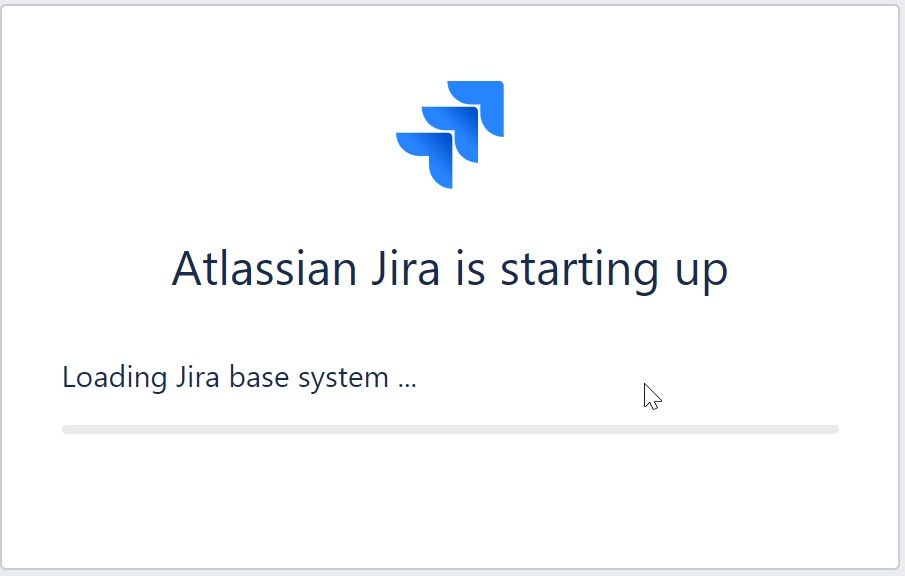
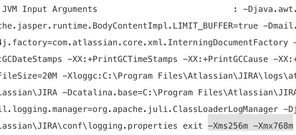
You must be a registered user to add a comment. If you've already registered, sign in. Otherwise, register and sign in.