Community resources
Community resources
- Community
- Products
- Jira Software
- Questions
- JIRA Top Header drop down Menu not displaying
JIRA Top Header drop down Menu not displaying
When you go to the Issue search/issue navigator, it appears to be completely broken. There's no way to search. The only buttons available are "Share", "Export", and "Tools" and they don't do anything when clicked.
This issue occurs only for the single user. Rest of the users are able to access the JIRA Header Dropdown options like if we select Project on Header then the list of projects will be displayed by dropdown.
If we select Dashboard on Header then the list of Dashboards will be displayed by dropdown.
If we select ISSUES on Header then the list of Issues will be displayed by dropdown.
But for the particular user is unable to view the header dropdowns. I have checked the permissions everything is perfect.
But am not sure why she is unable to view the JIRA HEADER DRP DOWN Options.
Please find the below snapshot.
8 answers
Let me guess, the problem happens only on touchable devices?
We've located the problem clearly!
On Firefox it's a Problem of touch support. It can be solved like this:
1. about:config
2. searching for "touch"
3. natigate to "dom.w3c_touch_events.enabled"
4. here the default setting is 2 (=automatic). Set this to 0 (=not touch)
After this all Jira sites are running well.
Michael
why do you say this is a browser issue? sounds like serverside issue if it can work with IE only?
You must be a registered user to add a comment. If you've already registered, sign in. Otherwise, register and sign in.

Because @MichaelO has seen it happen with a specific browser with specific settings. That's not a server side issue if it is just that one browser with a problem.
You must be a registered user to add a comment. If you've already registered, sign in. Otherwise, register and sign in.

I've seen this happen in two cases, which should be easy to rule out quickly. Could you try
1. Checking that the user is logged in - specifically log them out from the profile and log them back in. Does the menu work now, or is it the same?
2. Log them out again and then log in as yourself - do you get the same problem?
3. Try a different browser on the user's machine.
You must be a registered user to add a comment. If you've already registered, sign in. Otherwise, register and sign in.
Hi Nic,
Thanks for your prompt response.
1) last night I suggest the same thing to the user to Log out from the current session and login but getting the same issue. Also she cleared the browser cache.
And tried with her credentials from my end am able to view the dropdowns in both the browsers Chrome and Mozilla.
2) Am not getting any issues am able to View the dropdowns.
3)Last night I suggested her to try in chrome and Mozilla but getting the same issue.
Regards, Prasad
You must be a registered user to add a comment. If you've already registered, sign in. Otherwise, register and sign in.

So, it works when you log in as her on your machine, it works on other machines, but fails on hers, in different browsers.
There is something on her machine, or on the network, that is blocking full access to the JIRA server.
You must be a registered user to add a comment. If you've already registered, sign in. Otherwise, register and sign in.
I think its issue with network firewall blocking...
once she logged in then I will contact her and check whether she is facing the same issue and let you know the status.
Thank you Nic.
You must be a registered user to add a comment. If you've already registered, sign in. Otherwise, register and sign in.
Hi Nic,
Issue fixed.
There is some browser issue in both Mozilla and Google chrome it’s not working. However, it working fine with Internet Explorer.
Regards,
Eda
You must be a registered user to add a comment. If you've already registered, sign in. Otherwise, register and sign in.
I'm not sure if it's same issue but my top menu won't display the drown down list for Dashboards, Issues, and Boards. It started with a few users and then more and more. First, I thought it was an old plugin but that wasn't it, and then I thought it was an old JIRA version. So I decided to upgrade and import my data. Well, the issue came with the import so I put in a ticket. The tech said it was one of my disabled plugins. We decided to remove the pluginstate for all. I hope this help someone else. :)
In your database, run the delete query.
- Stop Jira
- Run the following delete directly on the database:
delete from pluginstate;
- Start Jira
You must be a registered user to add a comment. If you've already registered, sign in. Otherwise, register and sign in.

This is happening to our test upgrade from 7.0.11 to 7.13.0, but only using chrome. A few refreshes of the page and the menus will show up. Happens on first login. Tried incognito, same result. Tried on safari, doesn't happen.
You must be a registered user to add a comment. If you've already registered, sign in. Otherwise, register and sign in.
The Problem happens since Firefox 57. I think it's the missing Java support in the new Firefox. The same with Chrome.
Only IE works...
You must be a registered user to add a comment. If you've already registered, sign in. Otherwise, register and sign in.
Hi!
The same thing happens for me since tha last few days:
In the network tab you can see that a lot of recources has not been loded.
If I hit Ctrl + Shift + R or if I disable cash the menu and side panel are loaded.
Any suggestion on how to solve this?
You must be a registered user to add a comment. If you've already registered, sign in. Otherwise, register and sign in.
Hello,
I have the same problem, since a few days. With Firefox and Chrome the Menus are no longer working. Last week they have still worked. Jira 6.4 with Windows 10 prof. on Microsoft Surface.
My collegue has the same problem, on my Desktop Computer in the Office, all works fine.
What could be the reason for this?
Thanks,
Michael
You must be a registered user to add a comment. If you've already registered, sign in. Otherwise, register and sign in.

Was this helpful?
Thanks!
TAGS
Community showcase
Atlassian Community Events
- FAQ
- Community Guidelines
- About
- Privacy policy
- Notice at Collection
- Terms of use
- © 2024 Atlassian





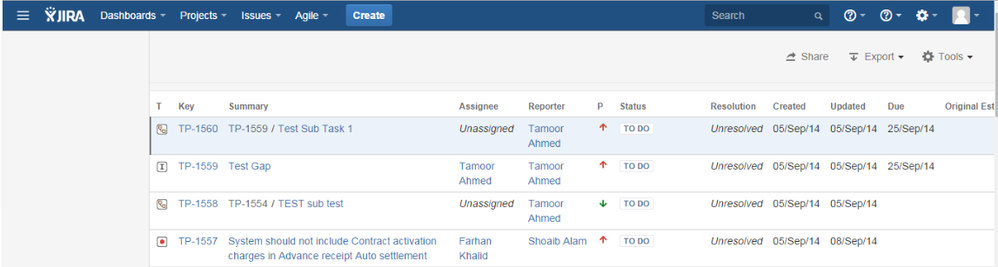
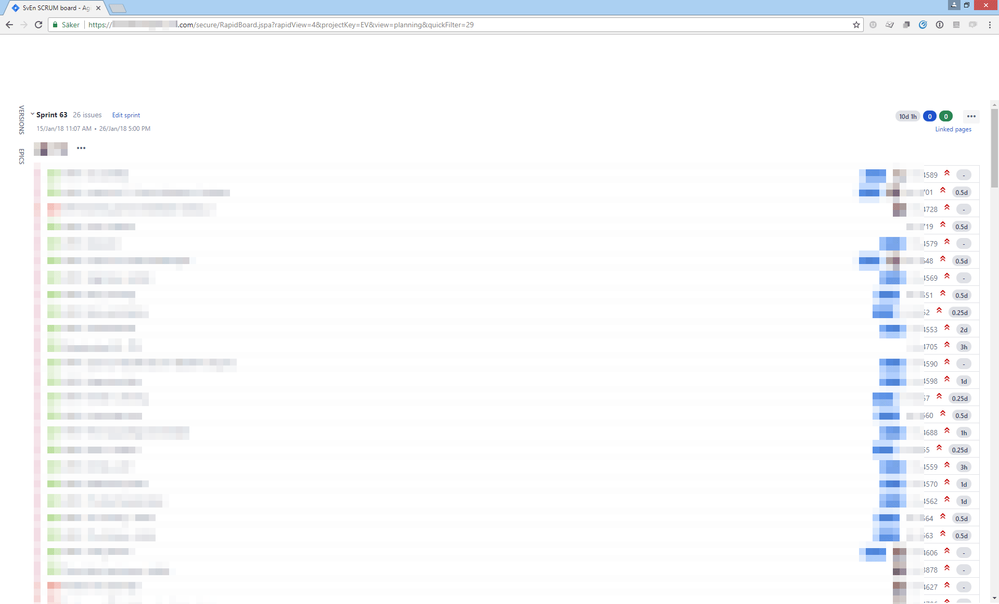
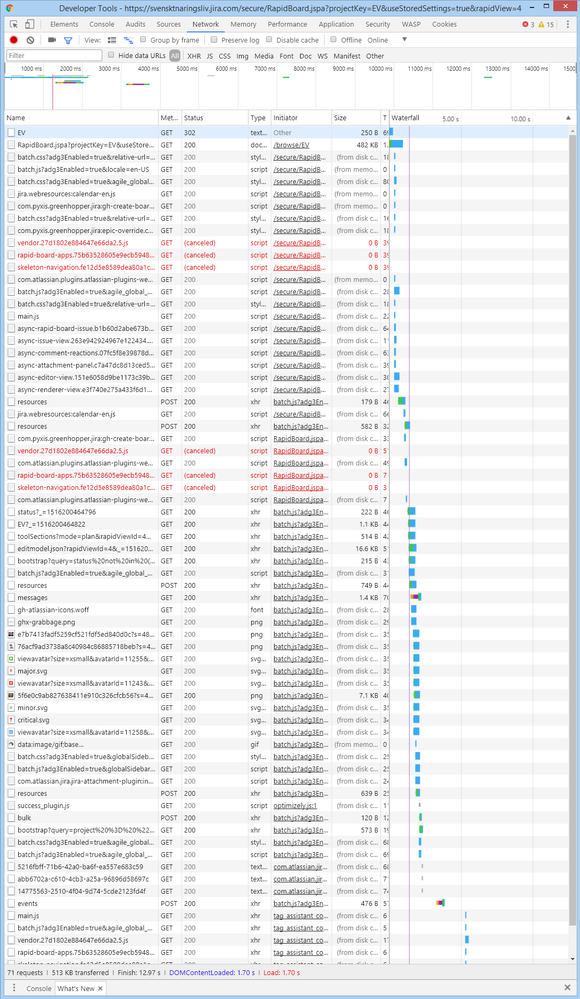
You must be a registered user to add a comment. If you've already registered, sign in. Otherwise, register and sign in.