Community resources
Community resources
- Community
- Products
- Jira Software
- Questions
- I need an add an new workflow for an existing project
I need an add an new workflow for an existing project
Hi All,
I have a new workflow created for BUG and Defect alone. I nee to upload this to an exisitng project which already got an workflow scheme shared by 5 project. So i i went into workflow scheme and trying to add this new workflow, i know if i add this workflow, it will affect all the other projects as well.
and each project have a workflow already and got bug and defect issue types in it.
The one i am going to upload in exclusively for DEFECT and Bug, i am not sure what will happen for the existing one.
Lucky Defect got an separated workflow in the 5 projects,, so we can delete it ( i believe so), bug Bug is preset as one of issue type in a workflow. So i am not sure how to proceed
need help on this.
Thank you
2 answers

To be completely safe
- Copy the workflow scheme to a new name
- Amend the new one, adding/changing bug and defect to use the new workflow
- Apply it only to the project(s) that need the new workflow for bug and defect. Jira will walk you through any migrations that need doing.
Then housekeep
- Go to the list of workflow schemes and remove any "inactive" ones you are sure you don't need
- Go to the list of workflows and remove any "inactive" ones you are sure you don't need
Thanks @Nic Brough -Adaptavist-, but i am not sure how to do it, cuz i have three workflows in all the projects..
It asks me to go the Workflow schemes and add the new workflow. Below is the screen shot. and the new workflow is exclusive for Bug and Defect only.
You must be a registered user to add a comment. If you've already registered, sign in. Otherwise, register and sign in.

That is a screenshot of the project workflow admin. I am sorry, i left this out of my previous answer, but you should follow my list by going to global admin first, not the project. Admin -> issues will take you to an area that has a section with "workflows" and "workflow schemes"
You must be a registered user to add a comment. If you've already registered, sign in. Otherwise, register and sign in.

Hi @Senthilkumar,
As your project is sharing the workflow schema with others, if you update the workflow it will reflect for all the other projects which are sharing this schema (if they are having this issue type).
You can create a copy of this workflow schema and update your workflow on this schema and attach the new schema for only for your project.
You must be a registered user to add a comment. If you've already registered, sign in. Otherwise, register and sign in.
thanks for the reply,
Its fine for me if all the projects gets updated with this new workflow.
I just need to know, each project got an separate workflow for Defect , what will happen to it, So if upload the new Defect workflow, there will be two defect workflow in a project?
Also what should i do, when i am associating the issue types when moving to new workflow, can i keep all open ?
You must be a registered user to add a comment. If you've already registered, sign in. Otherwise, register and sign in.

Was this helpful?
Thanks!
TAGS
Community showcase
Atlassian Community Events
- FAQ
- Community Guidelines
- About
- Privacy policy
- Notice at Collection
- Terms of use
- © 2024 Atlassian





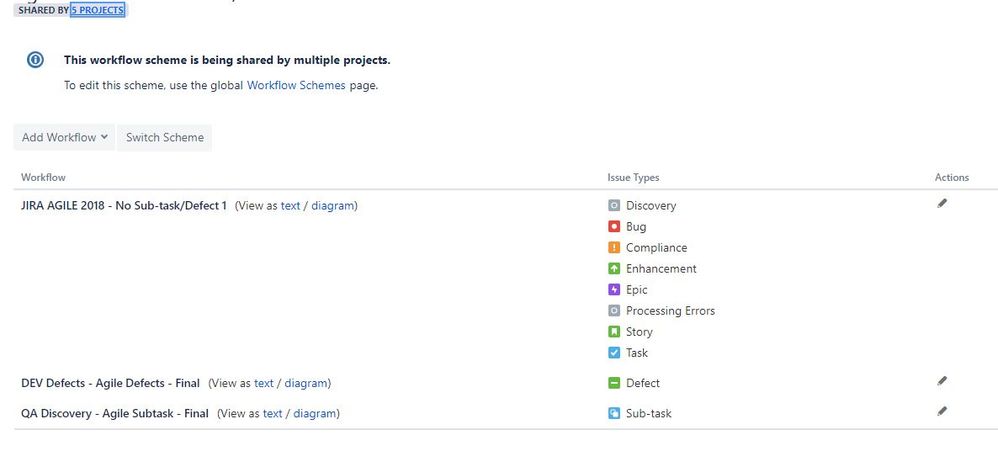
You must be a registered user to add a comment. If you've already registered, sign in. Otherwise, register and sign in.