Community resources
Community resources
Community resources
How to turn off or revert back to old JIRA interface, the new one is horrendous for usability.
152 answers
"Next-gen software" Project Type does not work for me. Currently, I am using "Classic Software" Type and it is working fine. Thanks for sharing information.

"Cascading multi-selector" for goodness sake, why is it taking so long to implement this on the new view!
You must be a registered user to add a comment. If you've already registered, sign in. Otherwise, register and sign in.
Atlassian has gone radio silent on the new issue view, and the updates to it have been marginal at best.
They've also gone about pushing a new view in Confluence which is also generating all kinds of anger.
They really need to sort themselves out!
You must be a registered user to add a comment. If you've already registered, sign in. Otherwise, register and sign in.
You must be a registered user to add a comment. If you've already registered, sign in. Otherwise, register and sign in.
I tweeted this guy https://twitter.com/mcannonbrookes, you may want to try that too (he is co-founder and CEO of Atlassian)
You must be a registered user to add a comment. If you've already registered, sign in. Otherwise, register and sign in.
I'm a new user in Jira and training to be an admin. We have just paid BIG BIG $$$ for all the training sessions, only to find that everything in the training is in a totally different way to the version we are trying to use.
Really disappointing to see that they rolled this new version out quite some time ago, but haven't even updated their training to go with it.
I'm supposed to be training people how to use this and I can't even work it out for myself :(
You must be a registered user to add a comment. If you've already registered, sign in. Otherwise, register and sign in.
You can turn off the new issue view in Cloud version by going to your Profile and Setting, go to Jira Labs section and turn it off AND give comments.
You must be a registered user to add a comment. If you've already registered, sign in. Otherwise, register and sign in.

Can I turn the new Jira issue view on or off?
Yes, you can still toggle the new view on or off for now.
To turn the new issue view on or off in Jira Software and Jira Core for now, head to Your profile and settings () > Personal settings and toggle the switch for the New Jira issue view.

You must be a registered user to add a comment. If you've already registered, sign in. Otherwise, register and sign in.
The cascading multi selection custom field will not show on the UI using the new interface, when I click use old look it displays exactly the way I need it to. Can you make the custom fields manageable on the new UI please? Thank you
You must be a registered user to add a comment. If you've already registered, sign in. Otherwise, register and sign in.

New Jira issue screen is terrible for the usability. Not sure why Atlassion even took up this project of revamping Jira issue screen when the Old screen was completely fine and accepted worldwide by all the Jira users. Why fix something that is not broken! There are plenty of other issues and enhancements in Jira pipeline, and Atlassion with their limited resources, instead of focusing on those necessary enhancements they are hell bent on forcing the new Jira issue screen on us! Don't understand the logic here! They should listen to all the feedback and scrap this project before it is too late (before many of us decide to move to other platforms like VSTS & Rally).
You must be a registered user to add a comment. If you've already registered, sign in. Otherwise, register and sign in.
As others have stated, turning off the new issue view is not a FIX, it's only deferring the inevitable. Eventually, we will not have the option to use the old issue view.
I was fine with the new issue view, until the Description field was moved into the right side panel.
This might have to do with my organization's JIRA configuration; I'm not sure since I am not a JIRA Admin here.
You must be a registered user to add a comment. If you've already registered, sign in. Otherwise, register and sign in.

They already did remove that option and then added it back.
But as far as I can tell there is no way to get the interface back to how it was in 2017.
You must be a registered user to add a comment. If you've already registered, sign in. Otherwise, register and sign in.
Suddenly the issue Description field is moved to the "Additional" content section in the right panel, requiring an extra click to view it, and resulting in a very constrained view of the Description. Terrible User Experience!
I was fine with the other changes, but this is a step too far. I had to turn off the New Jira issue view in my Personal Settings.
You must be a registered user to add a comment. If you've already registered, sign in. Otherwise, register and sign in.

The new update from May 2019 is absolutely unusable. Loading is so slow since all the content on the page loads at their own speed.
I don't mind the graphical changes, but being a web developer I feel like when I use Jira I am stuck on 1980's internet.
Come on guys. Finally not having issues with Sourcetree, and now Jira sucks.
You must be a registered user to add a comment. If you've already registered, sign in. Otherwise, register and sign in.
I am utterly confused by two things:
1- how poor the new Jira Issue view is, but this has been voiced already quite a few times in this thread, and all the issues it creates have been explained more than enough, so I won't elaborate any further;
2- how astonishingly arrogant the replies of the so labeled 'Community Experts' are. It's just a collection of "You can't" and "Forget about it" ... what the heck has happened to the good, old "paying attention to what your customer wants"?
Anyway, if we are Jira Cloud users, it happened for a reason and most of Cloud users have got no option to migrate to Server. Heck, for the same bucks we may very well migrate to a different product that pays more attention to customers.
Thus I dare to ask: is there anybody, in Atlassian, who has got any suggestion how to migrate the existing screens in the old view in a way that they show a similar layout in the new view?
You must be a registered user to add a comment. If you've already registered, sign in. Otherwise, register and sign in.
Haha, and in doing so, I just brought this thread right to the top of the relevant community section, as i realised it has over 15k views, completely dwarfing the others, starting at 1k views! Bring it on! (Yes Atlassian, bring on supporting your users!)
You must be a registered user to add a comment. If you've already registered, sign in. Otherwise, register and sign in.
Did everybody get the update about the rollout of the 'new view' throughout JIRA?
I have added the tag 'new-issue-view' on this thread to ensure it is listed under the section -->
"Where should I go if I have feedback, questions, or concerns?
To give us feedback, open an issue and click the Give feedback button. If you have questions, check out the new issue view topic on Atlassian Community"
You must be a registered user to add a comment. If you've already registered, sign in. Otherwise, register and sign in.
You must be a registered user to add a comment. If you've already registered, sign in. Otherwise, register and sign in.

Go to the icon on the bottom left > Personal Settings. You can revert to the old view from there.
You must be a registered user to add a comment. If you've already registered, sign in. Otherwise, register and sign in.

absolutely agree. previous layout better in ALL cases.
You must be a registered user to add a comment. If you've already registered, sign in. Otherwise, register and sign in.
The new left side menu navigation is absolutely TERRIBLE for usability! This is by far the worse forced "feature" to JIRA I've seen since using it for the past 8 years. It's enough to make me to want to switch platforms.
You must be a registered user to add a comment. If you've already registered, sign in. Otherwise, register and sign in.

Was this helpful?
Thanks!
Community showcase
Atlassian Community Events
- FAQ
- Community Guidelines
- About
- Privacy policy
- Notice at Collection
- Terms of use
- © 2025 Atlassian





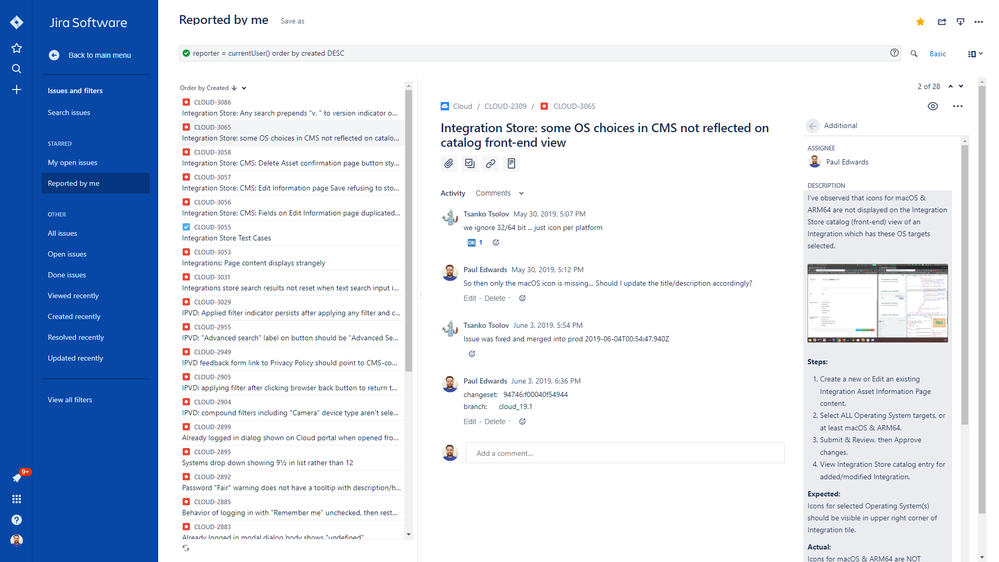
You must be a registered user to add a comment. If you've already registered, sign in. Otherwise, register and sign in.