Community resources
Community resources
Community resources
How to select what fields to export issues to in JIRA?
When I export issues to csv in JIRA, with current fields, none of the project's custom fields is there and when i export to csv (all fields), all fields that are not even in the screens associated with the project shows up and it's hard to get through the data. Any help will be much appreciated.
3 answers
1 accepted

Hi @Jyot Dawar ,
in order to have a field exported using 'current fields' option, you have to display that field on the screen by configuring columns.
When you can see the custom field column on the screen it will be in the exported csv regardless you have there values or not.
Regards,
Jakub.
Configuring columns in the board configuration? Not sure if i am understanding you correctly. Can you explain it again?
You must be a registered user to add a comment. If you've already registered, sign in. Otherwise, register and sign in.

I was describing how to export issues from the search issues view.
Are you trying to export issues directly from the board?
You must be a registered user to add a comment. If you've already registered, sign in. Otherwise, register and sign in.

Hi
That's a cloud display yes?
For server, the empty columns aren't exported - at least not on our 7.11 server
Maybe server/c;loud differences?
You must be a registered user to add a comment. If you've already registered, sign in. Otherwise, register and sign in.

@Tom ListerYes, this is Jira Cloud. And Jira Cloud will export custom fields even with no values. The only requirement is to add such field to displayed columns.
@Jyot DawarWhat Jira do you use?
You must be a registered user to add a comment. If you've already registered, sign in. Otherwise, register and sign in.
I'm using JIRA server, i'm not getting any of the custom fields for the project when extracting with current fields. And with all fields, i'm getting all the fields that are not associated with the project and those columns are empty. Also i'm exporting from search view as well, but i don't the columns as you have shown. I am running JIRA version 7.12.0
You must be a registered user to add a comment. If you've already registered, sign in. Otherwise, register and sign in.

Hi @Jyot Dawar ,
I checked that on the Jira Server version 7.13.1 and it works in exactly the same way as on Jira Cloud.
I can see the columns button in exactly the same place.
You must be a registered user to add a comment. If you've already registered, sign in. Otherwise, register and sign in.
You must be a registered user to add a comment. If you've already registered, sign in. Otherwise, register and sign in.

@Jyot DawarCan you switch to list view?
You must be a registered user to add a comment. If you've already registered, sign in. Otherwise, register and sign in.
You must be a registered user to add a comment. If you've already registered, sign in. Otherwise, register and sign in.

Hi. My Custom fields are not being exported to Excel or WORD. Even when I have them displayed on the List View screen. Is there something special I have to do to get them to export?
You must be a registered user to add a comment. If you've already registered, sign in. Otherwise, register and sign in.

Hi @Jyot Dawar
Custom fields don’t exist for an issue until they have values. Check if your issues have values. All fields as it says.
depending on what you want to use your extract for, the current fields is producing valid data as far as jira is concerned.
can you set values in your custom fields?
You must be a registered user to add a comment. If you've already registered, sign in. Otherwise, register and sign in.
current fields only show one custom field and a couple of system fields. And all fields shows all system fields and custom fields from all projects that don't have values. And i just want the system fields and custom fields in the screen from the specific project and issue type to show in the csv file.
You must be a registered user to add a comment. If you've already registered, sign in. Otherwise, register and sign in.

I understand but Jira doesn't export fields with no values at all to current filelds csv export. If you just set one value in one issue, the column will be added.
Just asking - why do you need an empty column exported?
You must be a registered user to add a comment. If you've already registered, sign in. Otherwise, register and sign in.
You must be a registered user to add a comment. If you've already registered, sign in. Otherwise, register and sign in.

Hi @Jyot Dawar ,
If this custom field is only displayed in a particular IssueType, try to limit the scope of the query, add for example "IssueType = Story", then use export issues to csv in JIRA, with current fields.
You must be a registered user to add a comment. If you've already registered, sign in. Otherwise, register and sign in.
i have limited the query to the project of the issue type and it is still the same.
You must be a registered user to add a comment. If you've already registered, sign in. Otherwise, register and sign in.

Hi @Jyot Dawar
if the custom fields aren’t populated for the issues they won’t appear in the current fields extract
You must be a registered user to add a comment. If you've already registered, sign in. Otherwise, register and sign in.
There are fields that are populated that don't show in the csv extract
You must be a registered user to add a comment. If you've already registered, sign in. Otherwise, register and sign in.

Ok
The columns are in different sections
Your default
Filter Columns
System Defaults
Check which you setting. Try the filter defaults
You must be a registered user to add a comment. If you've already registered, sign in. Otherwise, register and sign in.
I'm using JIRA version 7.12.0. And i don't know where that is in the search view
You must be a registered user to add a comment. If you've already registered, sign in. Otherwise, register and sign in.
I've got 104 fields coming out in the extract, but only 13 fields on the screen for that issue type. The 104 include some weird fields like 'Work Ratio' and 78 custom fields, which are not included in the screen configuration fields. The answers above are not answering the question - some of them are plain wrong. Suggestions like 'limit the query' limit rows, not columns, which we're trying to do.
You must be a registered user to add a comment. If you've already registered, sign in. Otherwise, register and sign in.

Was this helpful?
Thanks!
TAGS
Community showcase
Atlassian Community Events
- FAQ
- Community Guidelines
- About
- Privacy policy
- Notice at Collection
- Terms of use
- © 2025 Atlassian





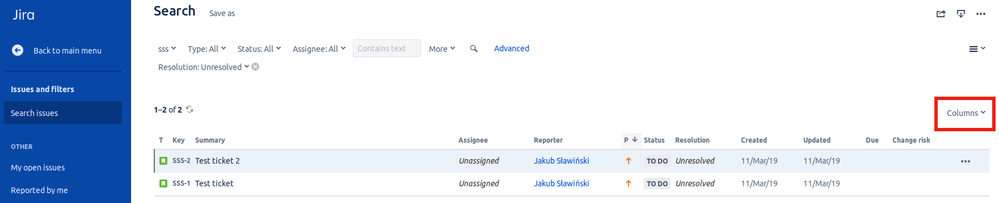
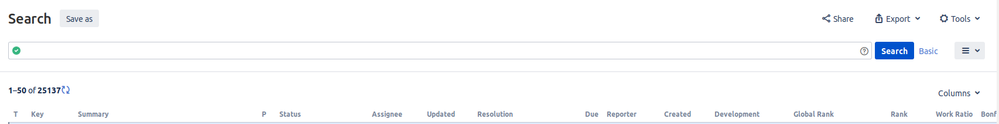
![2019-03-13 16_05_27-[CC-458] P37974357 - Jira.png 2019-03-13 16_05_27-[CC-458] P37974357 - Jira.png](https://community.atlassian.com/t5/image/serverpage/image-id/48494i4F163A0876329065/image-size/large?v=v2&px=999)
You must be a registered user to add a comment. If you've already registered, sign in. Otherwise, register and sign in.