Community resources
Community resources
Community resources
How to copy comments from cloned issue as soon as someone comments?
Hi,
So, I have created a Project-A and it creates a cloned issue in Project-B on a transition using post function.
• Now, I want that if anyone comments on cloned issue in Project-B, it should be copied on Project-A issue.
• Comments should be copied from Project-B to Project-A, not only on transition but as soon as it is commented.
Is this possible?
Environment: JIRA Cloud.
Thanks,
Surbhi
Hello everyone,
It’s been a while since this question was posted and at that time Automation for Jira was an add-on and today it’s part of Jira.
In my previous answer from 2019, the smart value was {{issue.comments}} but it indeed changed and the correct one now is {{comment.body}}.
I tested the same automation here today to copy comments from the linked issues and it works, it’s just necessary to change the smart value to {{comment.body}}.

Hope this helps!
Kind regards,
Angélica
5 answers
1 accepted
Hello everyone,
It’s been a while since this question was posted and at that time Automation for Jira was an add-on and today it’s part of Jira.
In my previous answer from 2019, the smart value was {{issue.comments}} but it indeed changed and the correct one now is {{comment.body}}.
I tested the same automation here today to copy comments from the linked issues and it works, it’s just necessary to change the smart value to {{comment.body}}.

Hope this helps!
Kind regards,
Angélica
You must be a registered user to add a comment. If you've already registered, sign in. Otherwise, register and sign in.
Hi @Angélica Luz ,
Thank you for this answer!! That really helped!!.
Is there an option to sync the comments which are Edited??
I edited a comment in Parent issue. But the changes not getting reflected in the cloned ticket.
Please let me know if we have any options to achieve it.
Thanks in Advance!!
You must be a registered user to add a comment. If you've already registered, sign in. Otherwise, register and sign in.
Hi Angelica. I did the exact same thing, but it's not working. In the automation audit log, it just says "no related issues could be found"
Than I even inserted a re-fetch issue action, but it didn't change the result. An I have a cloned issue as you can see in the below attached image.
I'm creating the automation in a Jira Software project, and the issue I'm making the comment is cloned from a Jira Service Management project. But searching in the community it looks like this shouldn't be a problem. I also found your comment in this question https://community.atlassian.com/t5/Jira-Service-Management/Clone-an-issue-from-service-management-to-software-and-copy/qaq-p/1651768
You must be a registered user to add a comment. If you've already registered, sign in. Otherwise, register and sign in.
I have found the problem why it didn't work for me. The automation must be Global or Multiproject.
You must be a registered user to add a comment. If you've already registered, sign in. Otherwise, register and sign in.
Good morning @Angélica Luz ,
I know it's been a while since your response, but is there a way to just pass on public comments? Because all comments are moved this way, including internal notes, is it possible to only transfer those comments that are public?
Thank you and greetings.
You must be a registered user to add a comment. If you've already registered, sign in. Otherwise, register and sign in.

Hello @Surbhi Soni
I'm Riddhi from the Exalate team, Exalate is made for the use case you described. As it allows syncing information bi- and uni-directionally between multiple Jira instances. Or separate projects in your local Jira.
It's mega flexible, you can sync all types of information, including comments, attachments, and custom fields. You can control what to sync and whatnot, and much more ....
It can also cater to situations of dealing in a private to public sync, You can find out more about it here.
By the way, It might also be useful to set up a live video-discussion to demonstrate how Exalate would get set up for your use case
Would that be valuable to you? You can book a suitable slot here.
Cheers,
Riddhi
You must be a registered user to add a comment. If you've already registered, sign in. Otherwise, register and sign in.
Note: This answer is outdated. The smart value changed from {{issue.comments}} to {{comment.body}}. Please, check the new answer posted on November 23 for more details.
Hi Surbhi,
Currently, to copy a comment from a linked issue to the main issue, it's necessary to use an add-on like Automation for Jira. There is a free version where you can test everything that you need.
Once you install, you can create this automation:
Please, give it a try and let us know how it goes.
Regards,
Angélica
You must be a registered user to add a comment. If you've already registered, sign in. Otherwise, register and sign in.
Hi @Angélica Luz ,
Thanks for the response.
We do have JMWE plugin for JIRA.Is there any way this can be achieved using Nunjucks Templates/filters?
Regards,
Surbhi
You must be a registered user to add a comment. If you've already registered, sign in. Otherwise, register and sign in.
You must be a registered user to add a comment. If you've already registered, sign in. Otherwise, register and sign in.

I am also facing similar issue on jira cloud. Did you get any fix for it?
You must be a registered user to add a comment. If you've already registered, sign in. Otherwise, register and sign in.
I tried using Automation for JIRA but it does not post comments on main issues from link issues neither vice -versa.
You must be a registered user to add a comment. If you've already registered, sign in. Otherwise, register and sign in.
I tried the same using the automation rule as outlined above with same result, no success.
It looks like the cloned issue gets updated, but it gets only updated with its own comments, not with the comments from the triggering issue. Is there any fix for that? What would be the right code be that needs to go into the the automation rule ( {{issue.comments}} seems to be the wrong one. @Angélica Luz
You must be a registered user to add a comment. If you've already registered, sign in. Otherwise, register and sign in.
I had luck with {{triggerIssue.comment.body}}
This added all of the comments concatenated together.
You must be a registered user to add a comment. If you've already registered, sign in. Otherwise, register and sign in.
I think this can be done by add-on "Elements copy & sync" to, but only for server and Datacenter.
You must be a registered user to add a comment. If you've already registered, sign in. Otherwise, register and sign in.
Thanks for the recommendation @Ulrika Eriksson
@Tushar.Kamble @Amol Tajave Elements is working on a Cloud version of Copy & Sync that will allow you to copy comments (in addition to fields and attachments).
Would you be interested in getting news about the Cloud version of Elements Copy & Sync? I can add you to our communication list for the forthcoming app.
You must be a registered user to add a comment. If you've already registered, sign in. Otherwise, register and sign in.

Hi Surbhi,
Unfortunately no! With JMWE you can automate an action on the trigger of a transition only. You could use listeners provided by any other add-on to accomplish it.
Regards,
Radhika
You must be a registered user to add a comment. If you've already registered, sign in. Otherwise, register and sign in.





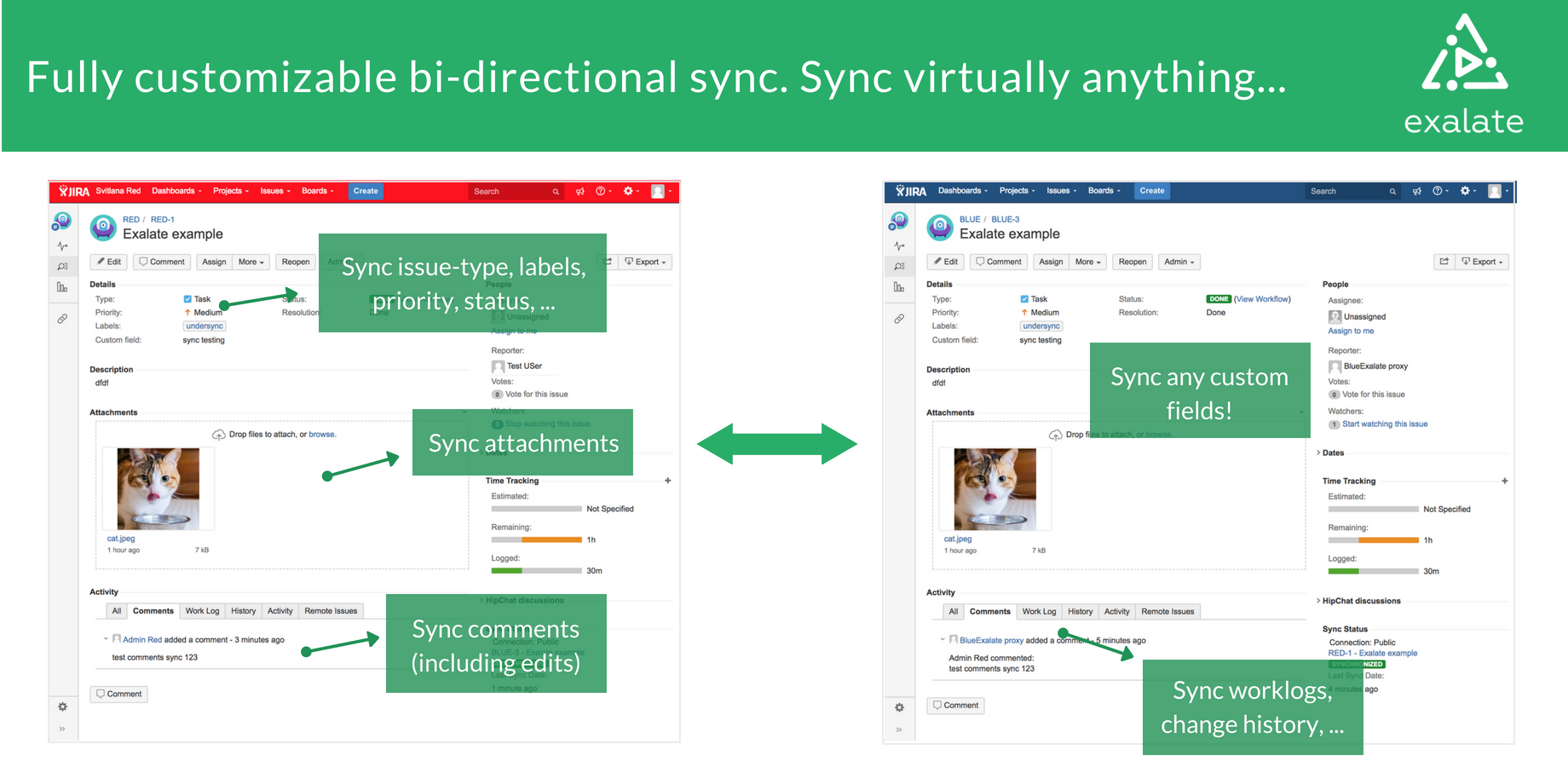


You must be a registered user to add a comment. If you've already registered, sign in. Otherwise, register and sign in.