Community resources
Community resources
- Community
- Products
- Jira Software
- Questions
- How do I synchronize the release date in Portfolio with JIRA board releases?
How do I synchronize the release date in Portfolio with JIRA board releases?
Today the default appears to be a one-time sync at the creation time of the plan. I would like to take in any changes to the release dates as the board's release dates change - however it seems there is no sync option to do this. Can you assist ?
2 answers
Hi Walter,
I have just tried Portfolio trial and synchronization with JIRA is not working properly.
I have created a Plan and retrieved its releases. If I modify release dates from any (JIRA or Portfolio) they got restarted and all changes are lost...
This is definitely convincing me to leave Portfolio...

Hi @[deleted],
What do you mean with 'they got restarted and all changes are lost'?
You must be a registered user to add a comment. If you've already registered, sign in. Otherwise, register and sign in.
Hi Walter, thank you for your quick answer.
I will describe my steps:
- Have a project "Test" with several releases, each one of them with different and consecutive release dates.
- With Portfolio, I create a new Plan for "Test" project, and get all the releases of the project.
- After step 2, if I check all the releases in "Test" project, all dates have been restarted.
- If I make a modification on date releases from Portfolio, and commit changes, I would expect the changes to be reflected from project view (I mean, navigation through project outside Portfolio). Instead, releases date are inconsistent and there is no way of setting dates without being restarted some time.
I would like to establish release dates and changes be reflected on both views Portfolio-Project.
Does it make sense?
Thanks in advance?
You must be a registered user to add a comment. If you've already registered, sign in. Otherwise, register and sign in.

Hi @[deleted],
It seems as if your release dates in Portfolio are being considered as dynamic instead of fixed dates. You can check and update the setting from the releases tab in Portfolio.
Select your release and click edit. Make sure to set the relase dates to fixed start date and / or fixed release date. And after you've done so, commit your changes to Jira.
You must be a registered user to add a comment. If you've already registered, sign in. Otherwise, register and sign in.
It is not working...
I have already "fixed start date" and "fixed release date".
- I make the change in all releases and commit changes. Everything is ok.
- I try to modify one of them an commit change, and suddenly all releases have the dates broken.
I attach screenshots.
You must be a registered user to add a comment. If you've already registered, sign in. Otherwise, register and sign in.
Ok, I think I have fixed it.
It turns out that the releases should only be created fro Portfolio. I had releases already created from Project and commit was not working.
I have removed releases from Project, created new releases from Portfolio, and after commit I can see the releases in the Project with the correct dates.
You must be a registered user to add a comment. If you've already registered, sign in. Otherwise, register and sign in.

Great news! Well done, @[deleted]!
You must be a registered user to add a comment. If you've already registered, sign in. Otherwise, register and sign in.

Hi Bryant,
From how you are phrasing the question, I assume that you are using Portfolio 2.0. In that version, when you create a new Portfolio plan, you select the projects / filters / boards to get the issues from, select which releases you want to include and set the specifics regarding your team.
Before Portfolio 2.0 you had to make sure you manually added new information to your plan. Version 2.0 has been redesigned specifically to make sure that you do not have to perform these kinds of manual syncing anymore.
So if you add a Version to any project in scope of your Portfolio plan, that version will automatically be available in your Portfolio plan right away, without any further action. At worst, you might have to refresh your screen if you already had the plan open.
Maybe nice to know is that you can even add releases to your JIRA projects from Portfolio. And if this might be useful to your specific situation, cross-project releases can be created too. That means creating 1 single release in Portfolio that is shared with multiple projects.
To find out more, check the documentation over here: https://confluence.atlassian.com/jiraportfolioserver/releases-802170559.html
You must be a registered user to add a comment. If you've already registered, sign in. Otherwise, register and sign in.

Was this helpful?
Thanks!
TAGS
Community showcase
Atlassian Community Events
- FAQ
- Community Guidelines
- About
- Privacy policy
- Notice at Collection
- Terms of use
- © 2024 Atlassian





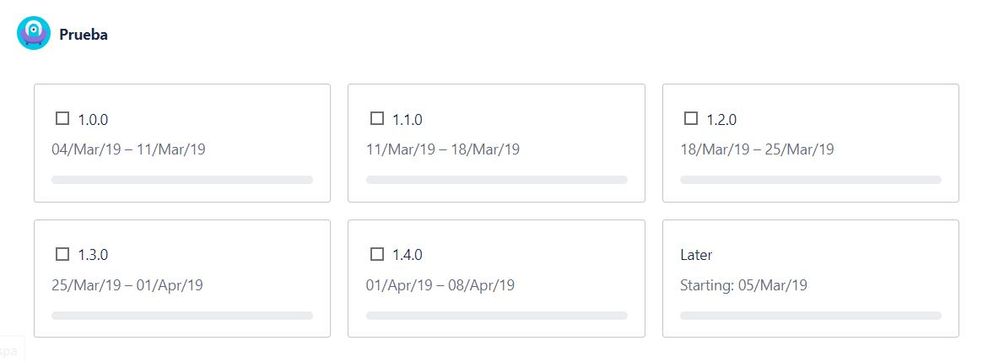

You must be a registered user to add a comment. If you've already registered, sign in. Otherwise, register and sign in.