Community resources
Community resources
Community resources
How do I see a list of all of our Jira boards?
There used to be a link where we can view a list of all our Jira boards. Now I can only get to one board at a time, doing this through the project. How do we get to all the boards now?
7 answers
Really bad UX - why is it so difficult to find the list of boards??
The list of projects is easy to find. From there why not have a link *anywhere* going to the list of boards???

@jb, your question really is better suited as a "discussion" and if you are interested in actually having a discussion on the UX I would recommend creating a new Discussion on the topic. Not sure having the discussion in this thread will be effective.
You must be a registered user to add a comment. If you've already registered, sign in. Otherwise, register and sign in.
@Jack Brickey indeed, i don't know if an Atlassian product person will read this. My point is just that viewing the boards list is very useful and should be easy to find, next to the list of projects.
Projects and boards could even be in the same list that would be just as helpful.
You must be a registered user to add a comment. If you've already registered, sign in. Otherwise, register and sign in.
100% agree with this. Took me may too long to find my boards
You must be a registered user to add a comment. If you've already registered, sign in. Otherwise, register and sign in.

You can find all your boards by URL: %your_host%/secure/ManageRapidViews.jspa
You must be a registered user to add a comment. If you've already registered, sign in. Otherwise, register and sign in.
You must be a registered user to add a comment. If you've already registered, sign in. Otherwise, register and sign in.

You have to replace %your_host% with your own host name.
You must be a registered user to add a comment. If you've already registered, sign in. Otherwise, register and sign in.
Ok, I have the link now but is there a path to follow? I'd rather show people and understand how to get to the "All Boards" page rather then sending a link.
You must be a registered user to add a comment. If you've already registered, sign in. Otherwise, register and sign in.

The url you constructed goes to the all boards page. I don't understand what you mean by "path", as the path to the all boards page is the link.
You must be a registered user to add a comment. If you've already registered, sign in. Otherwise, register and sign in.

@Michelle Vidler, do you mean how to use the UI to navigate to view all boards?
Boards>View all boards
of course the navigation depends on cloud/server and version.
If the above is what you meant I think your original post conveying "link" thru us off here.
You must be a registered user to add a comment. If you've already registered, sign in. Otherwise, register and sign in.
Yes, where is the UI to navigate to Boards>View all boards?
You must be a registered user to add a comment. If you've already registered, sign in. Otherwise, register and sign in.

well if you are on cloud like me and on the old UI then it is as I stated: click on Boards on the menu bar and you should see "View all boards". If you are on new UI then click on the magnifying glass (search) and you should see about halfway down "Boards" and "View All Boards".
If you are on server I can't help you precisely but I'm sure it is very similar to the above. Too the documentation is generally a good place to start.
if this resolves your issue please be sure to click the check mark beside @Domenico Manzo _Actonic_ answer.
You must be a registered user to add a comment. If you've already registered, sign in. Otherwise, register and sign in.
Thank you so much @Jack Brickey. We are on the new UI. We can now find this with the magnifying glass.
You must be a registered user to add a comment. If you've already registered, sign in. Otherwise, register and sign in.
You must be a registered user to add a comment. If you've already registered, sign in. Otherwise, register and sign in.

You can add a new item
Choose URL and enter the details, call it View All Boards and save it
It will then appear on your menu
You must be a registered user to add a comment. If you've already registered, sign in. Otherwise, register and sign in.
Thank you @Jack Brickey and @Domenico Manzo _Actonic_ ...
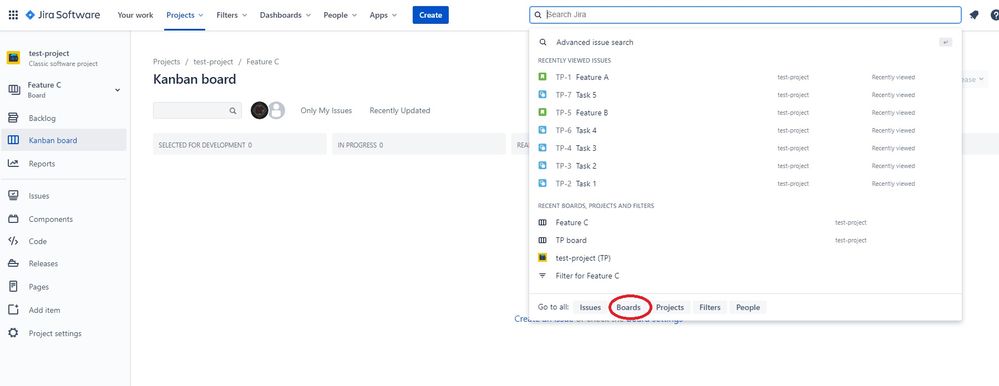
You must be a registered user to add a comment. If you've already registered, sign in. Otherwise, register and sign in.

Just go to an arbitrary board. Then, click on the drop-down sign to the right of the board name and click on "VIEW ALL".
You must be a registered user to add a comment. If you've already registered, sign in. Otherwise, register and sign in.

☝🏽 this. Thanks.
You must be a registered user to add a comment. If you've already registered, sign in. Otherwise, register and sign in.

The equivalent link is:
https://<COMPANY>.atlassian.net/jira/boards
You must be a registered user to add a comment. If you've already registered, sign in. Otherwise, register and sign in.
To summarize, should anyone still drop by here after 7 years:
There are 2 'direct' ways (today). Via Your Work
and via the Search Overlay at the bottom ("Go to all")
Additionally, boards can be searched "in context" in a project's side-bar as a part of the board-selector.
Or you could memorize the relative app (ie. the URL) of the link in the 2 'direct' methods, but that's certainly the "least advisable" of all the roads to Rome.
You must be a registered user to add a comment. If you've already registered, sign in. Otherwise, register and sign in.

I agree. This feels like an area of Jira UX that could be greatly improved in the hosted edition. I think for many companies "board = team" and projects and teams are rarely 1:1. Some teams cover multiple projects; projects are worked on by multiple teams. The first step for many users is to open a board, rather than first go to a project (e.g., starting a scrum meeting). So this goes against the natural flow of work. In Jira Server, the UX followed that model. When my team switches to the hosted edition of Jira, we're going to have to come up with some ugly workarounds.
You must be a registered user to add a comment. If you've already registered, sign in. Otherwise, register and sign in.
This is ridiculous but at least its not intuitive.
You must be a registered user to add a comment. If you've already registered, sign in. Otherwise, register and sign in.

Was this helpful?
Thanks!
TAGS
Community showcase
Atlassian Community Events
- FAQ
- Community Guidelines
- About
- Privacy policy
- Notice at Collection
- Terms of use
- © 2025 Atlassian





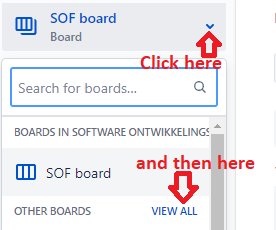


You must be a registered user to add a comment. If you've already registered, sign in. Otherwise, register and sign in.