Community resources
Community resources
Community resources
How can I export the "summary" of the Epic Report with all epics of a one project?
I have a "x" project in Jira.
This project have 5 epics.
When generated a Epic Report, can see one epic with the graphic and the "summary" section.
I need export this summary of all 5 epics of my project in a excel for example.
Please can help me?
2 answers

very curious to know the answer / solution to this as well - in my last project there were 55+ epics and in this we have ~80 :) getting the progress at epic level is a nightmare !! there has to be a better way /report which shows the key fields like epic name, epic number, # of story points complete, #of story points remaining, #of stories under that epic etc
You can use the issue navigator in JIRA to display this info and then export this. In JIRA you can navigate in the top navbar to Issues -> Search for issues. If you change the JQL to use the Advanced search instead of basic, you could enter a query such as:
project=x and issuetype=epic
This would return all the issues of type epic in project x. From there you can then either adjust the columns to make sure the description field is showing there, or just select the Export option on that page to output this to CSV or XLS.
You must be a registered user to add a comment. If you've already registered, sign in. Otherwise, register and sign in.
Hi, thanks for your answer.
However, I need export the same information of the section "Summary" shows into the "Epic Report" of my project. I attach the example that I see of one epic but I need of all epics. I mean having the totals that the Summary shows without having to download all the issues in an excel and compute.
You must be a registered user to add a comment. If you've already registered, sign in. Otherwise, register and sign in.
Even i am trying to do the same. Did we get a solution for it. Please share the JQL to get the summarized report.
You must be a registered user to add a comment. If you've already registered, sign in. Otherwise, register and sign in.
Hi, thanks for your answer.
Excuse me, how I can share the JQL that you tell me?
You must be a registered user to add a comment. If you've already registered, sign in. Otherwise, register and sign in.
You must be a registered user to add a comment. If you've already registered, sign in. Otherwise, register and sign in.

Was this helpful?
Thanks!
TAGS
Community showcase
Atlassian Community Events
- FAQ
- Community Guidelines
- About
- Privacy policy
- Notice at Collection
- Terms of use
- © 2025 Atlassian





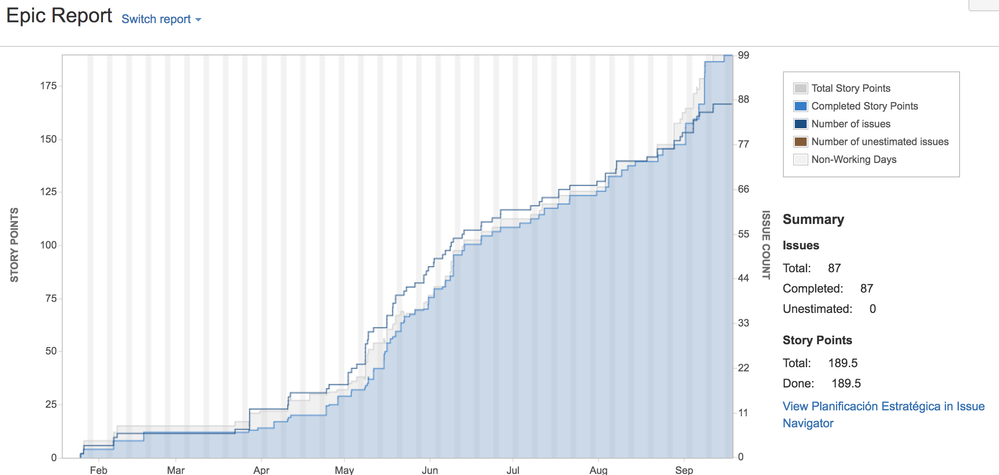
You must be a registered user to add a comment. If you've already registered, sign in. Otherwise, register and sign in.