Community resources
Community resources
Community resources
Fully unattended installation and configuration of Jira in Linux

I am trying to perform a fully unattended installation of Jira with configuration using the Linux installer, .bin file.
My steps are:
1. Fully complete the configuration of Jira till home page on Server 1
2. Backup the database and put the backup into Server 2
3. Import the backup database into Server 2
4. Run the installation steps thru Chef Cookbook on Server 2
5. Launch <IPADDRESS>:<PORT> to access once installation completed
Expected Results:
Jira to load up with the configuration done on Server 1, and start in the landing page of Jira
Actual Result:
Jira loaded up with the database, but Server ID has changed, and thus I need another new license key.
The same steps were done in Confluence and it works perfectly.
Arriving at the below page once Confluence is started for the first time with the same admin user I have created in the full manual installation.
Would like if anyone can provide assistance on doing the same on Jira.
1 answer

Hi Mirumi,
Not to get your hopes up, but I am currently trying to figure this out as well. Were you able to get around this issue or find a way to achieve a fully unattended installation?

Was this helpful?
Thanks!
Community showcase
Atlassian Community Events
- FAQ
- Community Guidelines
- About
- Privacy policy
- Notice at Collection
- Terms of use
- © 2025 Atlassian





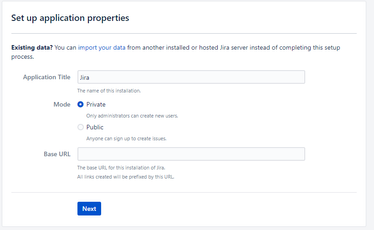
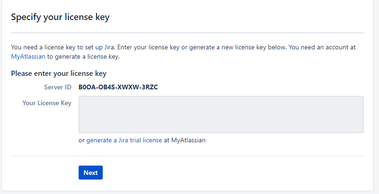
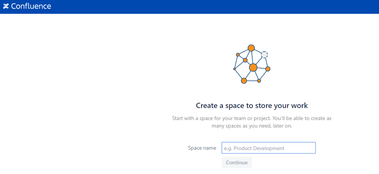
You must be a registered user to add a comment. If you've already registered, sign in. Otherwise, register and sign in.