Community resources
Community resources
- Community
- Products
- Jira Software
- Questions
- Dropdown menus lost when update page
Dropdown menus lost when update page
Hi,
I just updated from version 7.1 to version 7.9 with no problems in the logs.
When I enter jira and update the screen, the menus appear and disappear without following an apparent pattern.
here can see that the menus have dappeared
Here the menus work fine:
I have seen that the difference between one page and another is this style.
When the menu appears:
When the menu not appears:
I have performed the following actions:
- I have entered addon safe mode
- I updated the browsers.
- I have reviewed the console and have only seen a couple of warnings about dropdown deprecados, but it seems that it is a common message among users.
- I was looking for the error in this forum...but i havent found anything
Can you help me? :)
Regards.
1 answer
1 accepted
The lack of that width tag will certainly hide those elements in the banner. However I do not yet have an explanation as to why your Jira instance might be exhibiting this behavior. I have not been able to replicate this display problem, short of manually editing the tag in the developer tools of Chrome.
- How often does this happen?
- Is it happening for all users?
- Were you able to replicate this problem when Jira was in safe mode?
- Do you have any css or javascript tags in your announcement banner?
- Does this only happen on dashboard pages? Or have you found this happens on other pages in jira?
If this is happening only on some page loads, it makes it more difficult to troubleshoot this kind of intermittent problem. I suspect that this kind of change could be caused by a plugin to Jira, OR it could be caused by some other kind of customization. That customization could be a custom css either in the announcement banner or elsewhere in Jira that is loaded to alter that specific tag.
It might help if you can recreate this problem in your Chrome session and then capture this failure via a HAR file. Steps to create this are in Generating HAR files and analyzing web requests.
Hi Andrew,
I have opened a ticket to atlassian support and after working with them, we have detected that the problem lies in the proxy that we use. We still do not know if it is due to configuration or due to response call time but this information is being lost in the process.
Anyway, thanks for helping me :)
Regards,
Juan Francisco.
You must be a registered user to add a comment. If you've already registered, sign in. Otherwise, register and sign in.

Was this helpful?
Thanks!
TAGS
Community showcase
Atlassian Community Events
- FAQ
- Community Guidelines
- About
- Privacy policy
- Notice at Collection
- Terms of use
- © 2024 Atlassian





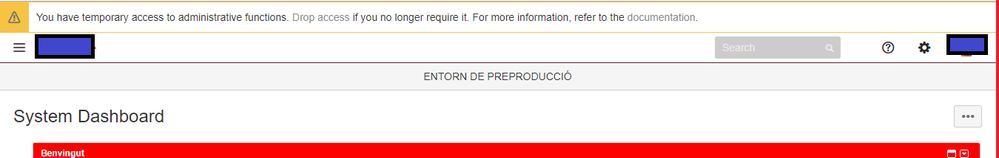
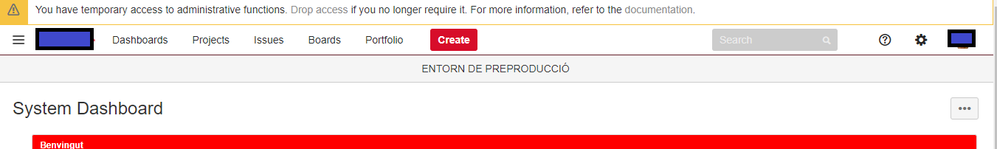
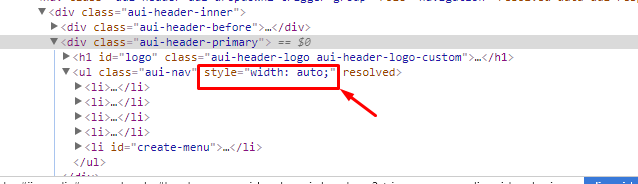
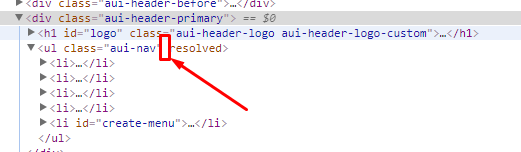
You must be a registered user to add a comment. If you've already registered, sign in. Otherwise, register and sign in.