Community resources
Community resources
Community resources
Create Issue - Multiple Conditions
I'm currently using the Create on Transition for Jira - Create Issues. My current goal is to create a new issue based off of an assigned team custom field. We are currently moving a ticket type to individual teams instead of our service desk team working these issues. Right now we have two teams that are handling these issues, but plan on having a few more.
Current setup
As mentioned we currently have only two teams setup for this type of issue. Our Service Desk is set up to take every one of these issues that are NOT in the Model Build team.
Question:
Is there a way to add multiple conditions in Condition 2's Regular Expression Pattern field so that more than one value can be excluded.
Example: I don't want the issue to be made for the current team if the assigned team is model build or sales.
2 answers
2 accepted

Hello @Vivo Bandito
Looking at the app's documentation for Conditions and Pattern Match:
https://bobswift.atlassian.net/wiki/spaces/CSOT/pages/883523763/Pattern+match+condition
...it seems like this might work for the Regex Expression:
(Model Build|Sales)
You must be a registered user to add a comment. If you've already registered, sign in. Otherwise, register and sign in.
After playing around with it I was able to get the expression down. Since this is doing text only it didn't like the "(Model Build|Sales)" when doing this it was still creating two separate tickets for our service desk and sales. But when changing it to:
Model Build|Sales
the expression took it and only created the new ticket for sales and not the service desk. The article linked helped a lot. Appreciate the help!
You must be a registered user to add a comment. If you've already registered, sign in. Otherwise, register and sign in.

Was this helpful?
Thanks!
TAGS
Community showcase
Atlassian Community Events
- FAQ
- Community Guidelines
- About
- Privacy policy
- Notice at Collection
- Terms of use
- © 2024 Atlassian





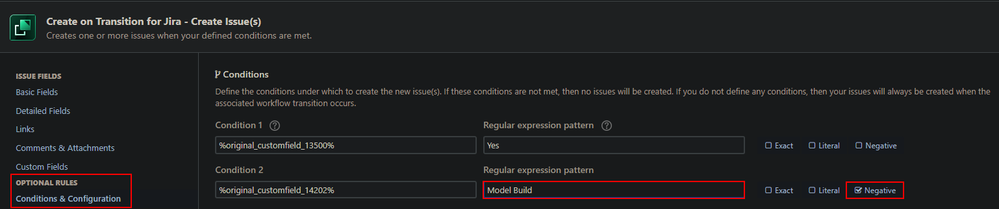
You must be a registered user to add a comment. If you've already registered, sign in. Otherwise, register and sign in.